How to use Force Load
Every integration with a tracking tool has a special switch called “Force load.
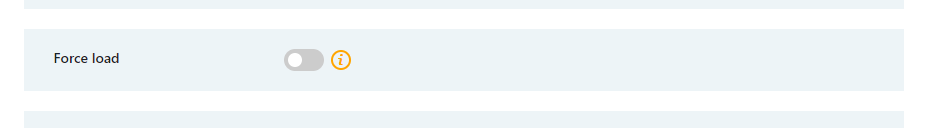
When “Force load” is enabled, it will load your tracking script for all visitors – even for robots, logged in administrators, excluded users, locations and people that didn’t agree to cookies.
Use cases
Use “Force load” during installations
When you install a new tool, it is always good to enable “Force Load” at the very beginning of the installation. You can disable it once the installation is done.
This way, you make sure that the tracking platform you use will find your script on your site, and it will pass all validations / installation checks.
Use “Force load” during debugging
Sometimes, when you want to debug tracking integrations, you may see that the tracking tool you want to debug does not load for you. This may happen when you are logged in as an administrator, declined cookies in a cookie notice and many other.
To prevent that, you should enable “Force load” and disable it after you finish debugging.
