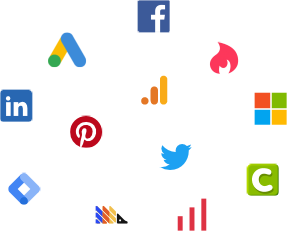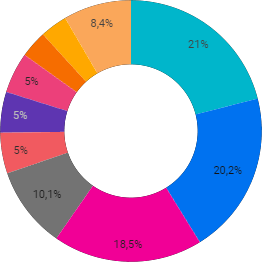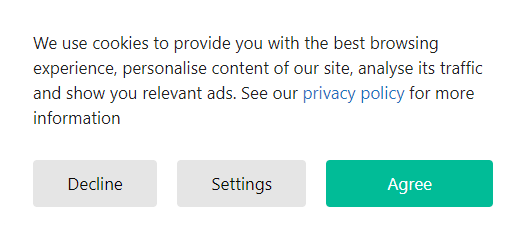Analytics & Privacy Toolkit
for WordPress and WooCommerce
Get accurate traffic & marketing insights (without worrying about privacy laws!) with the most powerful analytics & privacy plugin for WordPress & Woo.
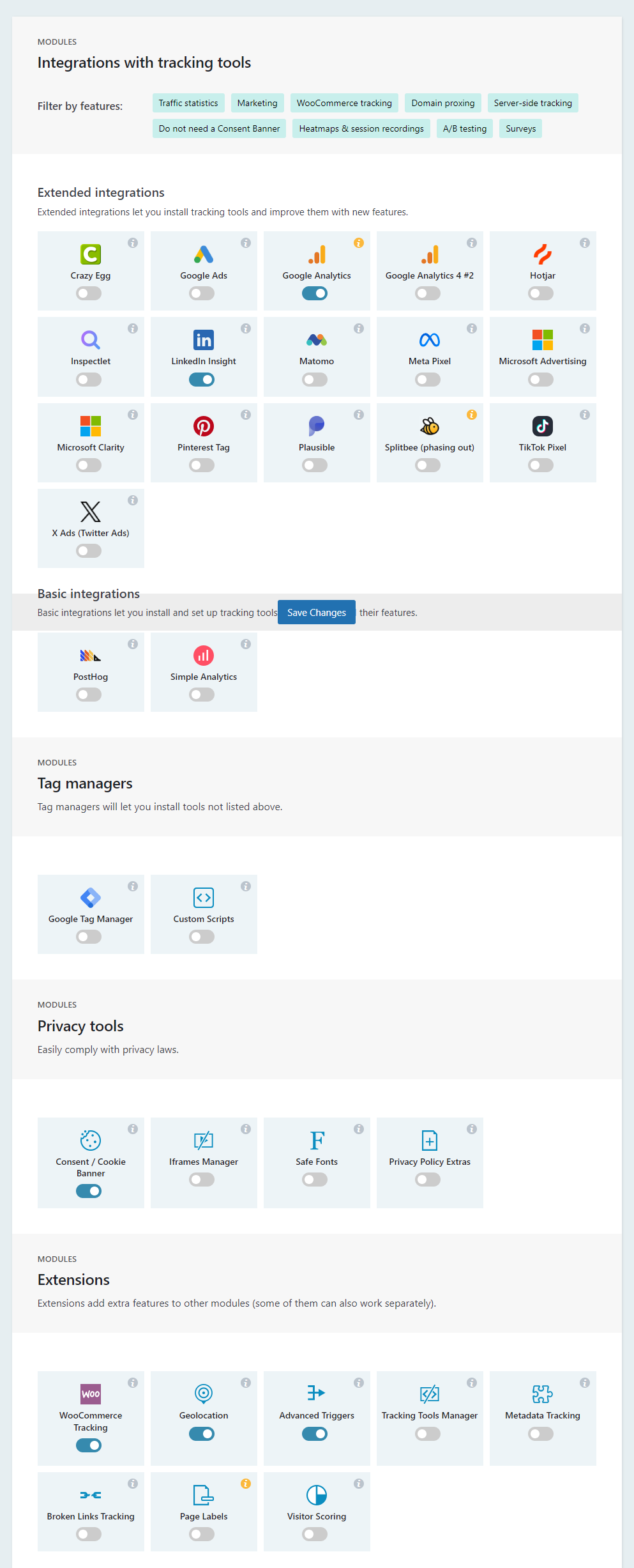
Rated ⭐⭐⭐⭐⭐ by

Featured on

Easily install all the analytics & marketing tools you need
Track all the important data (with no coding)
Comply with privacy laws (without confusion)
View traffic & marketing reports in the WP admin and your phone*
* Requires an app of the platform where you built your reports. Not all platforms have them. The graphics shows reports created in the Databox system.
Improve other tracking plugins!
Latest Articles
How to track WooCommerce with GA and Consent Mode v2 for Free
This is the transcript of the video Hello and welcome. In this short video, I’ll show you the fastest, easiest, and free way of tracking your WooCommerce visitors using Google…
Update 7.1 release information
Update 7.1 of WP Full Picture comes with: The consent mode update to v2 has been a bit delayed, but it is finally here. And it is no longer available…
How to track 50% more traffic
The 2 main things that limit the number of people you track are: Depending on the profile of your visitors, these things alone, can stop you from tracking more than…