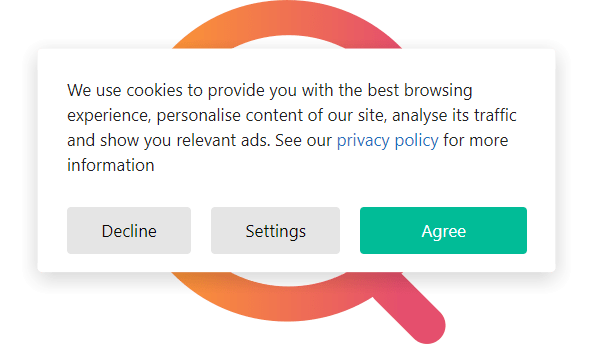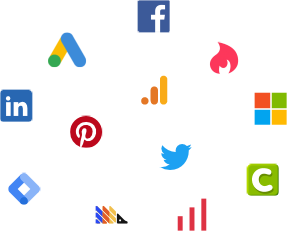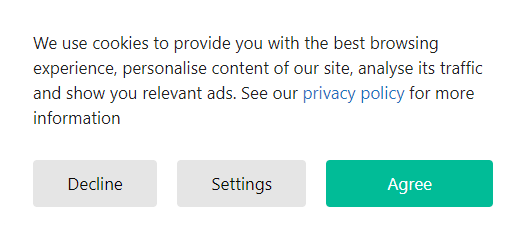Tracking Manager
for WordPress and WooCommerce
Rated ⭐⭐⭐⭐⭐ by

Featured on

Installed on 3500+ websites
Install 16+ analytics and marketing tools
Easily install Google Analytics, Meta Pixel, MS Clarity or many other tools with our ready-to-use integrations. You can also install different tools via a Google Tag Manager integration or a Custom Scripts module.
Track everything
Track everything – from pageviews and traffic sources through visitor behavior, clicks, froms ubmissions to WooCommerce events.
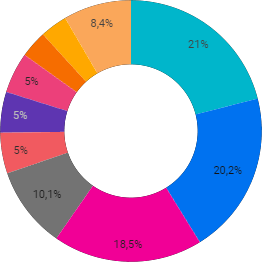
Supercharge your marketing
Measure performance of your ad campaigns with accurate conversion tracking, attribution and visitor scoring (unique feature).
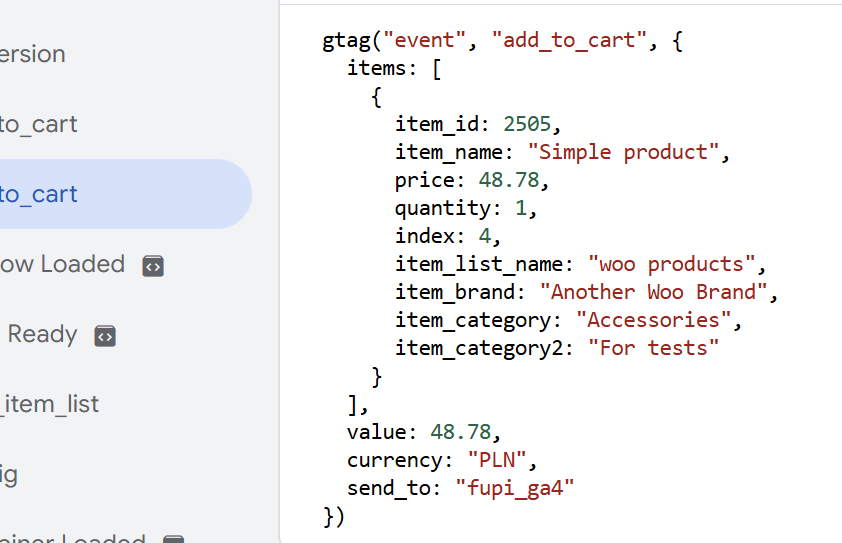
Improve conversion rate with real-time site personalization
Personalise your website to every visitor. Modify its HTML and trigger JS functions when they come from specific ad campaigns, visit specific pages, and more.
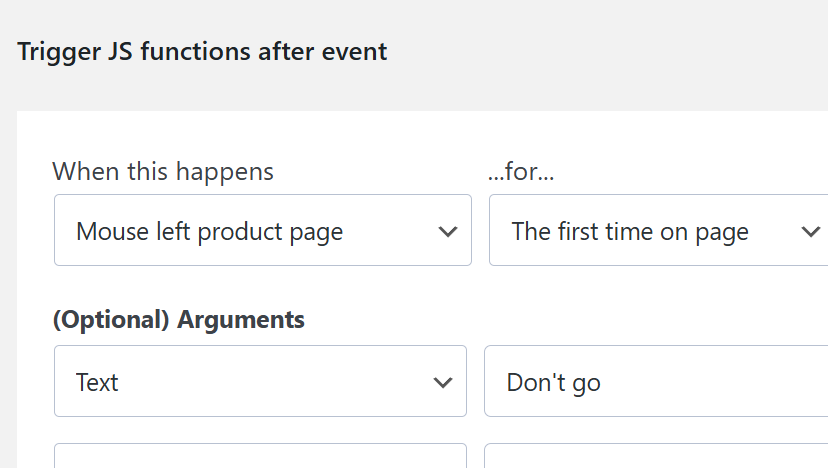
Comply with privacy laws
Use our free, GDPR-compliant consent banner and stay compliant with privacy laws – without cookie scanning or limited pageviews!
Attention. WP FP does not work with other consent management solutions.
View analytics dashboards from BI tools
Display reports from Google Looker Studio, Databox and similar platforms right in your WP admin dashboard.