Automatic iframe blocking works for iframes which are not loaded dynamically on the page (e.g. in popups or after the page loads). If you have any such iframes, you need to use the manual method.
Learn more about iframe blocking.
WP Full Picture can fully automatically manage iframes blocking for YouTube and Vimeo. Other iframe sources needs to be set up in a form like the one below.
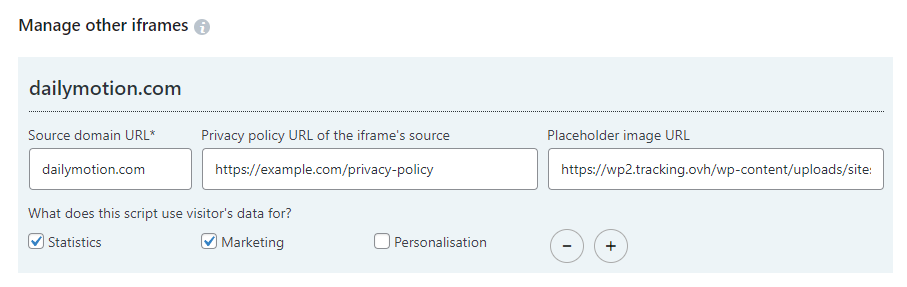
This method works similarly to the fully automatic one above.
How to set it up
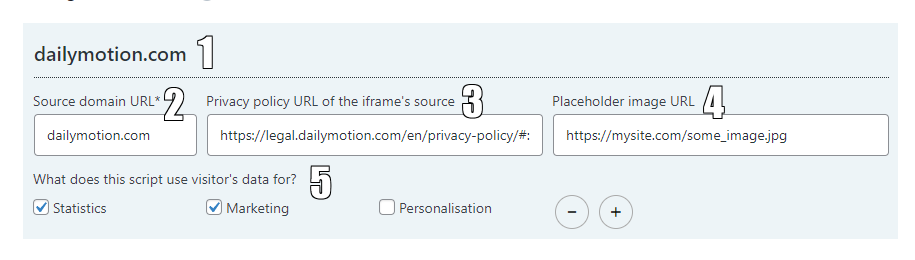
- The name of the source of content
- The domain of the content. it must be the same as in the src attribute in the iframe code
- The address of the privacy policy of the content source
- The address of the image that you want to use as a placeholder
- Choose what the users have to consent to, in order to load the content
What to do if an iframe doesn’t display correctly
Some iframes may not display the right way, because of the extra code that is added by WordPress, WordPress plugins or even the platform that provides you with the Iframe’s HTML code.
You must remove HTML before and after the “iframe” tags and the “style” declaration inside it.
For example, this is the code of an iframe that you can copy from Dailymotion.
<div style="position:relative;padding-bottom:56.25%;height:0;overflow:hidden;"> <iframe style="width:100%;height:100%;position:absolute;left:0px;top:0px;overflow:hidden" frameborder="0" type="text/html" src="https://www.dailymotion.com/embed/video/x8ojfze?autoplay=1" width="100%" height="100%" allowfullscreen title="Dailymotion Video Player" allow="autoplay"> </iframe> </div>All elements that are not “iframe” tags, need to be removed (marked in red).
