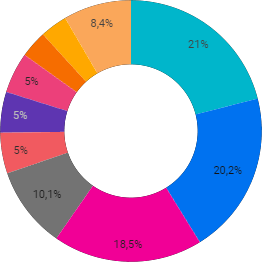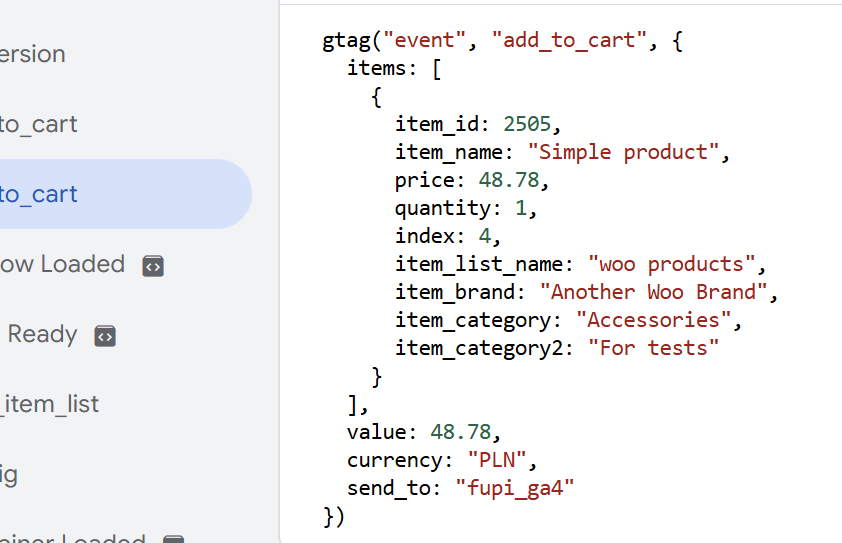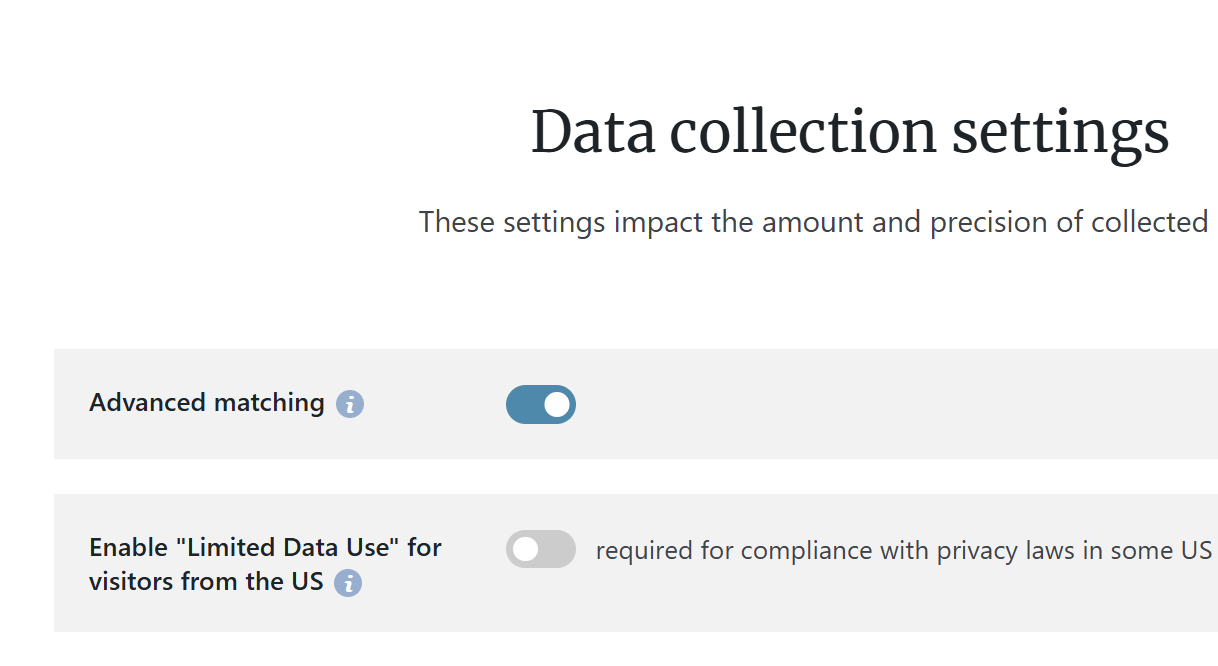Use powerful tracking for valuable insights
Track simple user actions…
You can track clicks, downloads, form submissions, scrolls and more.
… and complex behaviors…
Do you want to check how many people are interested in your products? No problem.
Send events to your tracking tools when your visitors spend 15 seconds on a product page and scroll it at least to the middle of the page. Or set up any other conditions you like.
Track WooCommerce actions and data
Track WooCommerce purchases, additions to cart, product views and other events.
(The number and type of events you can track is different, for different tools. Some allow only to track purchases, while other give full range of events we can track)
Use visitor scoring
Give your visitors points for taking important actions and measure them to see which traffic sources and ad campaigns bring you the best traffic.
Track event parameters for ads and remarketing campaigns
Send conversion data with all the parameters needed to run your ad campaigns and build custom audiences.
Track post, page, product and user data
Track everything from titles of visited pages to product and user metadata added by other plugins.
Improve conversion tracking
Use Advanced Matching, Enhanced conversions and other identification functions for increased tracking and conversion tracking accuracy in Google, Meta and other tracking tools.
Avoid ad-blockers with server-side tracking and script proxing
Avoid ad blockers with server side tracking with Meta CAPI and Google Measurement Protocol, or use script proxing with Google Tag Gateway.