WP Full Picture 9.0 is a major update with new features and improvements in key areas.
Table of Contents
User interface – changes and improvements
The most important changes:
- Settings from the “General settings” page which were related to the tracking modules are now moved into its own page “Shared tracking settings” page
- Merger and creation of new modules – see the next section
- A new top menu with links to documentation pages and account page
- Renamed “Debug mode” to “Setup mode” to reflect the change in its features
- In-plugin documentation has been revised and shortened
- “Lead scoring” has been renamed to “Visitor scoring” for more clarity
- The option to block sourcebuster.js file has been moved from “Tracking tools manager” module to “WooCommerce support” module
- We have also made changes to WP FP naming conventions, in order to avoid confusion with naming conventions of tracking tools:
- “Tracking Custom Metadata” is now “Tracking metadata”
- “Events” like clicks, form submissions, etc. are now “Simple events”
- “Custom events” are now “Complex events”
- And many other smaller tweaks and improvements
Major code rewrite for user interface
We have rewritten most of the code that builds admin pages of WP Full Picture. This was necessary to ready the system for other changes that we plan for updates 9.X and 10
New, modified and removed modules
Merged modules:
- Broken links tracking > Shared tracking settings
- Metadata tracking > Shared tracking settings
- Page labels > Shared tracking settings
- Privacy Policy Extras > General Settings
- Tracking tools manager > Consent banner
- Iframes manager > Consent banner
Renamed modules:
- Reports and statistics > Analytics dashboards (changed only in the English language version. Other languages are not changed due to confusing translations)
Changed modules:
- Settings for the “Records of consent” are now moved out of “Consent banner” module, into its own
New modules:
- Records of consent
Other:
- Google Tag page will now show up when Google Analytics or Google Ads modules are enabled. The page will contain settings common to both these tools.
Records of consent can now be stored in an email account
As an alternative to storing consents in our cloud database, you can now also store them in your own email account. Watch the video for more information.
Setup mode
We have expanded functionality of “Debug mode” and renamed it to “Setup mode”.
Now, it will let you test your tracking setup even if you are logged in as an administrator. We will also expand its feature set in the next updates, to make it even easier and faster for you to set up tracking.
All the information about the current setup mode are in the video below.
Meta tags for website validation
Now you can add meta tags (HTML tags for website validation) in the HTML of your page, without using any other plugin. The new “Meta tags” section is now available in the “General settings” page.
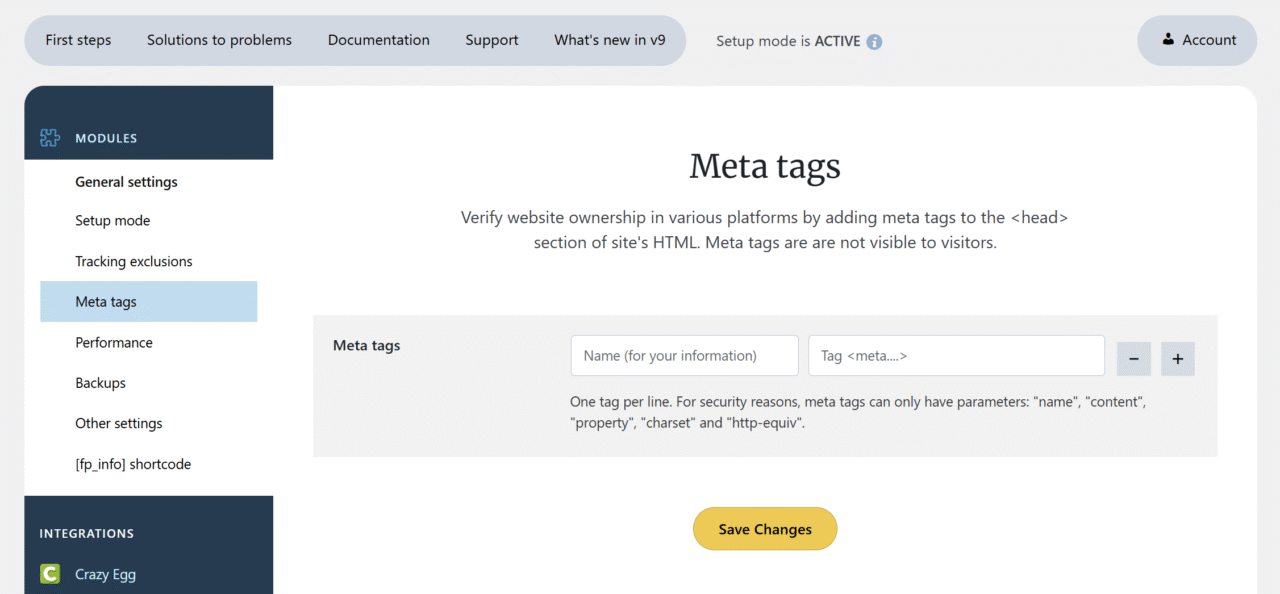
Changes to Google Consent Mode
Before version 9.0, Tracking scripts of Google Analytics and Ads were loaded in 2 ways:
- if the advanced consent mode was disabled, they loaded after visitors consented to tracking
- if the advanced consent mode was enabled, they loaded with the page load
From version 9.0 onwards, advanced consent mode will be enabled by default and so, the GA and GAds scripts will be loaded from the moment the page loads.
Google Tag Gateway
As an experimental feature, you can now enable Google Tag Gateway. At the moment, the feature is only available to websites using Cloudflare.
When it is enabled, the original address of the Google tracking scripts will be hidden and replaced by your own website address. As a result, GA and GAds should not be blocked by (that many) ad blockers and collect mode data.
Microsoft Advertising UET Consent Mode
In addition to Google Consent Mode, WP Full Picture 9.0 will also come with Microsoft Advertising UET Consent Mode. This will not extend to Microsoft Clarity, though.
Modifications to modules
We introduced multiple modifications to WP FP modules. Below, we list the most significant.
Google Analytics
- Removed an option to track without consent because it did not work with the advanced consent mode
- Google Analytics #2 module now lets you configure custom events
Google Ads
- Removed an option to track without consent because it did not work with the advanced consent mode
Microsoft Advertising
- Removed an option to track without consent because it did not work with the Microsoft EUT Consent Mode
Hotjar
- We removed “Privacy Mode” and replaced it with “Data suppression” mode
Consent Banner
- Moved “Records of consent” settings to a separate module
- Simplified interface
- The option “Ask visitors for consent after new tracking tools are enabled or priv. policy text changes” is now always enabled
Woocommerce support
- Added an option to block Sourcebuster.js file from the “Tracking tools manager” settings
Other changes
- The function for restoring WP Full Picture settings from a backup file has been built from scratch
- Backup files are now sorted by date
- Custom Scripts module – HTML comments are now automatically removed from the pasted code
- fp_info shortcode now includes information on iframes and automatically managed, 3rd-party tracking tools
- fp_info shortcode now checks for duplicates
- Removed Pixel Caffeine from supported plugins in the Tracking Tools Manager
- Enabling setup mode (prev. debug mode) no longer displays WP options below the “Save settings” button
- Added a “feedback” link utton under all texts in the side panel with built-in documentation
- Fixed a situation when custom events were saved without the “repeat” value (when visitors reached a lead scoring level)
- Shortened and simplified built-in documentation texts (from 510 to 445kb of text)
