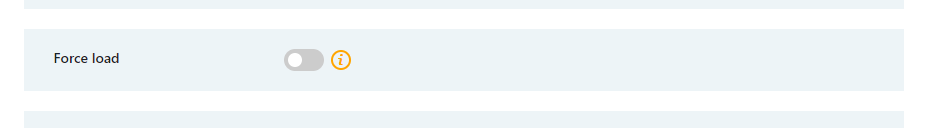Follow these simple steps to install Hotjar on WordPress using WP Full Picture plugin (and use all of its great features).
- Visit Hotjar’s website
- Create a new website account or go to that you created before (switch in the top-left corner)
- Copy the site ID from the URL of this webpage. It should look like this: https://insights.hotjar.com/sites/123123123/overview
- Paste this ID to your WP Full Pictrure’s settings
- Enable “Force load” in the “Loading” section”
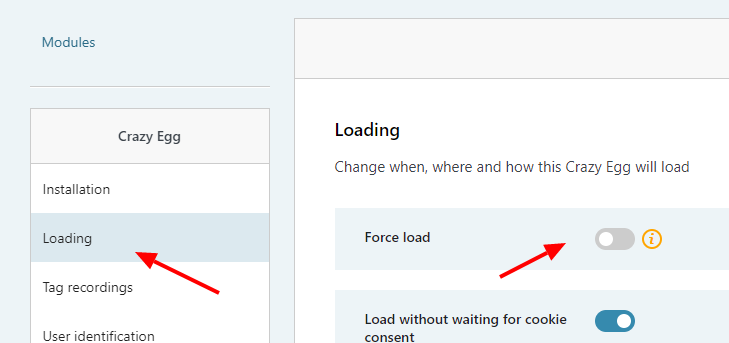
6. Disable ad blocker in your browser (if you use any)
7. Go back to Hotjar and click “verify installation”
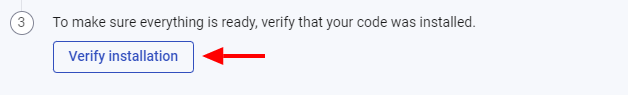
If the check fails, please clear cache on your WordPress site or ask your developer to do it for you.
7. After successful verification, turn off “Force load” and re-enable the ad-blocker