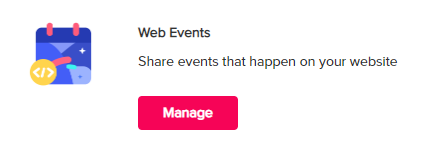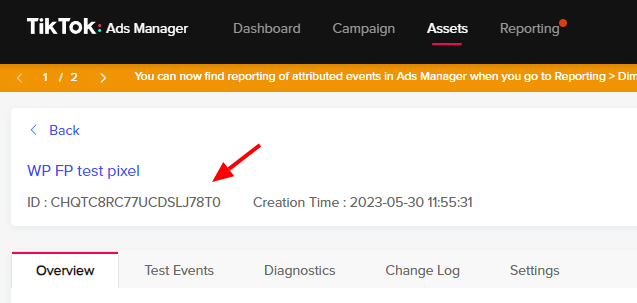How to install TikTok Pixel
Step 1. Go to ads.tiktok.com
Step 2. In the top menu click “Tools” > “Events”
Step 3. Choose “Web events” and click “Manage”
Step 4. Create a new pixel – give it a name and choose “TikTok pixel”
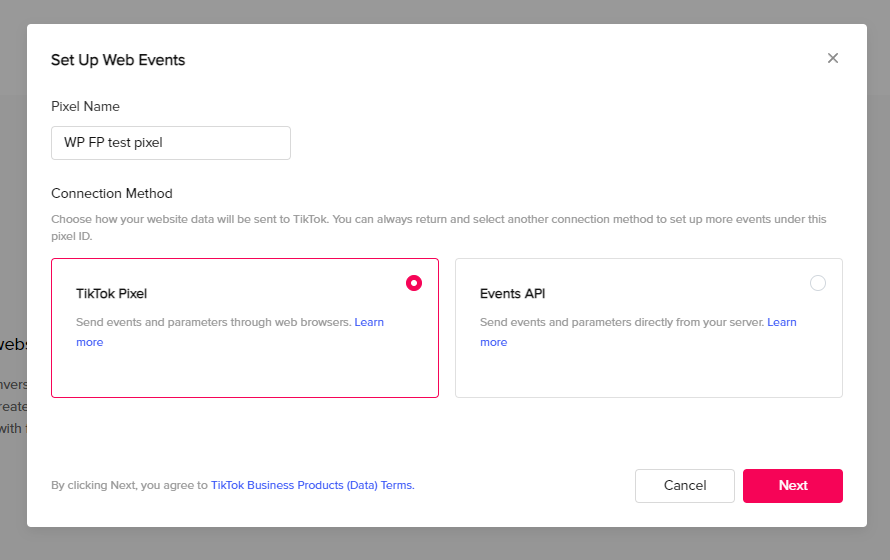
Step 5. Choose manual installation
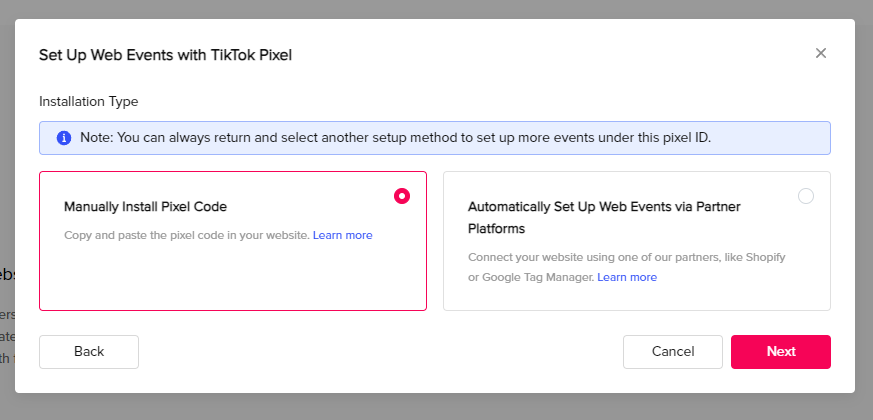
Step 6. Choose “Custom code”
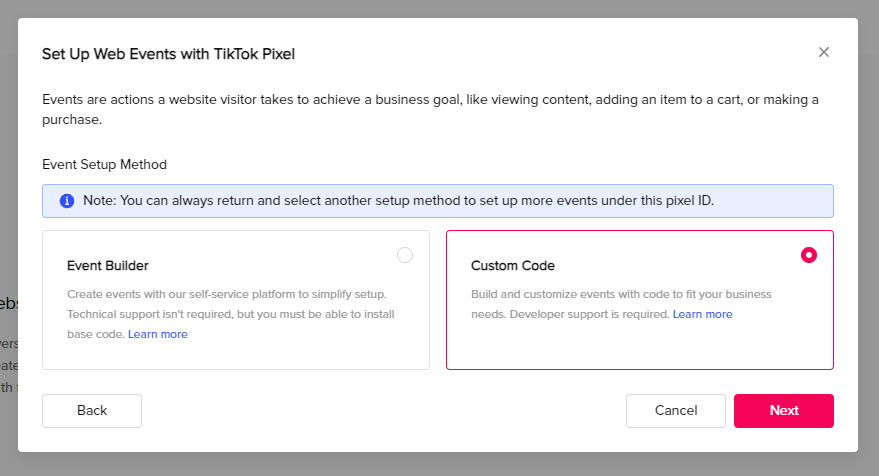
Step 7. On the page with the pixel’s code optionally choose “Automatic Advanced Matching”. Do not copy the pixel’s code. We will not use it.
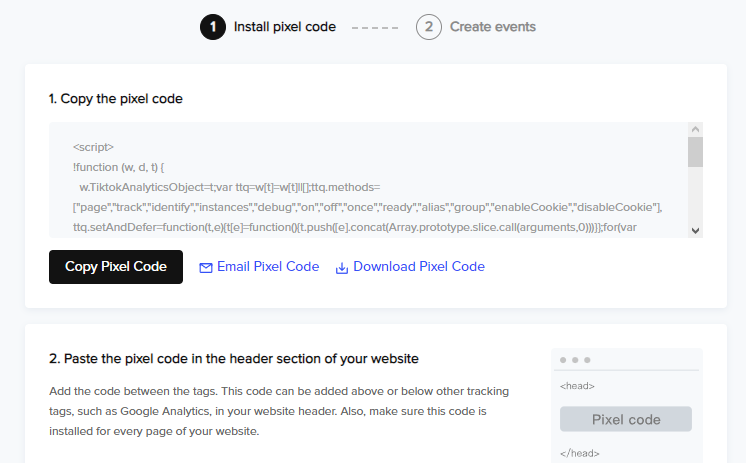
Step 8. On the next page, click “Complete setup”
Step 9. On the next page, copy the pixel ID
Step 10. Paste the ID it to TikTok’s integration module settings
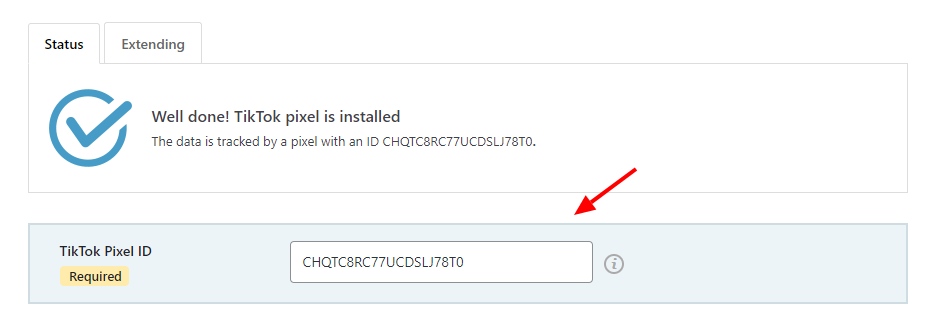
(Optional) Event tracking
After you have installed the pixel, you can optionally enable tracking events on your website in the next sections of the plugin.