In version 9.1 we added a meta box to the WooCommerce order edit pages. The box displays tracking information collected by the plugin.
This is how to interpret it.
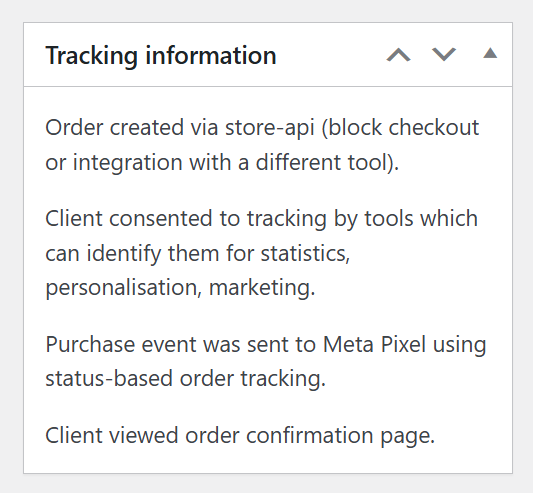
Order source information
First, you will have information on the source of the order. This is important, because only orders made through the checkout page by a non-administrator are tracked.
Tracking consents information
Next, you will see information on the tracking consents left by the user. This is important, because:
- If a user declined all types of tracking, they will not be tracked by any of your tools that use cookies (like Google Analytics, Ads, Meta, etc).
- If a user only agreed to statistics, they will not be tracked by tracking tools that use cookies for marketing purposes.
All tools that do not use cookies, will be able to track your visitors without issues, unless, they use ad blockers. Unfortunately, it is impossible to accurately say whether a user used an ad blocker during his session.
Sometimes, you may not see this information in this block at all. If this is the case, it often means that a user used an ad blocker, which blocked the whole WP Full Picture. Fortunately, most ad blockers leave WP Full Picture alone.
Status-based tracking information
If you enabled status based order tracking, then you will see information which tools tracked an order using this method.
If this information is missing, it can mean one of several things:
- that an ad blocker blocked the whole WP Full Picture
- that the order was made at a time when status-based order tracking was not enabled
- that the order hasn’t yet been in the status which triggers tracking.
Views of the order confirmation page
Finally, you will have information whether the user has seen an order information page. This is where all tracking tools that do not use status-based order tracking, track orders.
