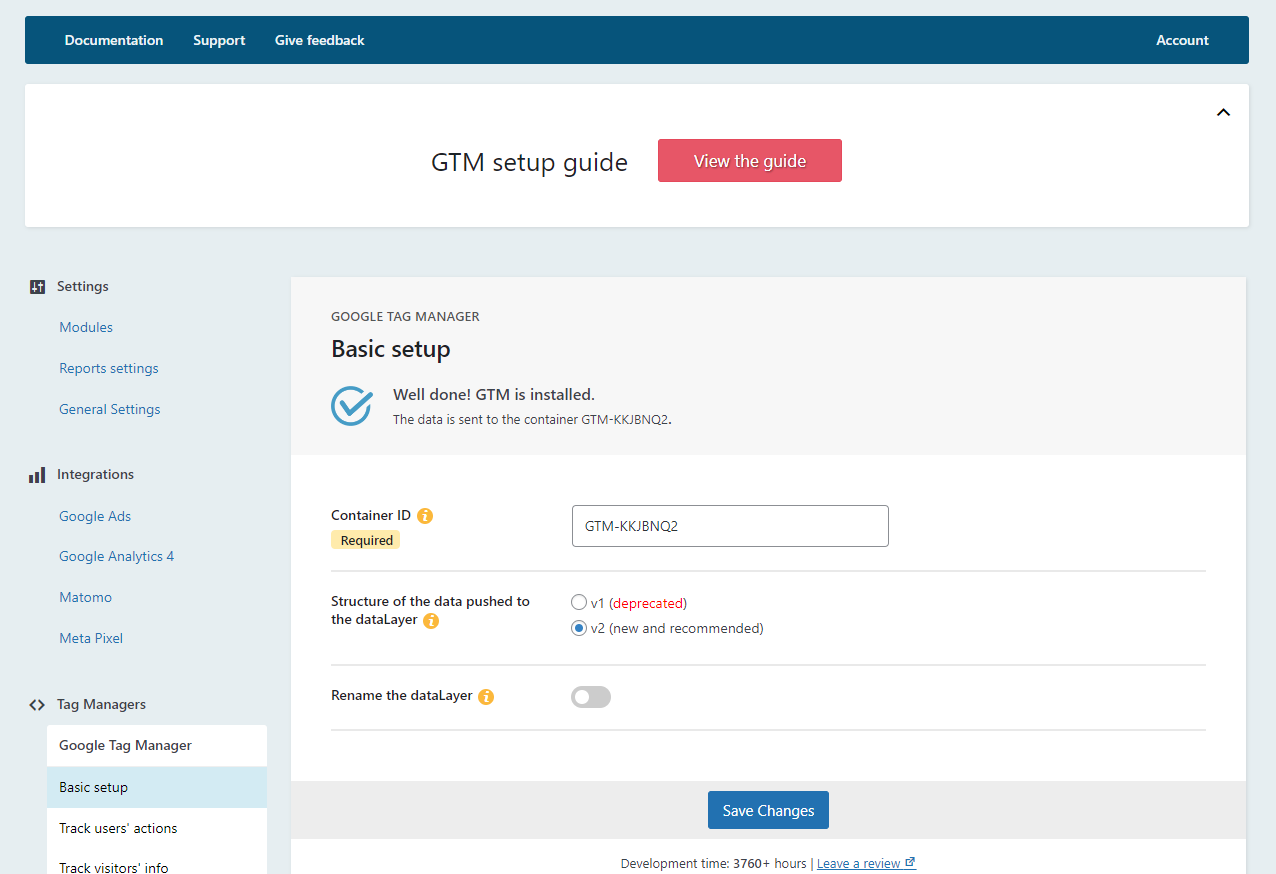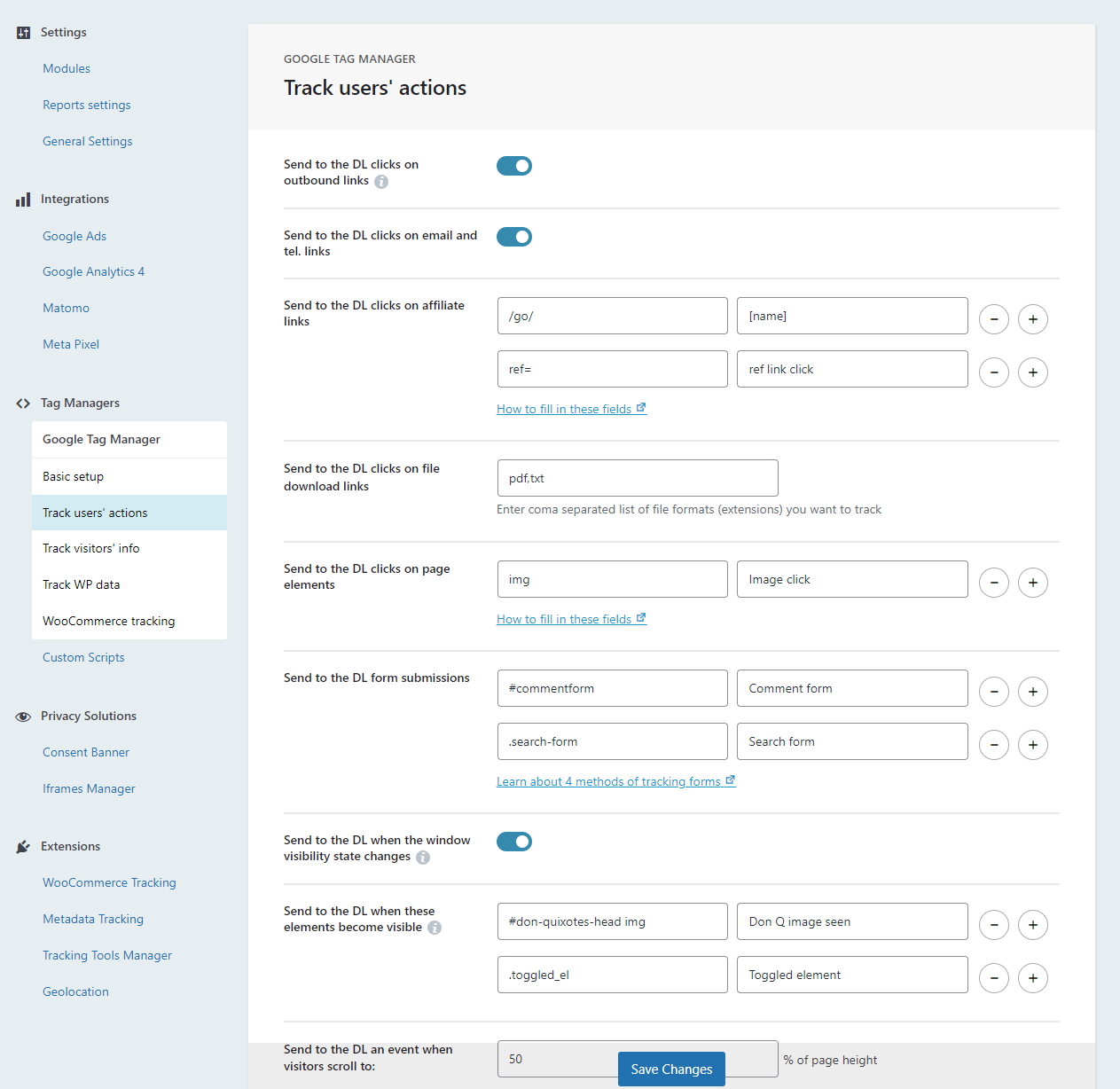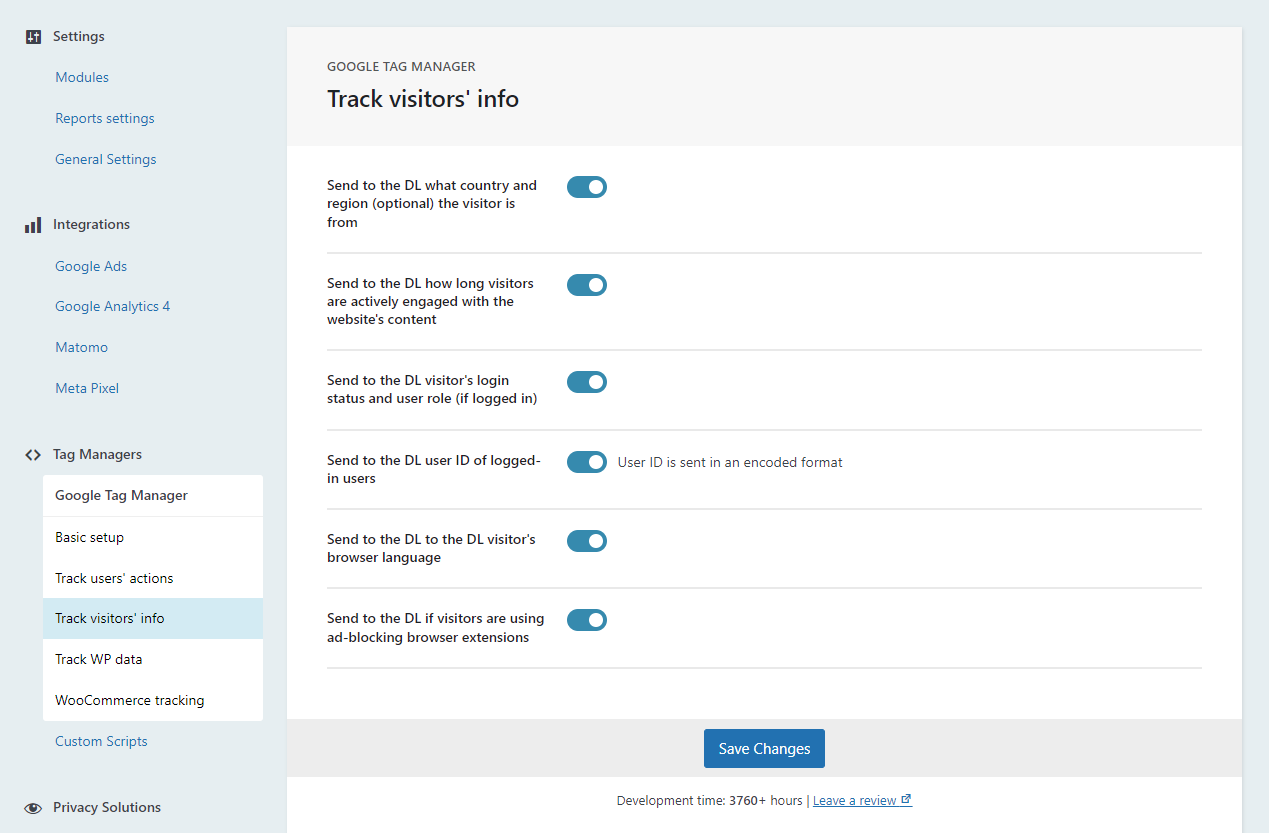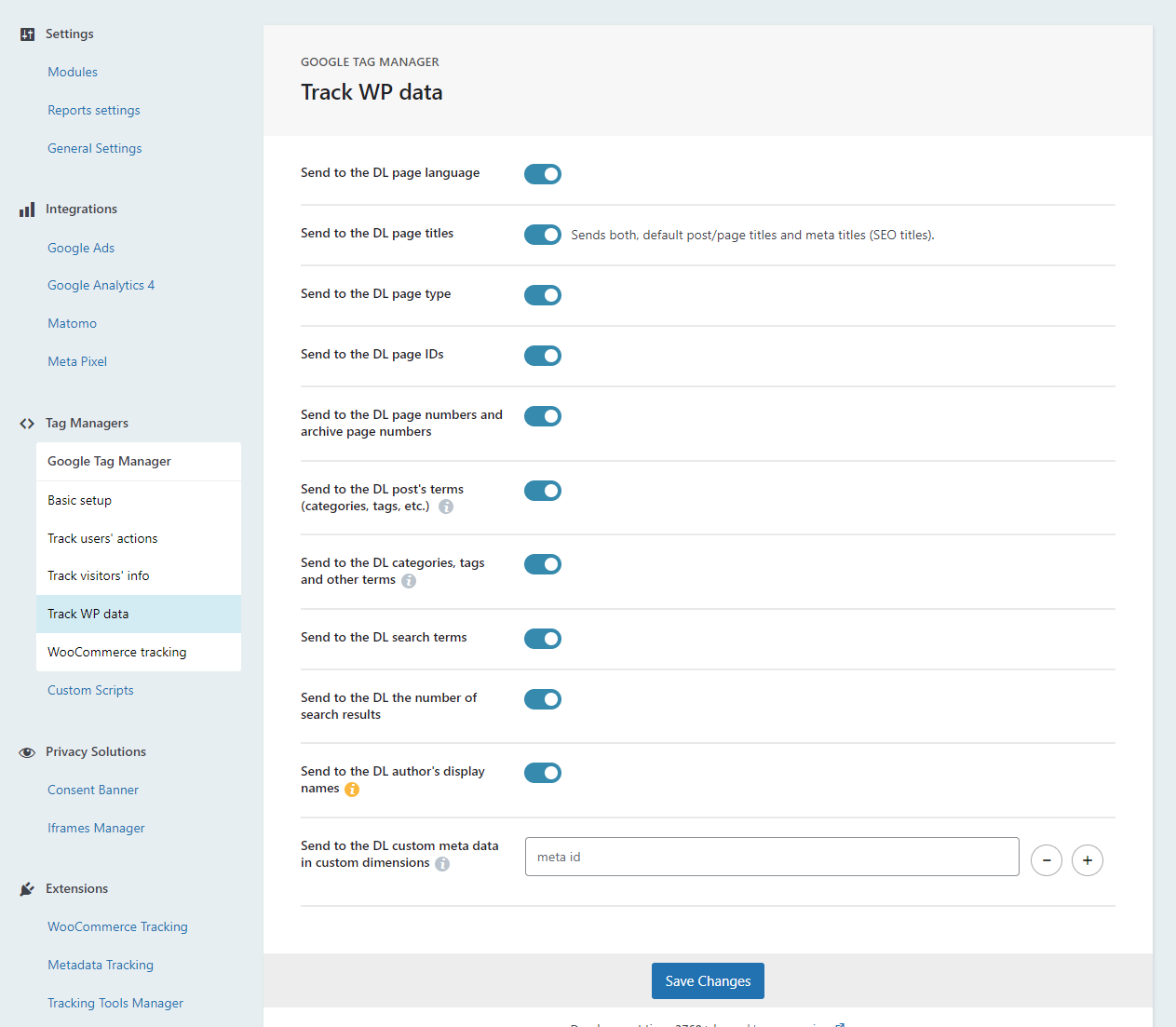Google Tag Manager
Integration for WordPress and WooCommerce
This integration lets you install and set up Google Tag Manager on WordPress websites and WooCommerce stores. You can easily install GTM container, send to the dataLayer custom data and improve the quality of this data.
Track more data. Easily.
WP Full Picture lets you easily track data without hours of coding. See for yourself.
You can send to the dataLayer information about:
- clicks on page elements
- clicks on affiliate links
- clicks on outbound links
- clicks on download links
- clicks on any specific page elements
- form submissions
- views of specific elements (popups, ads, etc.)
- window visibility changes
- scroll depth
- AJAX-triggered URL changes
- clicks on anchor links
- user role
- user login status
- browser language
- page language
- page title
- page ID
- page and archive number
- taxonomy terms (category, tag, etc.)
- number of search results
- author display names
- WooCommerce purchases
- WooCommerce checkouts
- WooCommerce add to cart events
- WooCommerce add to wishlist events
- WooCommerce remove from cart events
- WooCommerce product views
- WooCommerce product list item views
- WooCommerce product list item clicks
All that is in FREE, plus:
- Track page information specific to your business with Metadata Tracking module
- Measure the quality of traffic sources, leads and purchase paths / funnels with the Advanced Triggers module
- Track user geolocation
- Track how long users are actively engaged with the content on the website
- Track whether visitors use ad blocker
Get better quality data
WP Full Picture’s GTM integration for WordPress and WooCommerce lets you collect better quality data.
You can send to the GTM information whether someone should be tracked or not. This includes tracking consent data as well as information whether a website is viewed by you or any of your your employees – no matter whether you are logged in or not.
All that is in FREE, plus:
- Uncover traffic from Android application (usually miss-labelled as direct traffic).
- Better conversion attribution by ignoring traffic from payment gateways
- Easier analysis of social media traffic by combining similar domains referring social media traffic, e.g. l.facebook.com, lm.facebook.com, m.facebook.com, etc.
Comply with privacy laws
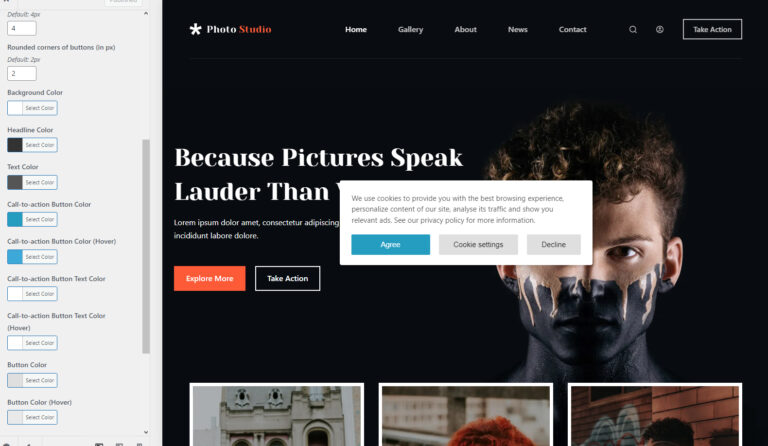
WP Full Picture comes with its own, inteligent cookie notice and several other privacy tools. They work out-of-the-box with WP Full Picture’s modules for integrating tracking tools but can also work with GTM (extra setup in GTM is required).
Use a built-in cookie notice module to trigger GTM tags according to privacy laws in your country (extra setup in GTM required).
All that is in FREE, plus:
- Consent Banner (Cookie notice) setup for multiple countries (automatic and manual)
- Prevention of loading GTM tags in specific countries
Display traffic reports in WP admin
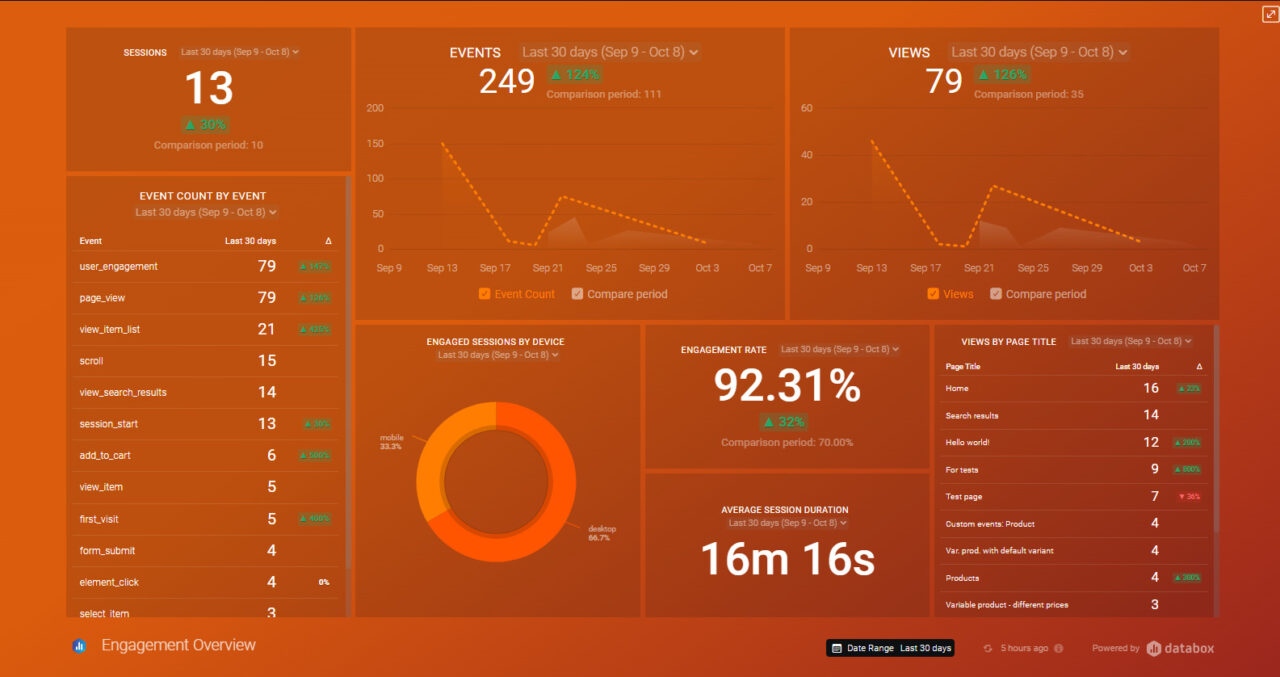
WP Full Picture lets you display marketing and analytics reports inside your WP admin panel. Simply create them with Google Looker Studio, Databox or any other similar platform, paste their integration code in WP Full Picture and you are done!