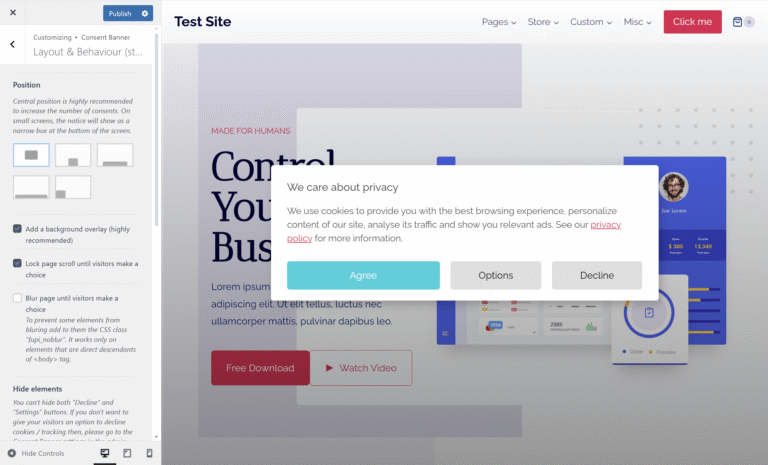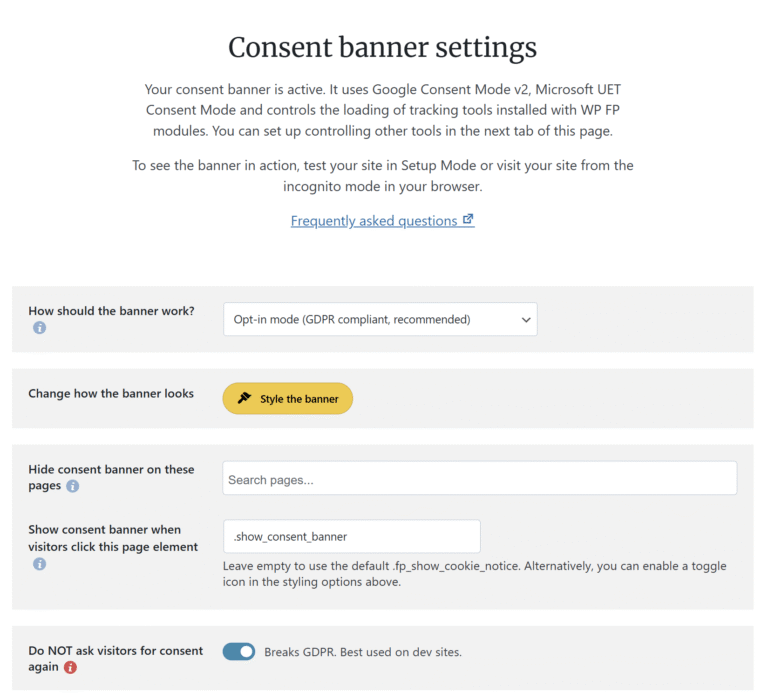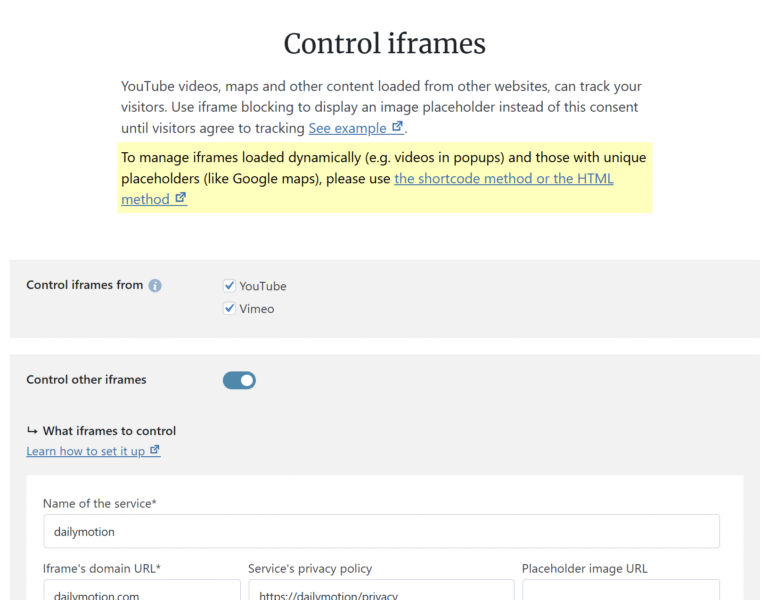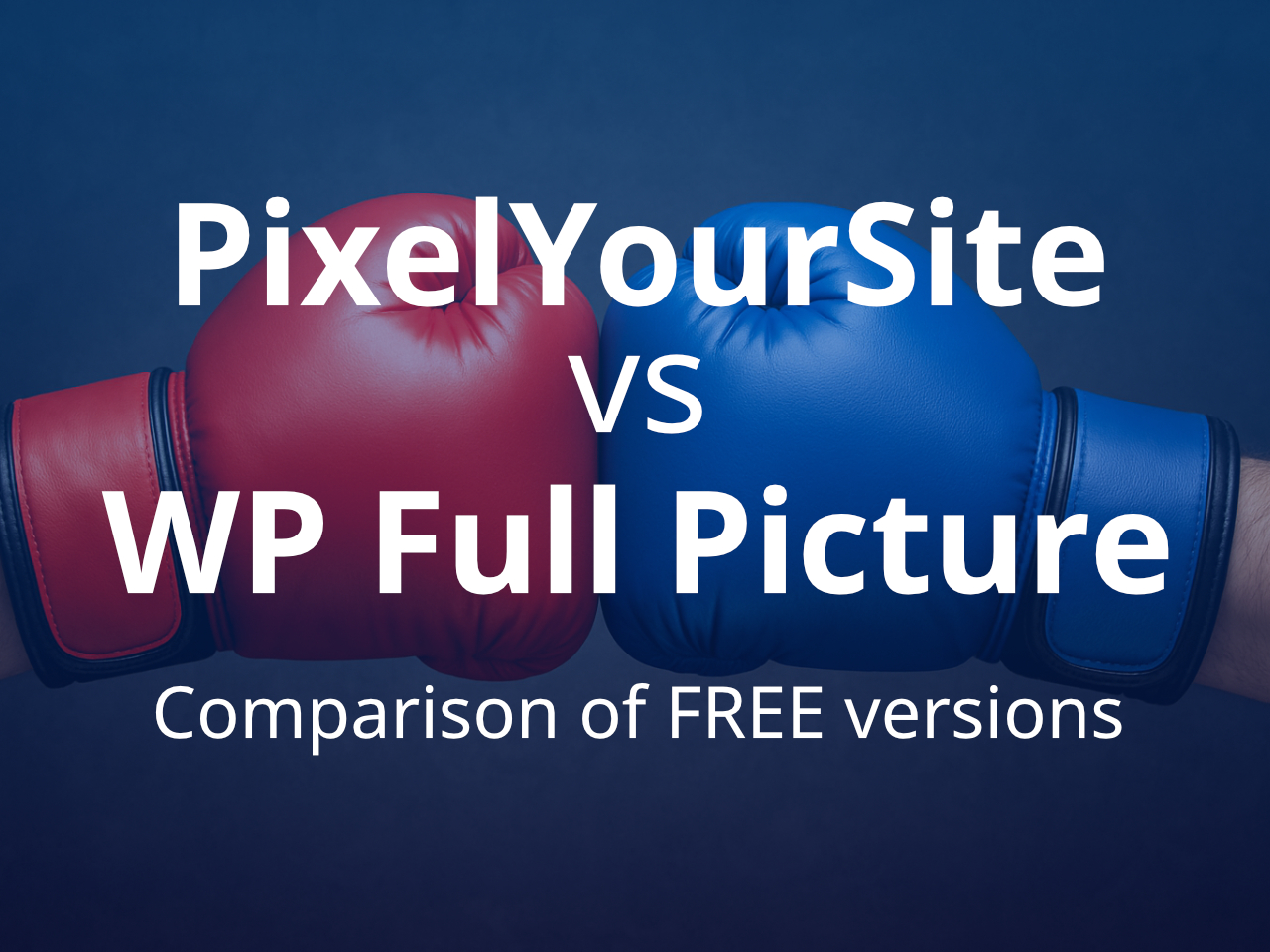
PixelYourSite is a WordPress plugin for installing analytics and marketing tools. It has been around for years. At first, it was a simple plugin for installing Facebook Pixel (thus the name), but, as the time progressed, it got more and more features.
Currently, PYS is a tool with multiple integrations with analytics and marketing tools, a lot of custom tracking features and even (in the Pro version) some consent management features.
The plugin is aimed at experienced marketers, website developers and website administrators.
WP Full Picture is a newer alternative to PixelYourSite and Consent management solutions. It promises to bring powerful tracking and consent management features with an easy-to-use package. That’s a pretty big promise, so let’s see how strong it is.
Let’s find out how WP Full Picture Free compares to PixelYourSite Free.
User interface
From the reviews on WordPress.org we see that many people prize PixelYourSite for the ease-of-use, while others think that its user interface is confusing and difficult to navigate.
Surprisingly, both of these can be true – it all depends on how you use it.
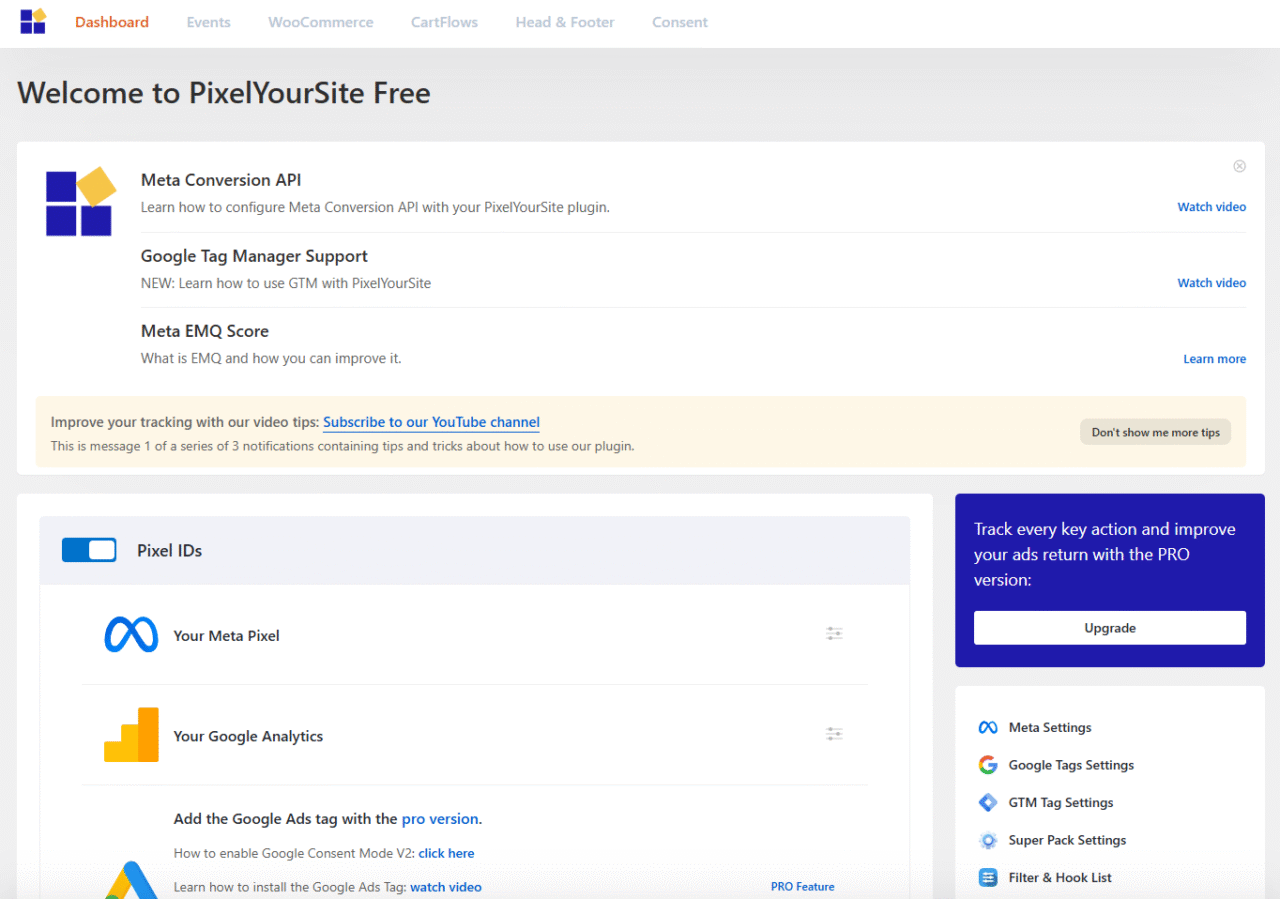
Installing tracking tools with PixelYourSite is easy, however, setting up advanced tracking can be confusing, since PYS always shows settings for all tools (even those, that are not used or not available) next to each other.
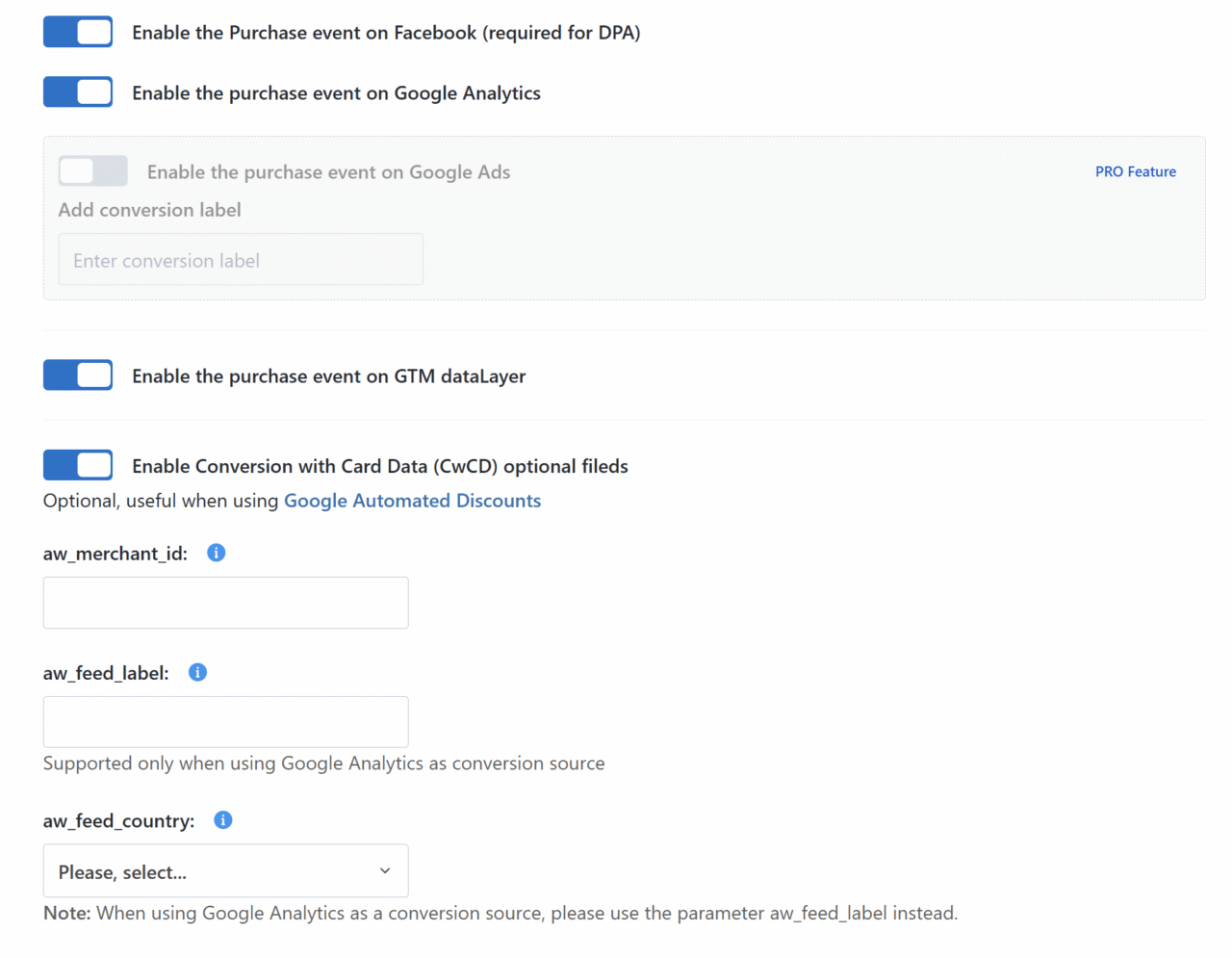
Contrary to PYS, WP Full Picture has a modular build, meaning every tracking tool or important function has its own module, with its own settings.
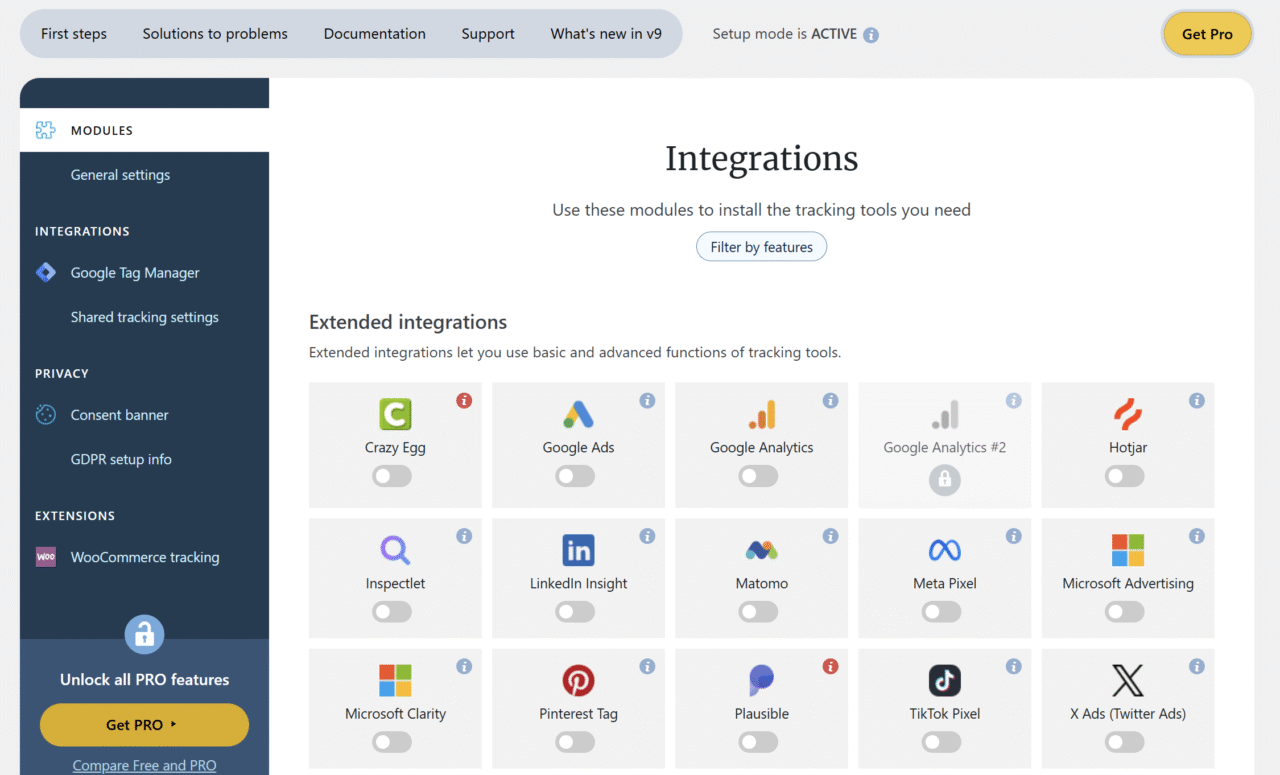
As a result, settings for Google Analytics are in the “Google Analytics” module. The only exception are settings that are common for multiple tracking tools, which are in the “General settings” and “Shared tracking settings” section.
Oh, and only WP FP has a responsive interface which you can use on tablets and mobiles (if this is your thing).
Integrations with tracking tools
Both, PYS and WP FP come with feature-rich integrations with analytics and marketing tools. These integrations not only let you install tools but also track additional data and user actions with no need to code.
However, WP FP has many more of them.
|
PixelYourSite Free |
WP Full Picture Free | |
|---|---|---|
|
Google Analytics | ||
|
Meta Pixel | ||
|
Google Ads | ||
|
TikTok pixel | ||
|
Pinterest Tag | ||
|
X/Twitter advertising tag | ||
|
LinkedIn Insight tag | ||
|
Microsoft Advertising | ||
|
Microsoft Clarity | ||
|
Hotjar | ||
|
Plausible Analytics | ||
|
Matomo | ||
|
Inspectlet | ||
|
Crazy Egg | ||
|
Posthog* | ||
|
Simple Analytics* |
* Simple integration – only lets you install a tool, with no fancy extra tracking.
Nevertheless, if the tool you want to use is not on these lists, both plugins let you install them via…
Tag managers (and what you can install with them)
PixelYourSite and WP Full Picture let you install additional tracking tools in two ways:
- using a Google Tag Manager (advanced)
- or by pasting their installation scripts in special fields (easy)
Both plugins have feature-rich integrations with Google Tag Manager, which let you track a lot of data and user actions.
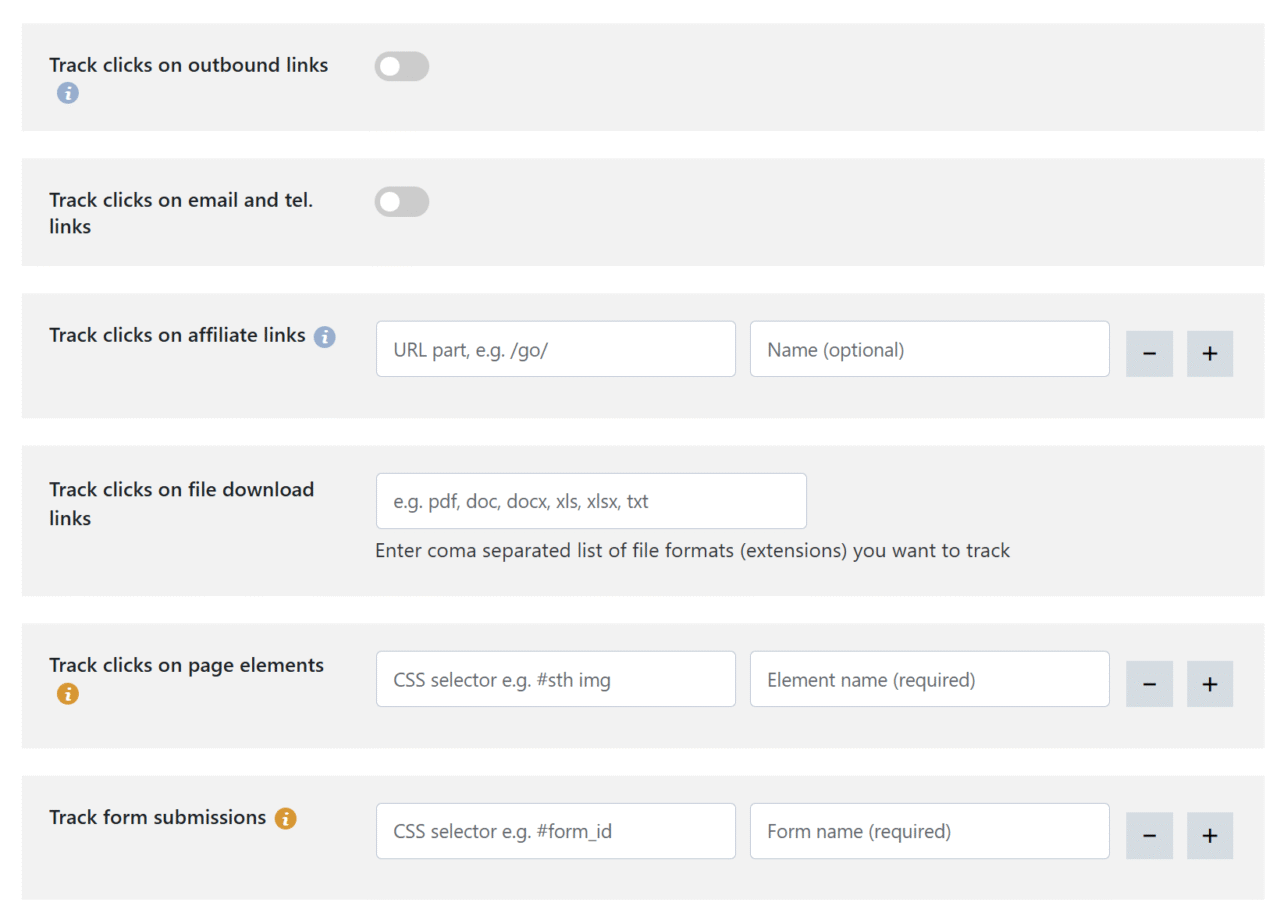
However, if you need an easier and faster way to install tracking tools, you can also do it by pasting their installation scripts in special fields provided by these plugins.
Psst. In both cases, developers are able to include extra data and variables in these scripts and show them on specific pages.
PixelYourSite offers simple boxes where you can put the scripts…
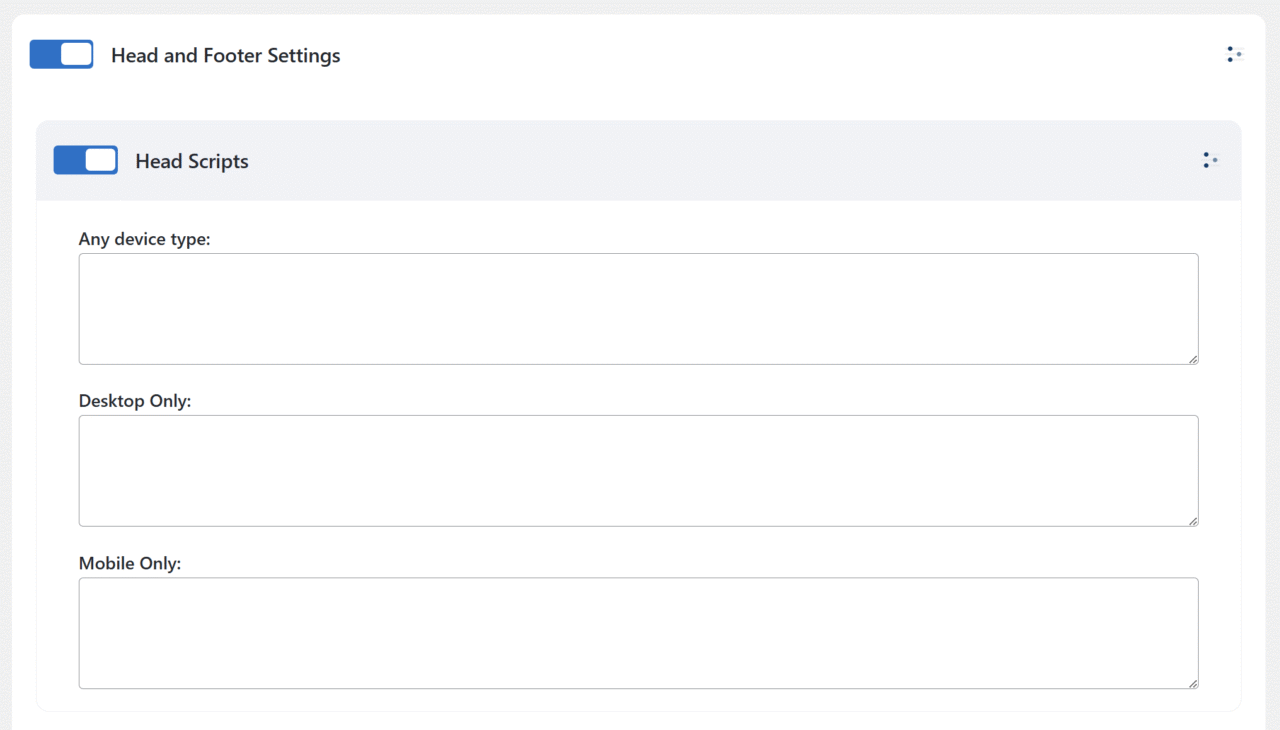
…while WP Full Picture is more robust.

Tracking functions
With both WP Full Picture and PixelYourSite, you can install tracking tools and set up tracking user actions and data – without coding.
For example, by default Google Analytics does not track clicks in phone and contact links, however you can start tracking them with just a few clicks using one of these plugins.
This way, you can set up tracking data that really matters to your business.
What extra actions and data do these tools (in free versions) let you track? Let’s list them.
|
PixelyourSite Free |
WP Full Picture Free | |
|---|---|---|
|
Track clicks in different page elements | ||
|
Track clicks in affiliate links | ||
|
Track clicks in phone and email links | ||
|
Track form submissions (also the comment form) | ||
|
Track when specific page elements show on screen | ||
|
Track scroll depth | ||
|
Track page information (title, category, publish date, etc.) | ||
|
Track user login status and role | ||
|
Track page types |
Possible | |
|
Track WooCommerce events and data | ||
|
Track user signups | ||
|
Track user logins | ||
|
Track time on page | ||
|
Set custom events |
Important. Some of this data/events can be tracked only by specific tools.
Browser and server tracking
There are generally 2 methods of tracking events – directly via a browser and via a browser assisted by the server.
When an event is tracked only via the visitor’s browser, the data is sent directly from the browser to the tracking tool’s server.
However, these events can sometimes be blocked by ad blockers, resulting in missing data.
When a browser is assisted by a server, this looks a bit different. Visitor’s browser sends data back to the website server and from there the data is sent to the tracking tool.
This extra step lets you avoid some ad blockers and track more data.
Out of the two plugins we talk about today, only PixelYourSite has server-side tracking function in its free version. Specifically, it lets you use it for Meta Pixel (easy to set up) and Google Tag Manager (for very advanced users only).
WooCommerce tracking
Measuring store performance, conversion and running ad campaigns is impossible without a proper WooCommerce integration.
Fortunately, both PYS and WP FP let you track WooCommerce events and data, although with some notable differences.
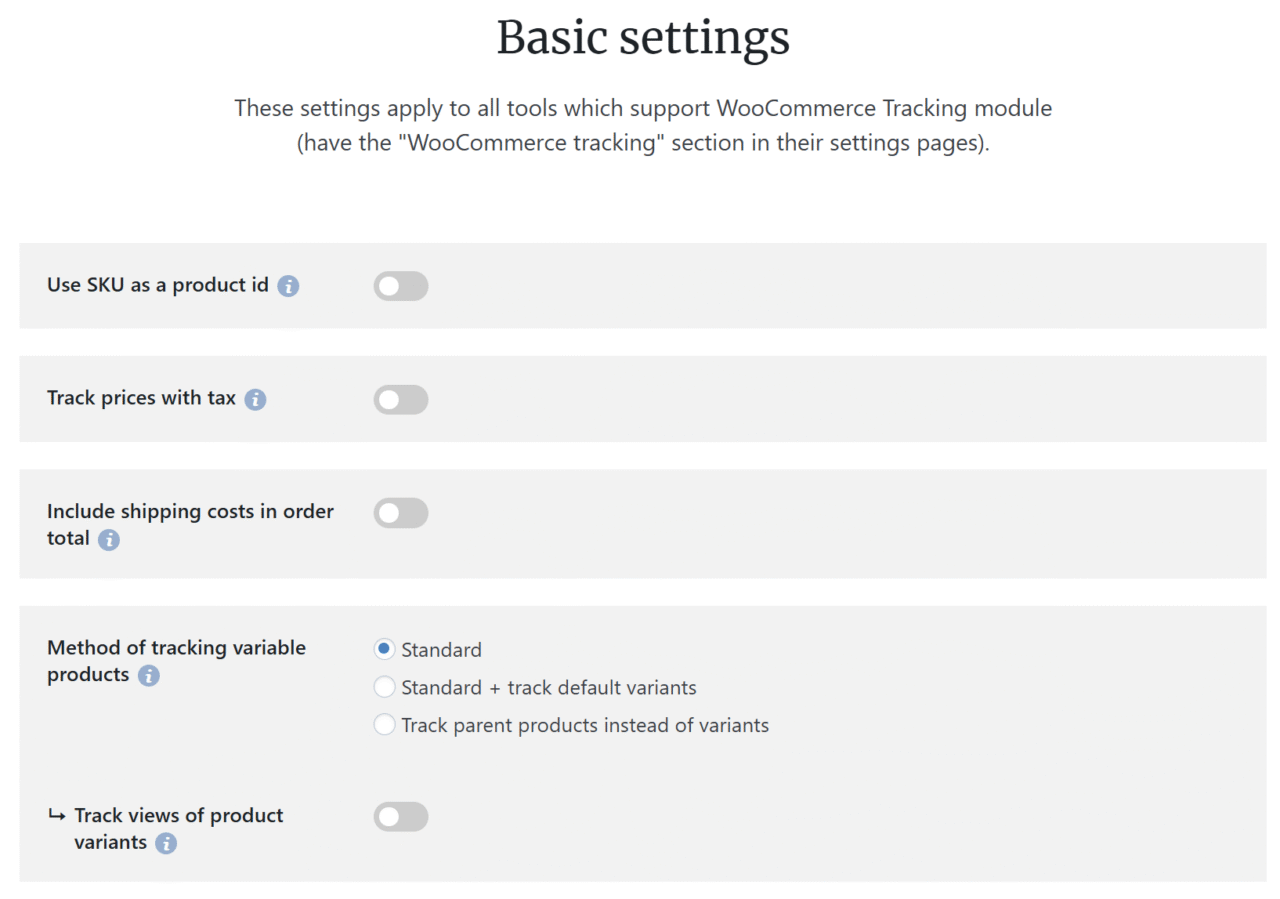
What is the same
Both, PYS and WP FP let you track all standard events, like purchases, checkouts, additions to cart, to a wishlist, etc.
What is different
The most important difference is that only WP Full Picture prevents the same purchases from being tracked multiple times. What this means, is that when a client refreshes or returns to an order confirmation page, their purchase is not tracked again.
Next, only WP Full Picture:
- tracks product brands
- tracks views of products on lists
- sends to the Google Tag Manager’s dataLayer all the important information about the products
- tracks coupons and shipping methods (with purchase events)
- correctly tracks when products are removed from cart and mini cart
However, there are also some areas in which WP Full Picture is lacking comparing to PYS.
WP FP does not allow you to:
- change when “add to cart” event is tracked (it always tracks them when a product is added to cart, no matter on what page it is)
- override the value of purchased products
Consent banner and consent management features
In the area of consent management, WP Full Picture and PixelYourSite take two different routes.
PYS has built in support for CookieBot, CookieYes, Cookie Notice plugin and Real Cookie Banner plugin.
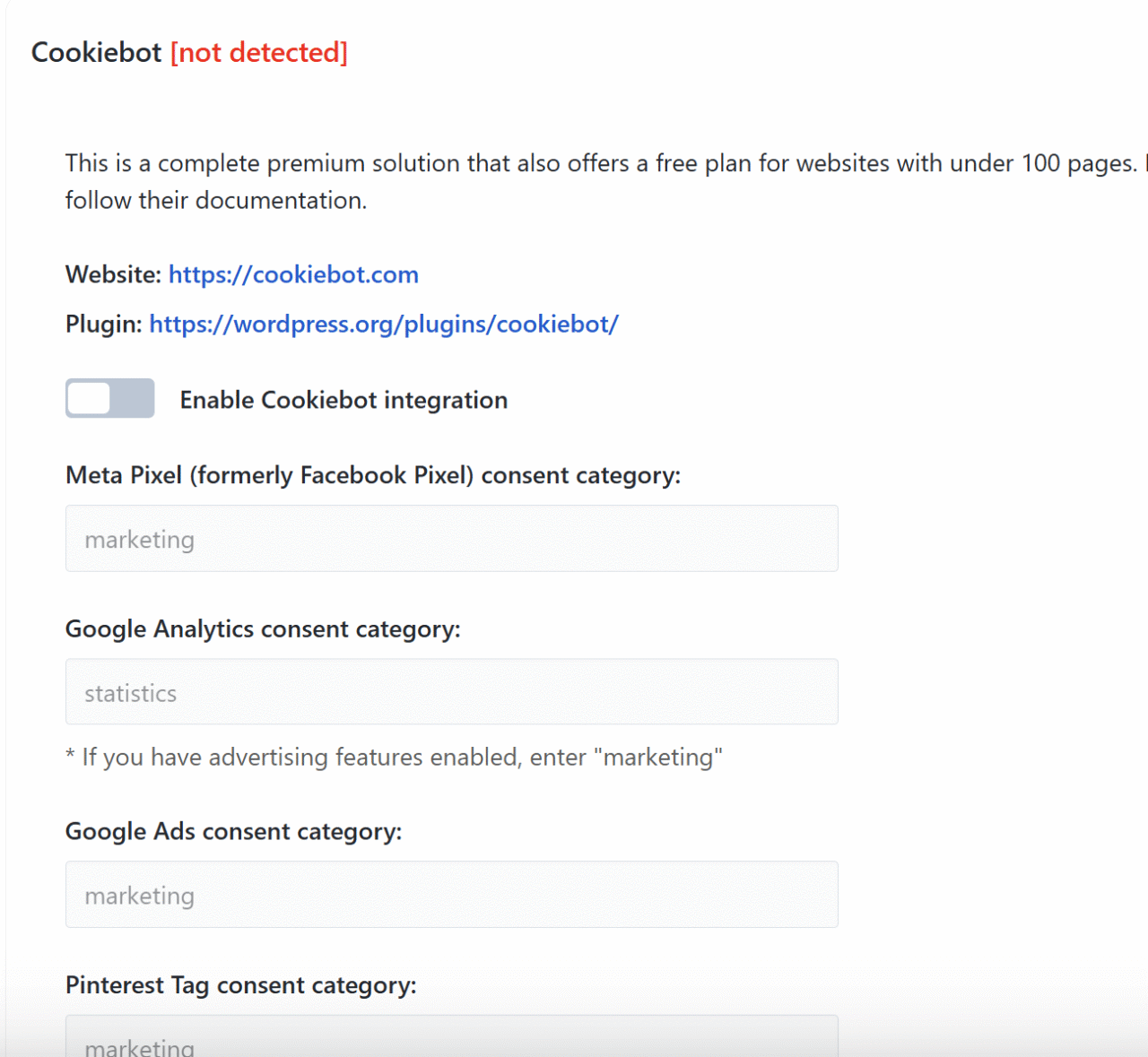
WP Full Picture, on the other hand, has built consent banner and management features, and does not work with other consent platforms.
But, it is not 100% free (but is very cheap).
To store proofs of tracking consent (records of consent), you need to purchase a $9.99 / year (yes, per YEAR) package.
It lets you save 36500 consents (around 100/day) in a cloud database.
WP Full Picture does not let you store them in your WordPress database because they are easy to modify and will not be treated as proofs in court.
Both of these solutions have their advantages and disadvantages.
When will a 3rd-party consent solutions be better
Solutions like CookieBot, CookieYes and others, will be better if you already use one of them, or you need some specific feature they provide.
Also, they will be a better choice if you show ads on your own website – WP Full Picture does not have a TCF IAB certificate for ad publishers.
When will a built-in consent solution be better
The built-in consent banner and management in WP Full Picture will be a better option if you need an easier solution.
It works out-of-the-box with all tools that you install with WP FP – with no cookie scanning and no limits. It also works seamlessly with tracking tools that you install manually (by copy-pasting their tracking scripts – see the chapter about tag managers above). Plus, you can set up blocking tracking tools installed with other plugins and block iframes.
Analytics dashboards
PYS in its free version does not come with any analytics dashboard.
WP Full Picture on the other hand lets you display in your WP admin analytics and marketing dashboards created in specialized platforms.
You can inclue there dashboards / reports from Looker Studio, Databox, Oviond and other similar platforms.

The great thing about them is that these tools are specialized.
By default they let you import data from multiple data sources and show them on one page. More advanced tools go a step further and let you combine this data and analyze it with AI.
Is WP Full Picture Free a good alternative to PixelYourSite Free?
For many people, it is.
It gives you:
- cleaner and easier to use interface (subjective)
- many more integrations with tracking and marketing tools
- better WooCommerce tracking
- comparable custom tracking features
- built-in consent banner and consent management
- an simple function to display analyticcs dashboards in WP admin created in specialized tools
However, you may still choose PixelYourSite if:
- you must use one of the consent management tools that it integrates with
- you want to use server-side tracking
- you don’t mind problems with WooCommerce tracking
- you are used to its interface
I hope this comparison helped you choose the tool that is better for you. Please, leave a comment if you think I forgot to mention something important, or you want to share your thoughts on these tools.
And if you like WP Full Picture, then download its free version now.