How to turn off automatic tracking in Google Analytics 4 Enhanced Measurement
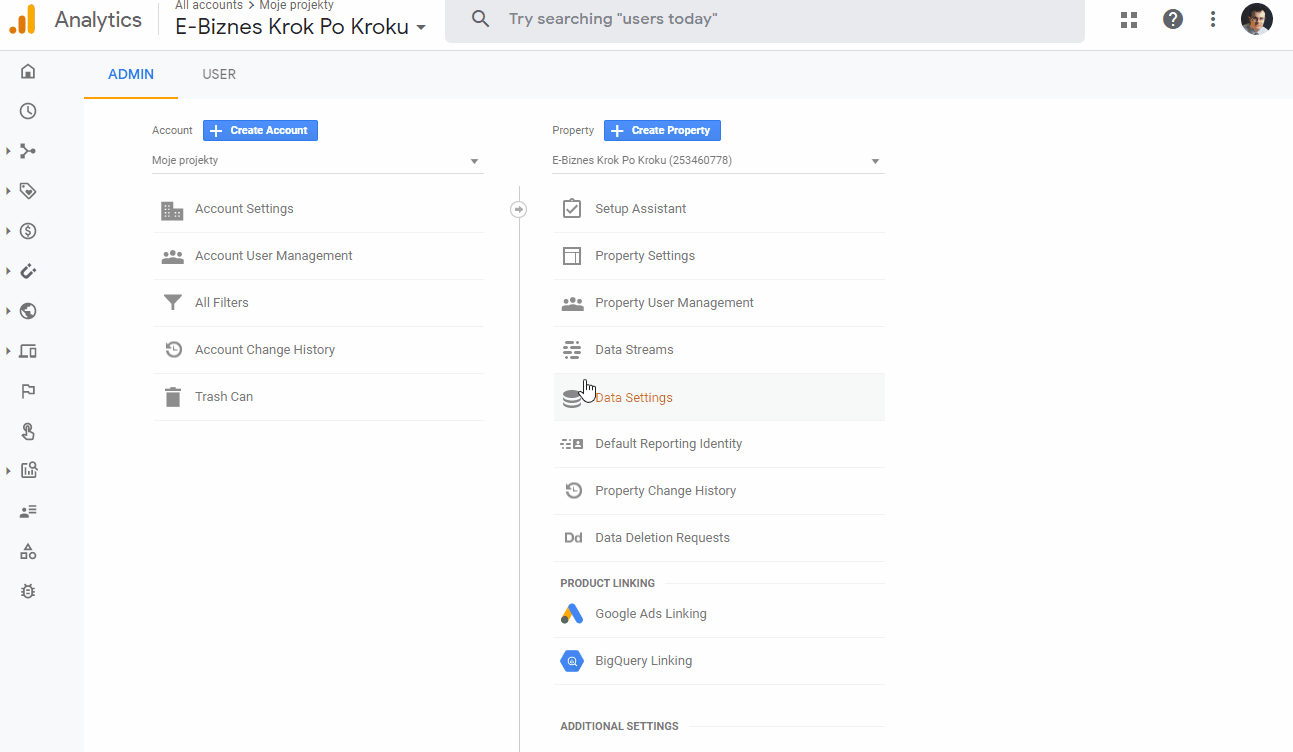
Google Analytics 4 Enchanced Measurement let’s you automatically track:
- outbound links
- site search
- video engagement
- file downloads
- scrolls
Somethimes however, you may want to disable some of these automatic tracking options in order to use a more robust ones provided with WP Full Picture.
Some of them include scroll tracking and file download tracking.
Scroll tracking provided by WP Full Picture let’s you track multiple scroll depth (not only when visitors reach 90% of the page) while file download tracking lets you track files formats that are not supported by EE in GA4.
Fortunately, it is very easy to turn off automatic tracking. You simply need to:
- Log in to your websites panel in Google Analytics – make sure that you are in the right panel though. Previous version of GA – Universal Analytics – has different menu elements (among other things).
- Click “admin” link in the bottom-left corner of the screen
- Click “data streams” > “web” > an icon of a cog on the right > and disable chosen automatic tracking features.
