Status-Based Order Tracking is an alternative method of tracking purchases. It has two important differences:
- It can track refunds and cancellations (in tracking tools that support it)
- A client doesn’t need to view an order-confirmation page, for the order to be tracked.
In other words…
SBOT tracks when an order is made, refunded or cancellated, when its status changes.
How to turn it on
At the moment Status-Based Order Tracking is only supported in Google Analytics and Meta Pixel.
You can find instructions on how to enable SBOT for these tools, in the WooCommerce tracking section of their settings pages.
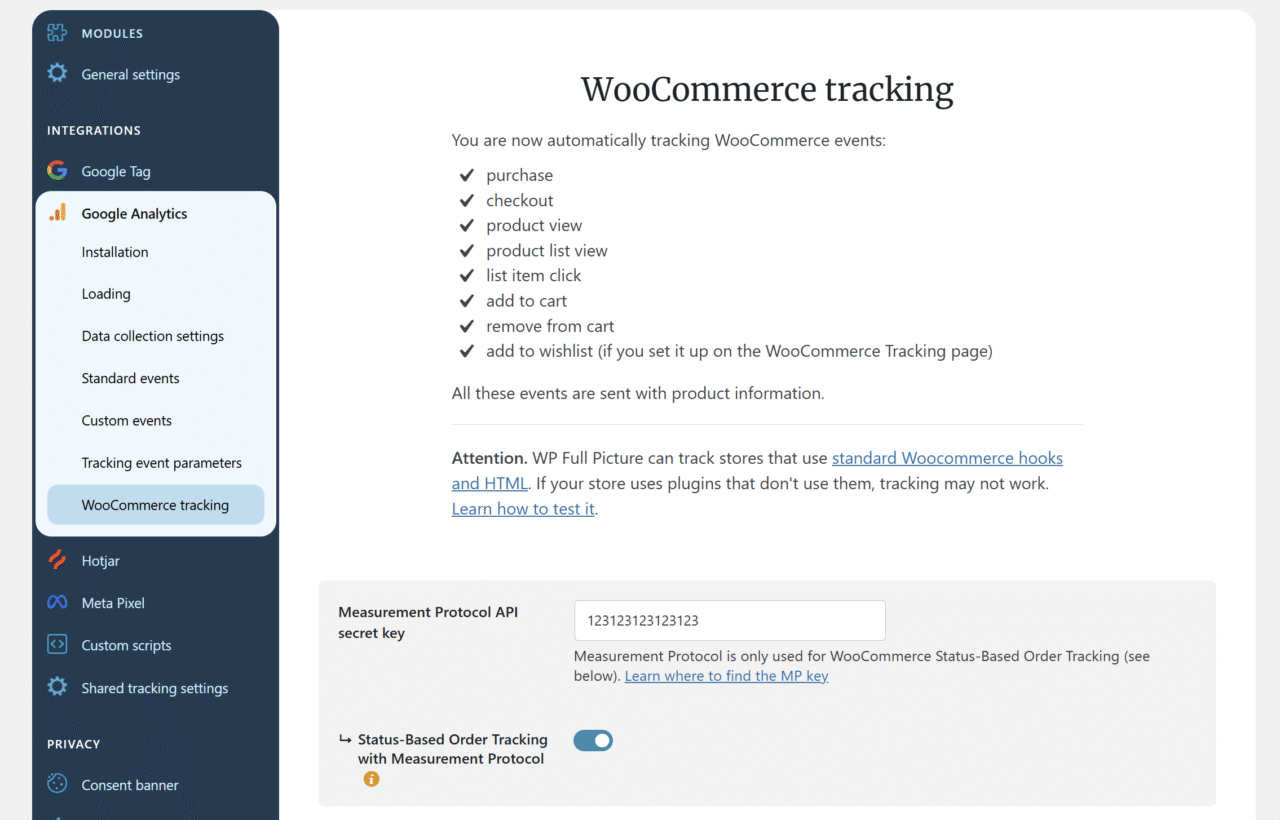
What statuses trigger tracking
You can choose when WP Full Picture will send to tracking tools “purchase” and “refund” events.
Simply, go to the WooCommerce tracking module > Status Based Order Tracking.
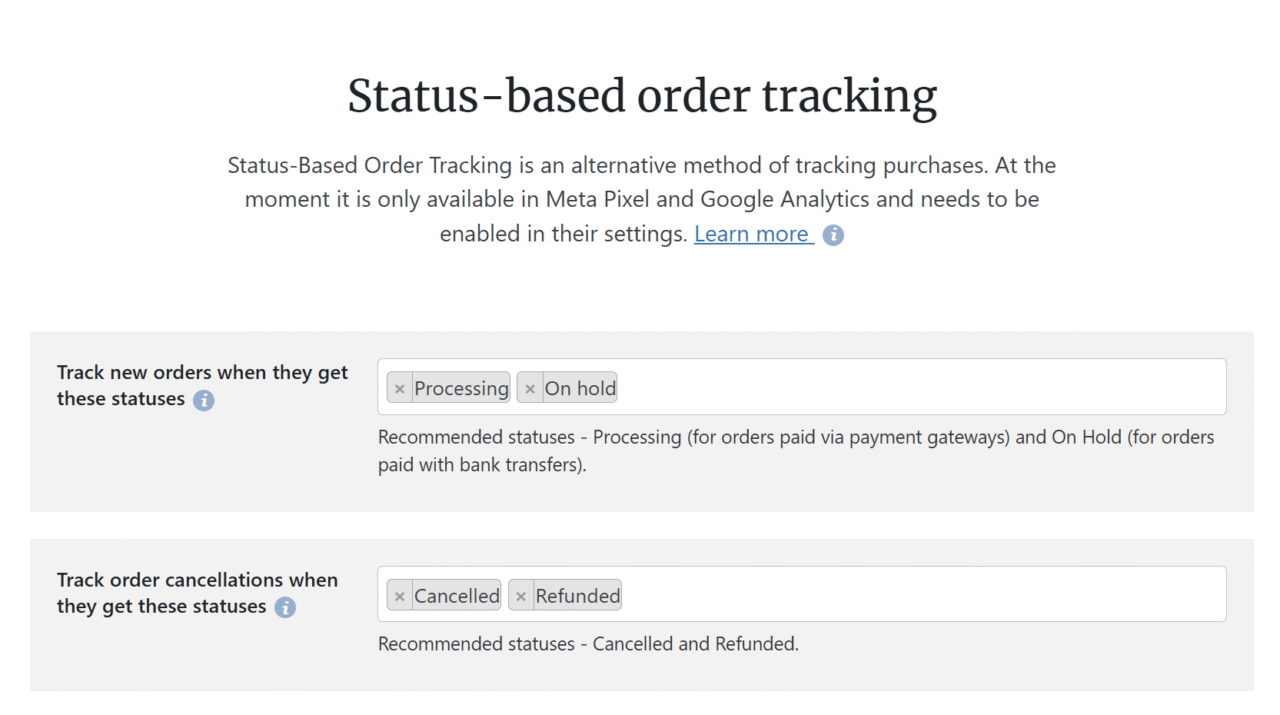
Limitations
Google Analytics
1. Google Analytics will not track orders which it received more than 72 hours after the event happened.
For example, if a client made an order on Monday, but it got a status “Processing” on Thursday (and only then it was sent to GA), then this order will be considered too old to add to reports.
2. Google Analytics has no built-in report where you can see order refunds and cancellations. You need to create it yourself with our guide.
Meta Pixel
Meta Pixel doesn’t support tracking refunds and cancellations.
Manual orders
SBOT does not track orders added manually in the WooCommerce admin panel, since they cannot be attributed to any website users.
Partial refunds
Partial refunds are not tracked. Only full refunds are tracked when the order status changes to “Refunded”.
