Free & cheap Google Analytics 4 alternatives
In one of my previous articles I talked about why Google Analytics is a bad choice for website owners and administrators in terms of data quality, usability and privacy.
In this article I will give you some ideas of tools that can replace its most important function – traffic measurement. I will also briefly mention alternatives to its marketing features (GA can send data to Google Ads).
I will not however give you alternatives to its site optimisation features since… GA has none. It is only a required component to use Google Optimize.
Matomo
Matomo is a powerful, open-source analytics tool that most closely resembles the previous version of GA – the Universal Analytics.
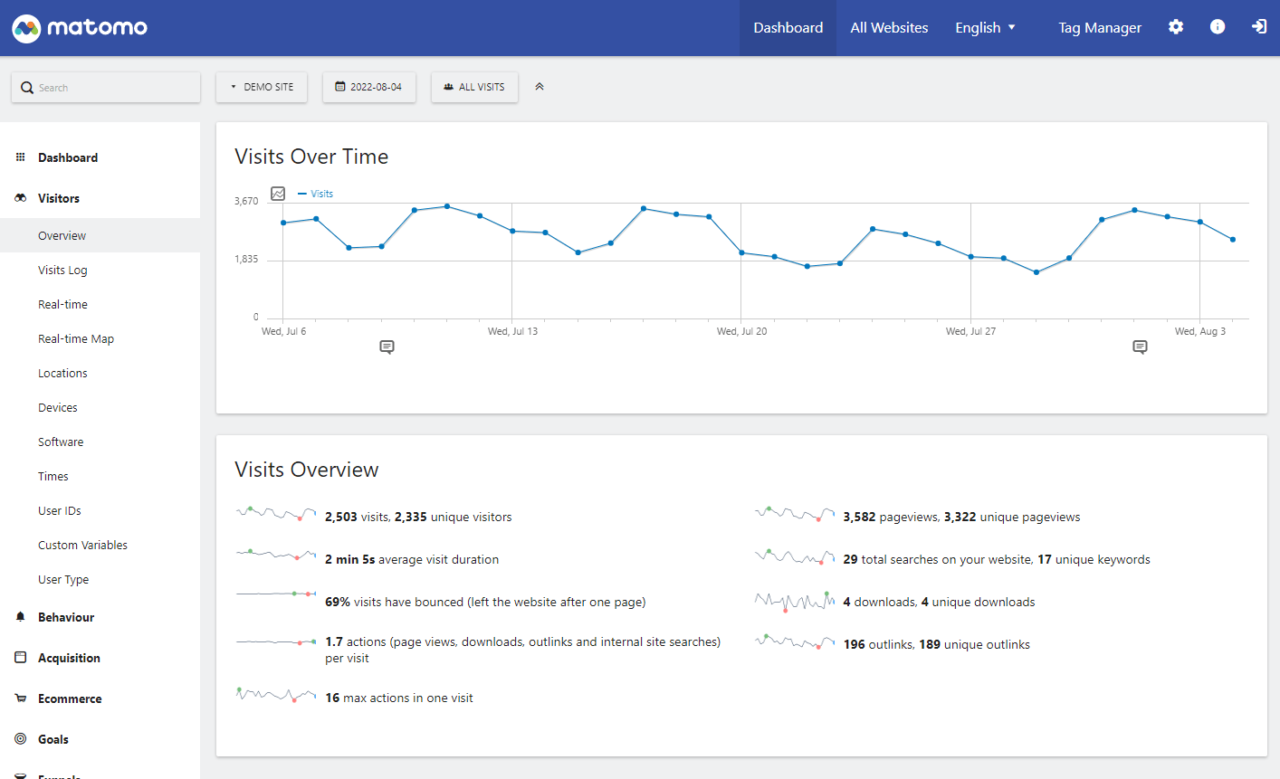
It is available in both a free “lite” version that you can install on your own server (and extend with free and paid plugins) or a hosted version with all the bells and whistles.
In terms of features Matomo is not only the most complete replacement for Google Analytics but it also gives you many extras.
In addition to traffic statistics you are getting:
- traffic segmentation
- custom dimensions and reports
- no data sampling (!)
- WooCommerce support
- search engine keywords performance
- funnels and user flows visualisations
- heatmaps and session recordings (!)
- A/B testing (!)
- multi-channel attribution modeling
- and much more
What is more, Matomo can also export your conversions to Google Ads, giving you a more than full replacement.
However, that is not all.
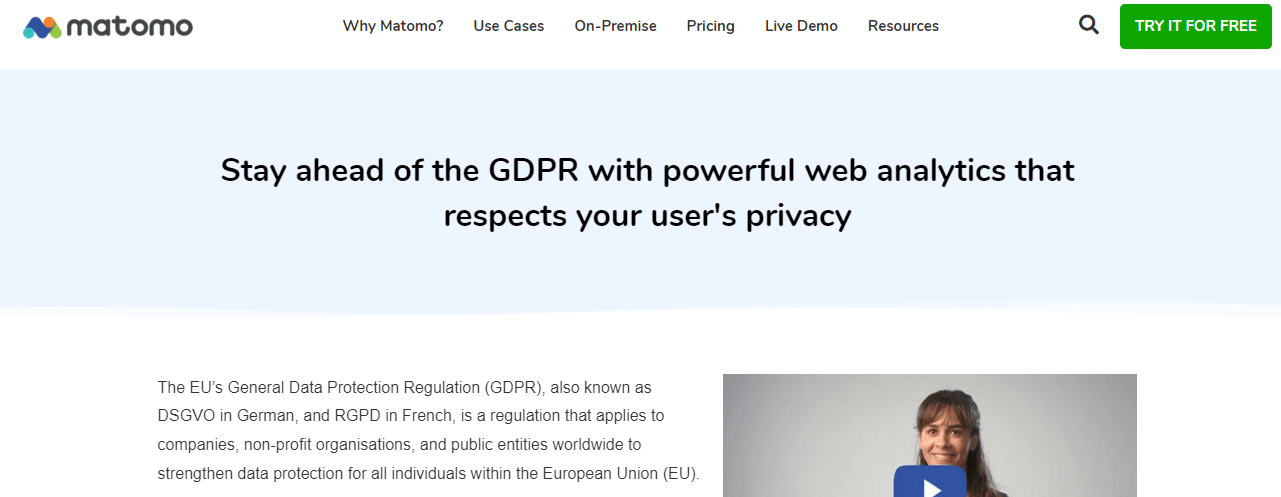
By using Matomo you don’t have to worry about GDPR, CCPA and other privacy policies. Unlike Google Analytics, which is illegal to use in several European countries, you can safely use Matomo to track traffic in all the EU.
Plausible Analytics
For those store owners and site administrators that need a simple Google Analytics 4 replacement Plausible Analytics may be a better choice.
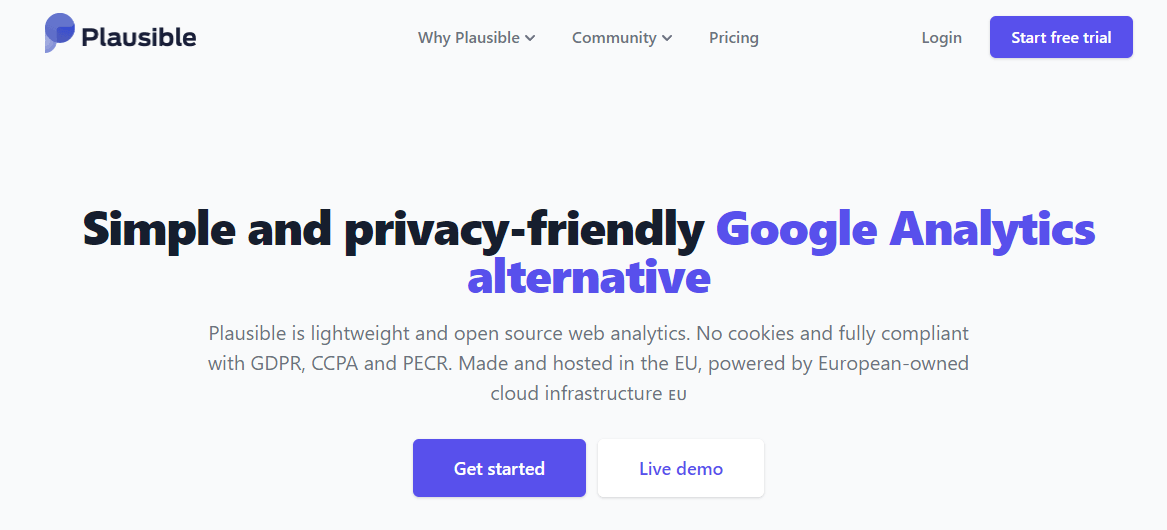
Plausble Analytics is a simple analytics tool that gives you pretty basic traffic numbers. However it can be configured (with the help of a developer or with an integration in my analytics plugin) to track important business data and KPIs, e.g. clicks, downloads, form submissions and even WooCommerce events.
And even though it does not allow you to create custom reports (segmentation is super basic) the clarity of presented information can be a big advantage.
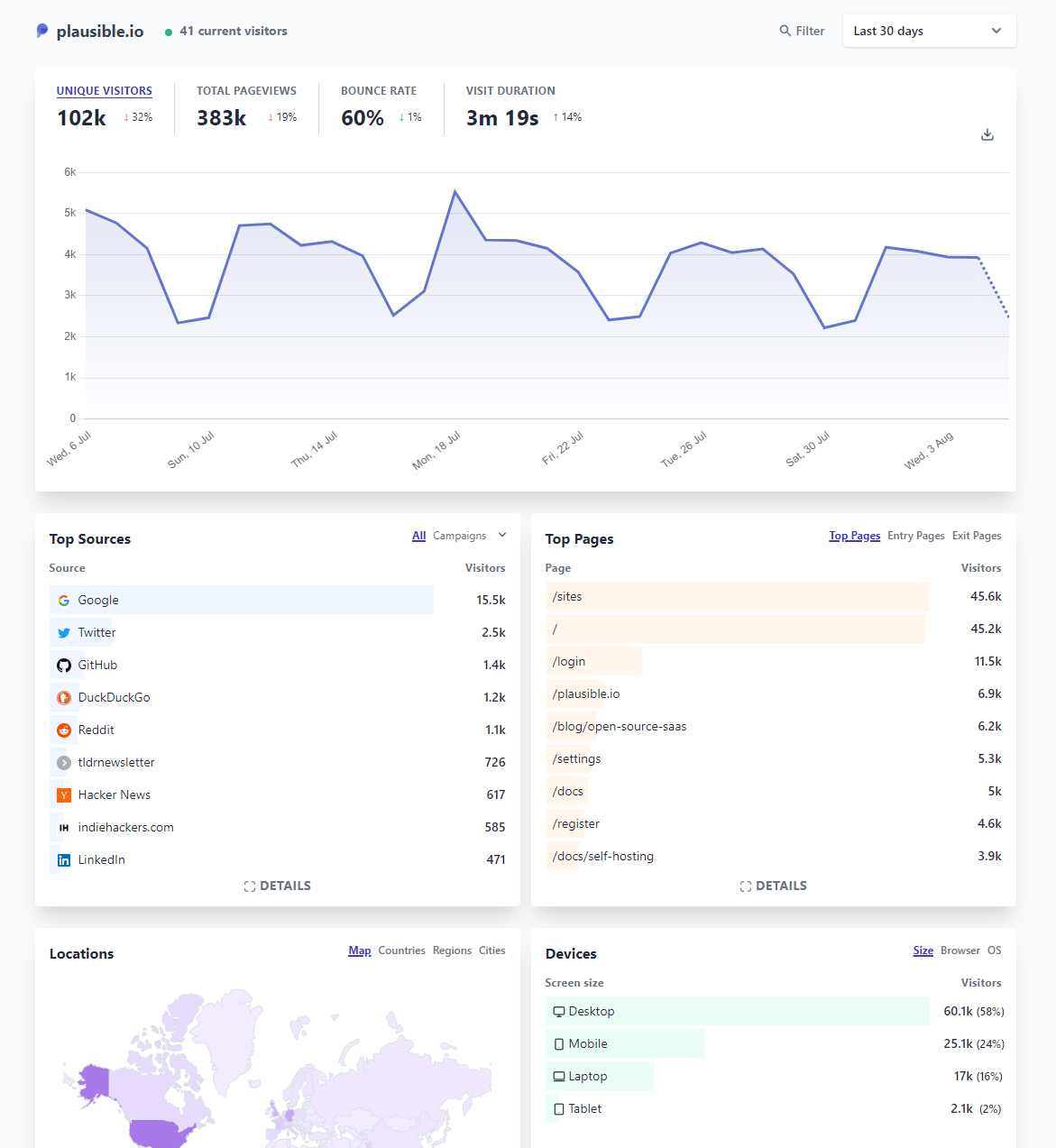
Plausible also has one function that you may really like – from my observation I noticed it is rarely blocked by adblockers! (But it might have changed since I used it. Don’t take my word for it!)
In terms of privacy compliance, you are well covered. Plausible does not use cookies, and so it does not require the use of a cookie notice. But, similarly to Matomo, this also means that the tracked data is of lower quality*.
Also, Plausible Analytics does not send data to Google Ads, so you will have to use Google Ads own script to do that. ( You can also install it with my plugin ;) )
As for the Plausible’s pricing – just like Matomo – it is also available in 2 versions: free, self-hosted one and an affordable cloud hosted one.
Unlike Matomo however, these 2 versions don’t differ in terms of features. You may be inclined to go with the cloud version if you don’t want to worry about technicalities of running your own server.
Microsoft Clarity
Microsoft Clarity is a bit different analytics tool than the 2 above.
Similarly to Plausible, Microsoft Clarity is not giving you much traffic numbers (it only has basic reports) but it also lets you see how your visitors use your website.
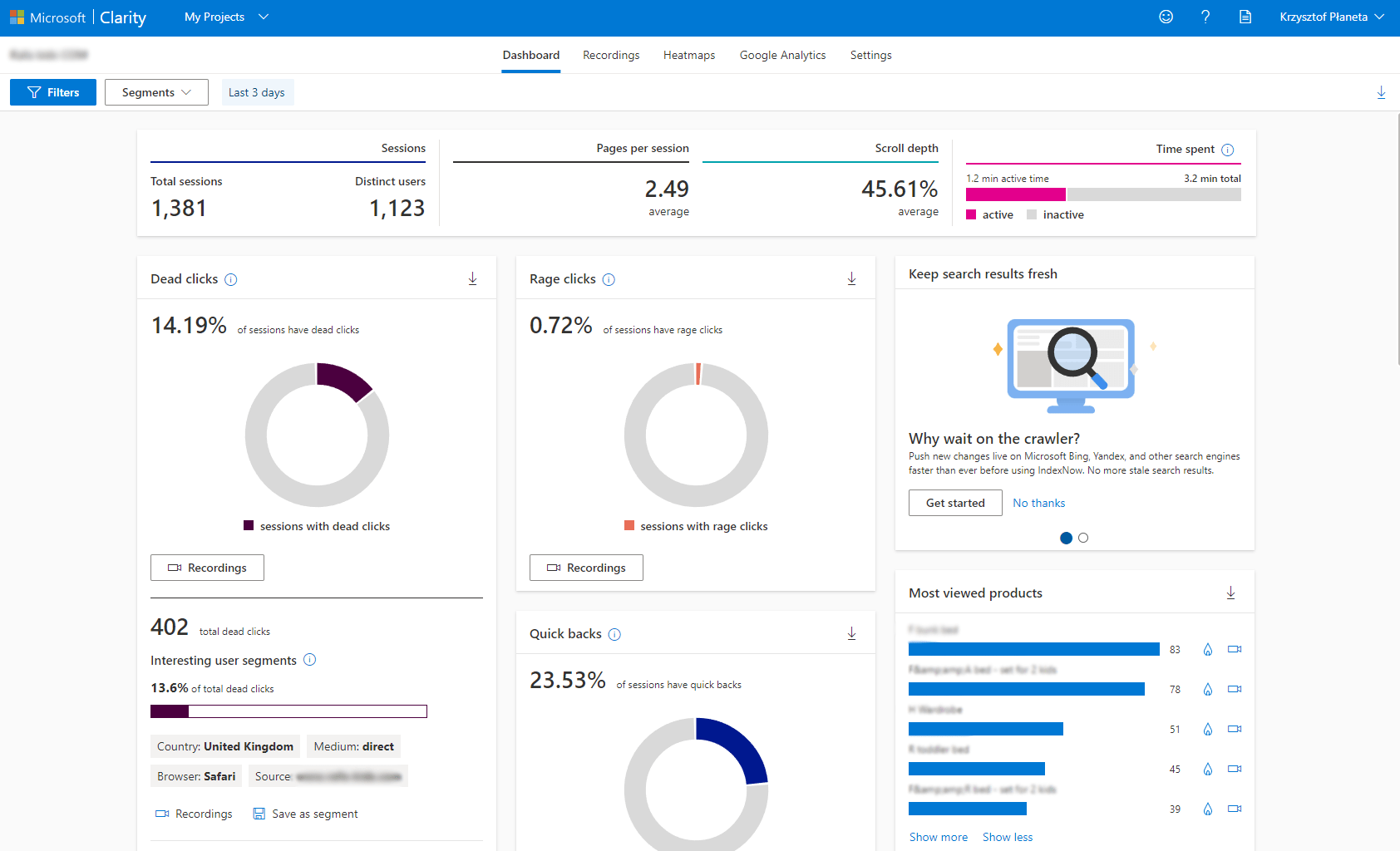
MS Clarity records their sessions, shows you heatmaps where users click and how far they scroll.
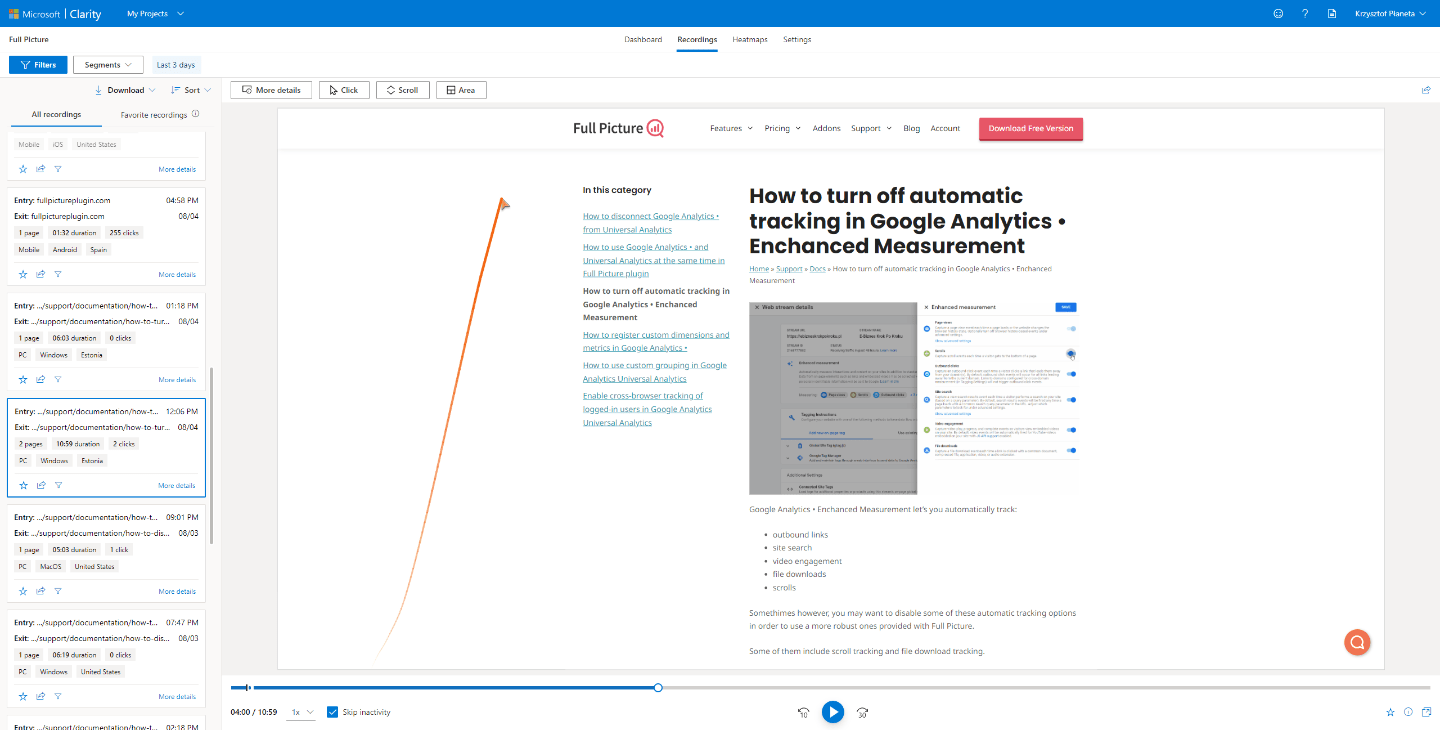
This can be a great source of insight and ideas on how to improve the site. And it’s all Free!
I am personally a fan of Microsoft Clarity because of one more reason – it lets you tag your recordings.
It may not sound like anything special but it is.
Tags allow you to quickly find the videos with what you are interested in.
Do you want to see how your visitors interact with your pricing page? No problem. Do you want to see if they don’t get confused in your cart? Done.
Interestingly, premium screen recording tools like Crazy Egg or (especially) Hotjar have this feature much more limited.
But that is not all.
It just so happened (;D) that I am an author of the most powerful MS Clarity integration for WordPress. If you use it you will also be able to tag recordings with even more important events like clicks, downloads, viewed page elements (e.g. popups or ads), WooCommerce events and much more!
Last but not least, I need to mention MS Clarity’s compliance with privacy regulations.
Microsoft Clarity can be run in 2 modes – standard one that uses cookies or the no-cookies mode. The second one of course has advantages (no cookie notice requied) and drawbacks*.
Other cheap Google Analytics alternatives
In the list above I chose my top 3 Google Analytics 4 replacements but this doesn’t cover them all.
There are many more that need at least a mention.
- Fathom Analytics – this tool is surprisingly similar to Plausible in terms of functions. It’s not on the list simply because it’s more expensive and has no free version.
- Splitbee – similar to Fathom and Plausible but with extra features that (few) people may be interested in. I found its data less precise than of the above mentioned.
- Yandex Metrica – a free Russian alternative to Google Analytics. It’s not on the list since I never used it so I don’t have my opinion about it. It is possible that it is a good GA alternative in post-USSR countries and asian markets.
- Google Ads – this is not obviously an alternative to traffic measurement in Google Analytics but a way to replace one of its marketing functions
- all A/B testing tools like Visual Website Optimizer or Optimizely. They are not on the list because of 3 reasons:
- Google Analytics does not have any A/B testing functions but is only a required component to run Google Optimize
- these tools are generally pretty expensive
- to get statistically significant results in A/B testing tools you need huge traffic
And so this concludes my list. Have I forgotten about some free or cheap Google Analytics 4 alternatives? Or maybe I was unjust towards some of the tools I mentioned? Please share your opinions in the comments. I will do my best to reply to all of them.
About tracking without cookies
* Tracking without cookies makes your data less accurate. Without cookies returning visitors will not be recognised if they come back to the site the next day. This can lead to odd traffic numbers – if someone visited your site before midnight (in their local time) and stopped browsing after midnight they will be counted as 2 users.
