So, you want to analyse your traffic data? It’s going to be a tough cookie. Here are three reasons why your traffic data is wrong, and what you can do about it.
1. Your tracking tools track only half of your traffic
Many website visitors block tracking with ad blockers or refuse consent through cookie banners. This means a large portion of your audience does not appear in your reports.
Why is it important?
It’s simple. The more data you have, the more accurate it is.
With little data, traffic anomalies will have much more impact on the data. Plus, you won’t be able to spot patterns in your traffic, which make data analysis a game of hit-and-miss.
There are two things you must do to fix it.
Step 1. Optimise your consent banner
By optimising your consent banner, you can get 2x more consents to tracking. I described all of them in this article, so read it when you have the time.
Step 2. Install a second web analytics tool
Start using two web analytics tools – one that uses cookies (like Google Analytics) and another one that doesn’t (like Matomo or Plausible Analytics).
With these 2 tools, you will get a more complete picture of your traffic.
The cookieless tool will report much more traffic, because it will not require visitor’s consent to tracking (in a cookie banner). The downside is that it will not be able to accurately say whether a visitor is new or returning, but you will get this data from your other tool. Win-win.
Step 3. Use server-side tracking
Another thing that you must do, is to enable server-side tracking in your analytics tool that does not use cookies. This will prevent it from being blocked by ad blockers (which also block analytics tools) further increasing the amount of data you get.
2. You don’t know the real sources of a big part of your traffic
Not many people know that, but traffic from iOS and Android apps from Facebook, Pinterest, Instagram, TikTok, Messenger, WhatsApp and many more, shows up as “direct traffic” in analytics tools.
This leads to false beliefs of the importance of social media for your website and (really) bad business decisions.
Why the problem exists
When someone clicks a link leading to your site on Google, Facebook or any other website, the address of that site is passed as a referral information that tracking tools can read. This information looks like a typical address: “https://example.com”.
However, when someone clicks a link from a phone app, the referral address can be either missing (on iOS) or look really strange (on Android it can look like this “android-app://m.facebook.com”).
Tracking tools cannot recognize it, and so, mark it as “Direct Traffic”.
What can you do about it?
Step 1. Use UTM parameters in all links that you post outside your website
UTM parameters are commonly used to mark advertising links with names of the ad campaigns. However, given the problem that we discuss here, you should also use them on any link that you post outside your own website.
Of course, this will not fix the attribution of all the links that people share online, but at least it will lower “Direct traffic” coming from links that you have control over.
Step 2. “Translate” referral information
First, I have some good and bad news.
The bad news is that you can’t learn what iOS apps referred traffic to your website. iOS prevents apps from sharing referral information with any site.
The good news is, that Android does not. You just need to “translate” it to the format that Google Analytics and other tracking tools understand.
For example, traffic coming from “android-app://m.facebook.com” should be translated to “https://m.facebook.com”.
How to do it?
There are 2 ways. You can code the solution yourself or use our plugin WP Full Picture Pro. It comes with some ready-to-use translations for the popular apps and lets you create your own translations for all the other ones.
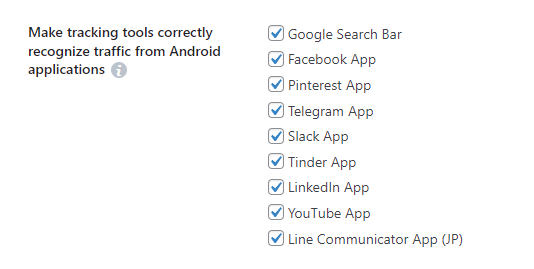
3. You track yourself and your employees
You and your employees inflate your website’s traffic numbers, key metrics, engagement rates and bounce rates. It’s a common knowledge, but not many people do anything about it (or they do, and it doesn’t work).
Why it is so difficult to stop a website from tracking you and your employees
Simply put, because most methods of tracking prevention are pretty bad.
- Setting up IP filters in tracking tools is not a valid solution when many people visit your website from many devices with different IPs
- Not consenting to cookies in a cookie banner works only on tools that actually use cookies (or may not work at all if your consent solution is not set up correctly)
- Disabling tracking for logged-in users works only if you always remember to log in before visiting your site (which is not always the case, especially on mobile devices)
What is a better solution?
Our plugin WP Full Picture uses a unique but very effective method of stopping tracking tools from tracking internal traffic – a URL parameter.
Simply, add ?tracking=off to the end of your website address, and you will not be tracked on the browser that you used. Repeat it on other browsers and send this link to your employees and ask them to do the same. And that is it.
Conclusion
Your traffic data can guide important decisions, but only if it reflects reality. In most cases, it doesn’t. Now, you know how to fix it.
