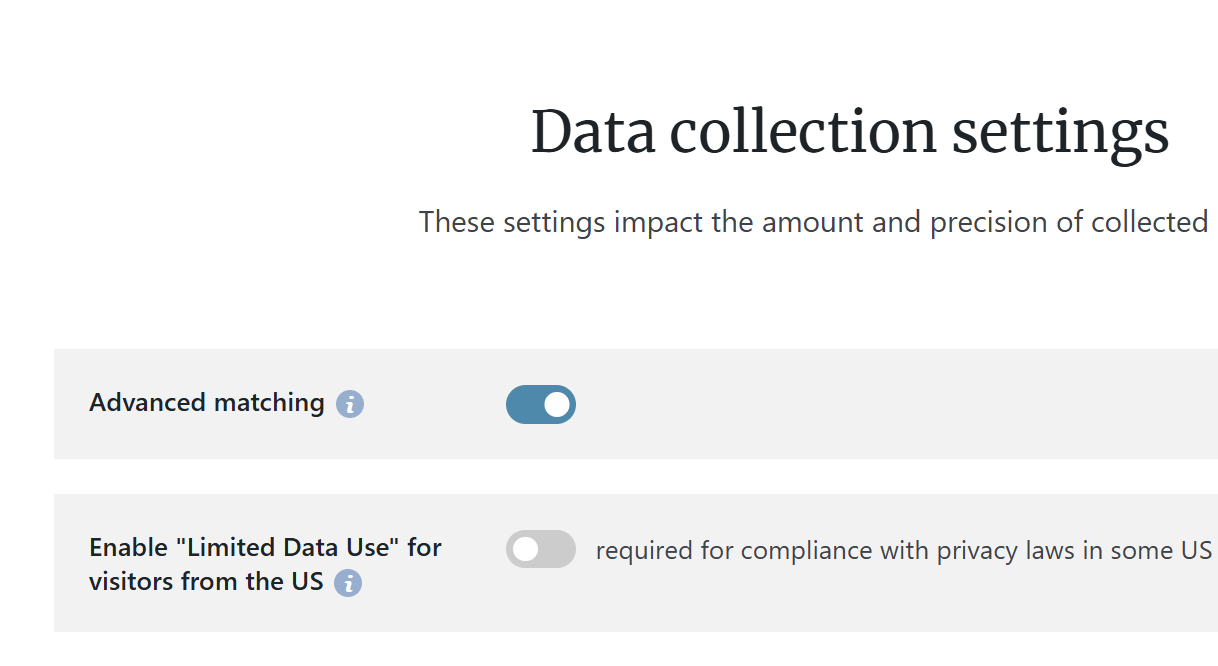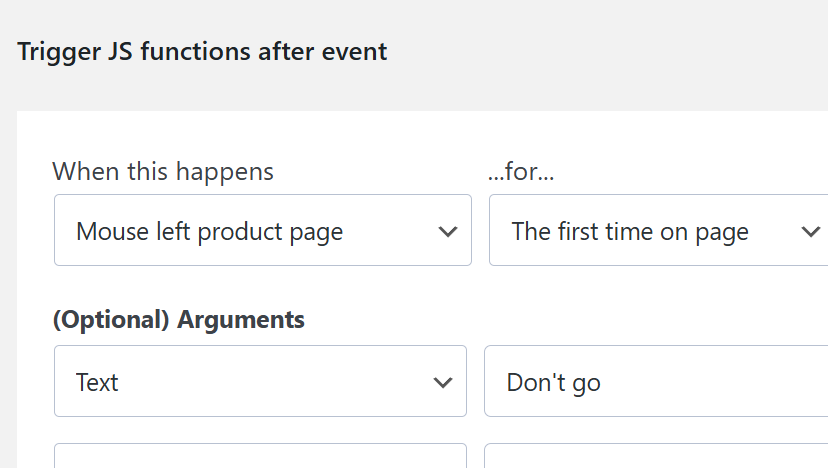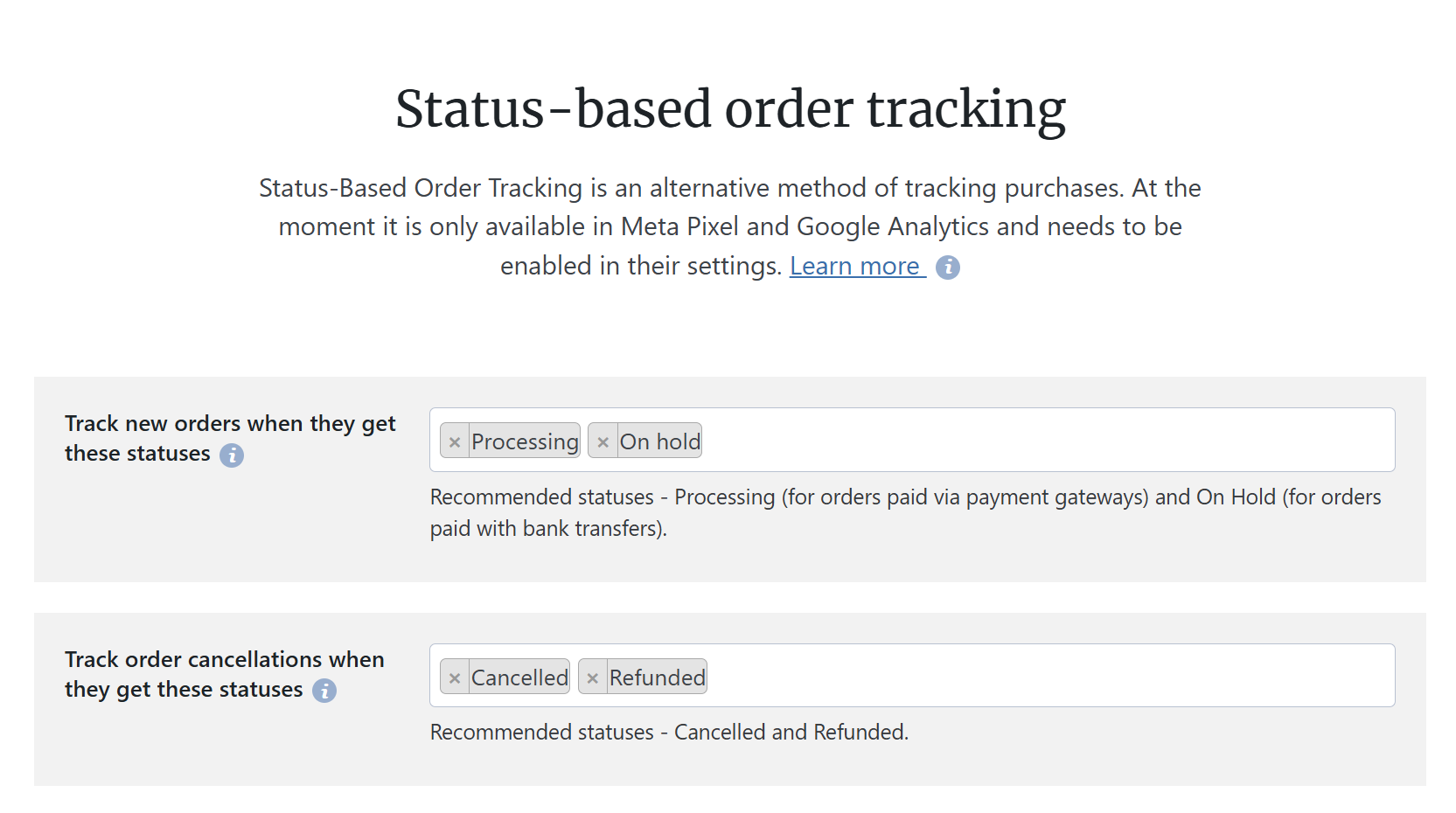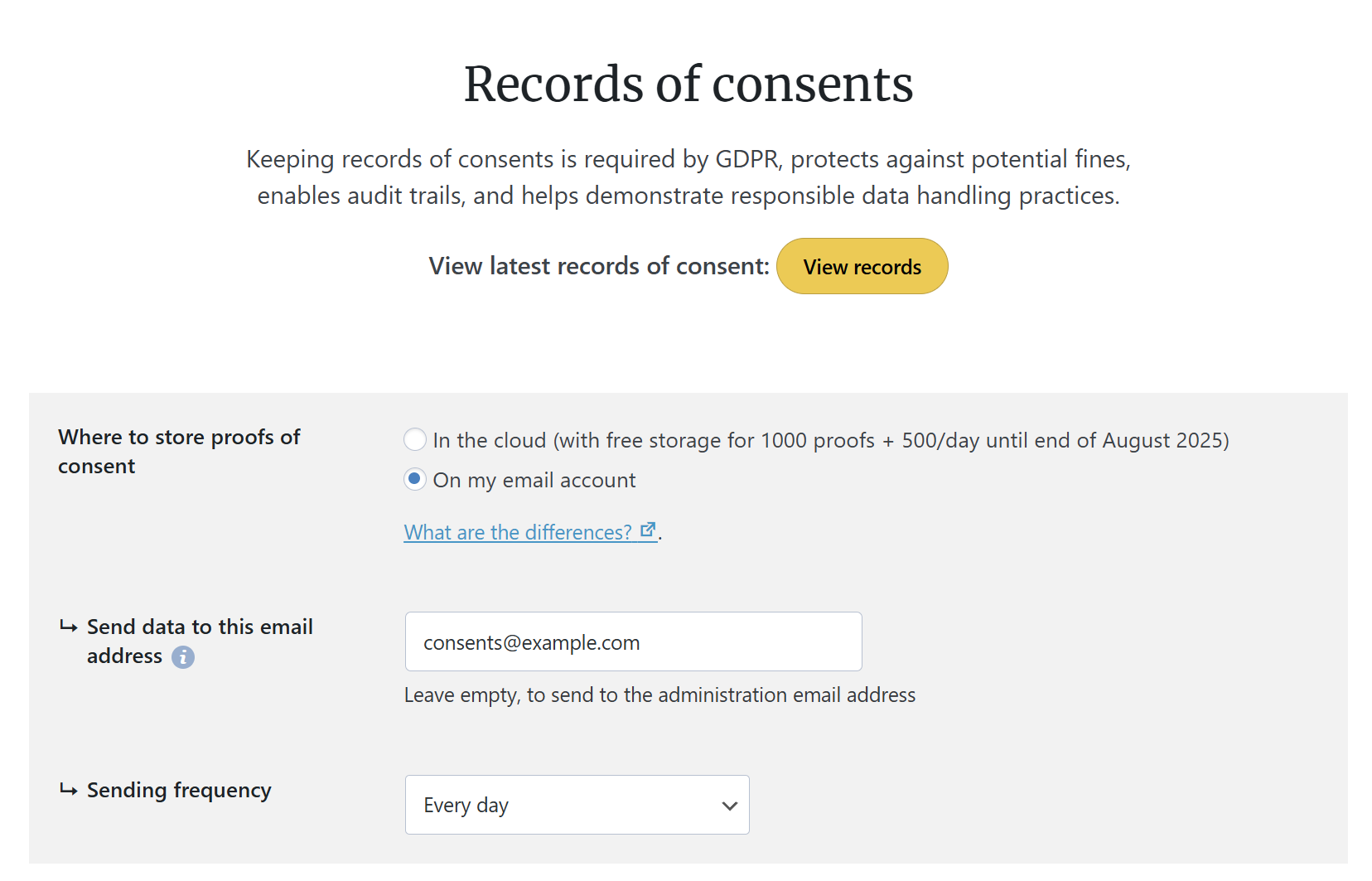These features are only available in WP Full Picture Pro

Server-side tracking
Do not let ad blockers block your tracking tools.
WP Full Picture Pro comes with Meta CAPI and Google Measurement Protocol which help you avoid ad blockers and track more data.
Enhanced conversion attribution
Improve attributing conversions to traffic sources with Advanced Matching, Enhanced conversions and recognizing traffic from Android apps of social platforms.
Custom events
Do you want to check how many people behave like potential clients? No problem.
WP FP Pro lets you send custom events to your tracking tools when they behave in a specific way.
Real-time site personalization
React to what your visitors do on the website. Show discounts to frequent visitors, show personalized content to visitors coming from specific ad campaigns, and more.
Visitor scoring
Give visitors points for taking important actions and see where your best traffic comes from.
Status-based order tracking
Many stores track purchases on “Order confirmation” page. But many clients don’t view it. So instead, track orders when they get a specific status – easy!
(Available in Google Analytics and Meta Pixel)
Meta-data tracking
Track data that is specific to your business with post, page and user metadata tracking.
Records of consents
Keeping records of consents is required by GDPR. WP Full Picture lets you store your consents in 2 places. The free version lets you store them only in the cloud (paid service) while Pro users can also store them in their inboxes – with no extra costs.
And also…
|
Free |
Pro | |
|---|---|---|
|
Google Tag Gateway | ||
|
Link decoration for Google Ads | ||
|
Cross-browser / device tracking | ||
|
Tracking JavaScript errors in Google Analytics | ||
|
Tracking page labels | ||
|
Geolocation change how consent banner works in different countries | ||
|
WooCommerce tracking order information | ||
|
WooCommerce tracking order information | ||
|
Allow specific users view analytics dashboards | ||
|
And many smaller features |