Tracking affiliate links
WP Full Picture can track clicks on all affiliate links found on the page (even added dynamically).
To track affiliate links, you need to fill in the settings form with:
What should the first field contain
The first field should contain a unique part of an affiliate link’s address, e.g. /go/ or ‘ref’
What should the second field contain
The second field may have different values depending on the tracking tool. It can contain:
- an event name,
- event ID,
- or a name of the link
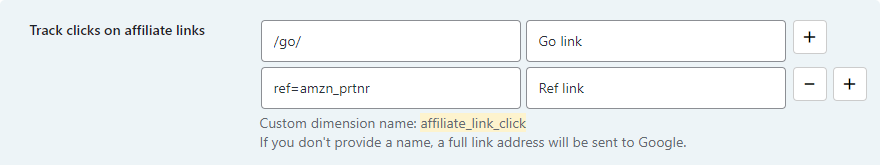
Event names
Event names should generally contain lowercase letters, underscores and digits (although they should not start with one).
- Correct: amazon_aff_link or book_100m_leads_hormozi
- Incorrect: amazon link (contains a space) or 100m_leads_hormozi_book (starts with a digit)
Event IDs
Explanation on the event IDs should be provided in the plugin’s internal documentation.
Link name
The name of the element can be:
- any text string
- [name] shortcode – this will be replaced by the first 20 characters of the link text
- a string + [name]
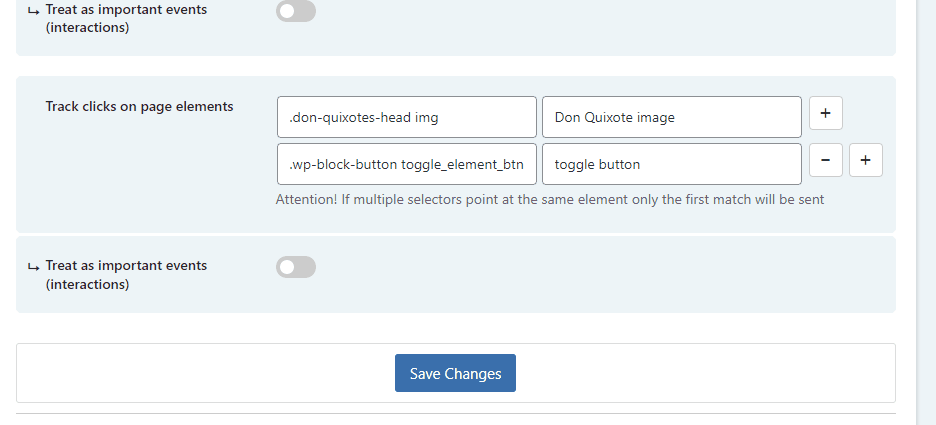
Why clicks on some elements are not tracked and what to do about it
The main reasons why some clicks are not tracked are:
1. The tracking script has not loaded
This happens when:
- site visitors use ad blockers
- the tracking script wasn’t loaded because this website visitor is excluded from tracking
- the visitor browses the website from a location where the script shouldn’t load
- or when script errors occur on page – you can track script errors with Google Analytics integration. WP Full Picture has a function to track JS errors.
2. The clickable element has a JavaScript function attached to it, which contains “stopPropagation()” function.
Please ask your developer to check if the clicked element has this function attached to it and remove it. Unfortunately, finding it may be very problematic, especially if your site uses a lot of 3rd party extensions which add their own scripts.
3. The URL part that you provided in the WP Full Picture’s settings field is incorrect.
Please see section “Choosing a URL part” above.
4. The click event ID is incorrect (for tools that require event registration).
Please make sure that you registered the event properly.
5. The tracking script didn’t have enough time to send an event before the redirect.
This can happen due to multiple reasons. To fix it please enable “Delay page redirect after clicking links” option in the “General Settings” page > “Default tracking settings” section
