At the moment, Google Tag Gateway is only available with Cloudflare and WP Full Picture version 9+
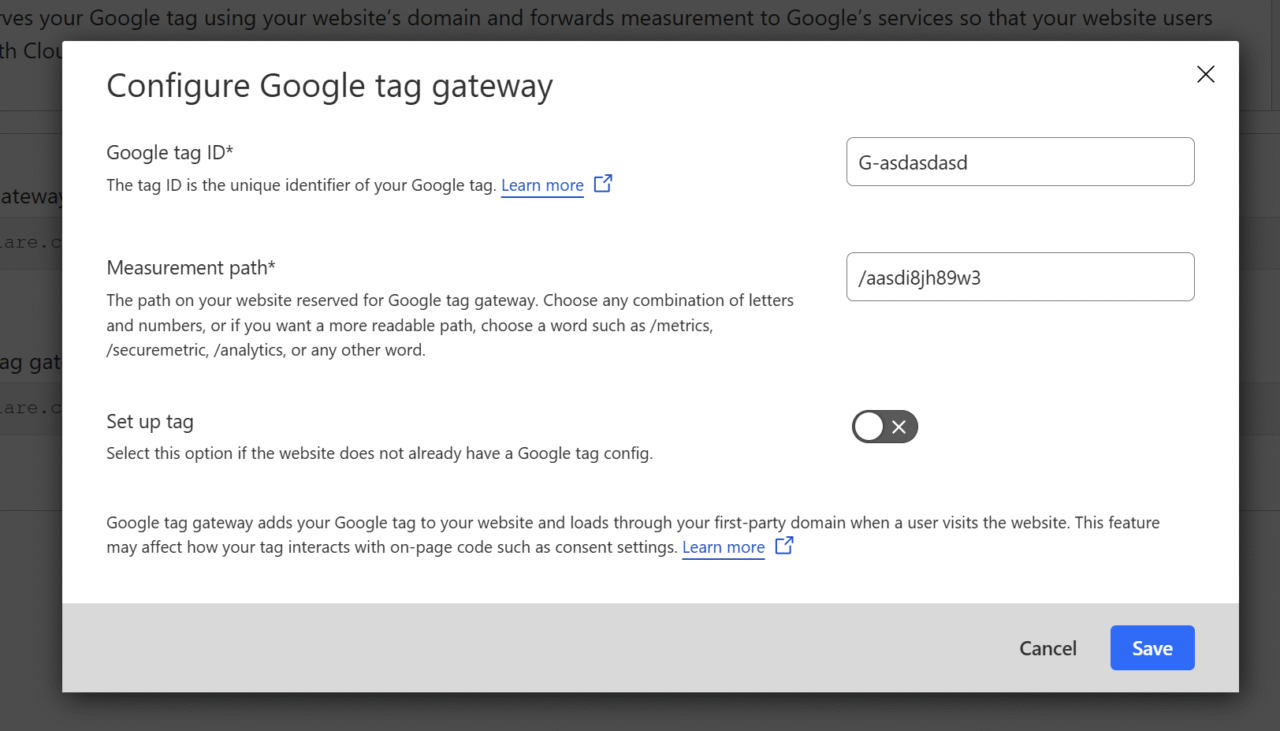
How to use Google Tag Gateway with WP Full Picture:
- Log in to the Cloudflare
- Choose your account
- In the left menu, choose Tag Management > Google tag gateway
- Select your domain
- Enable the option Turn on and configure Google tag gateway
- Provide Google Tag ID from your Google Ads or Analytics accounts
- In the Measurement Path field, provide an unused address on your site. We recommend some random letters and numbers, like /j99sdosk (must start with a forward slash)
- Do NOT enable the option to set up tag. WP FP is doing it.
- Go to the settings of WP Full Picture > Google Tag
- Enter the same Google Tag Gateway measurement path as in step 7
- Save and clear cache of your website (all types of cache) – including Cloudflare cache (If you are using it)
