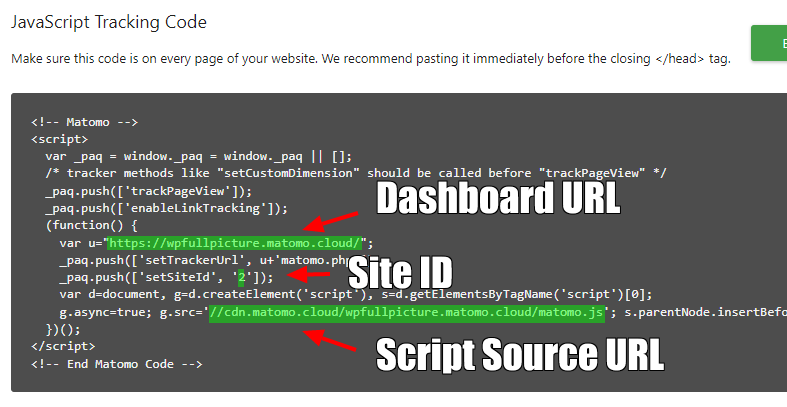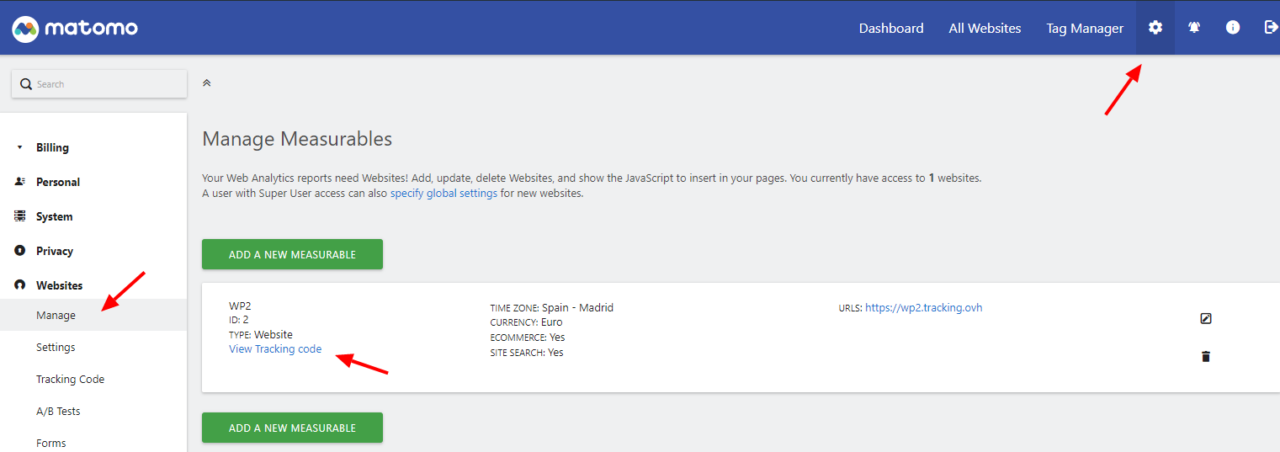
1. Visit your Matomo dashboard
2. Click “Websites” > “Manage”
3. Click “View Tracking Code” under the website you want to track
4A. If you want to install Matomo On-premise, copy the Dashboard URL and Site ID and paste them into the WP Full Picture’s settings. Remember to put HTTPS: at the begining of the URL, e.g. https://dta.wpfullpicture.com/
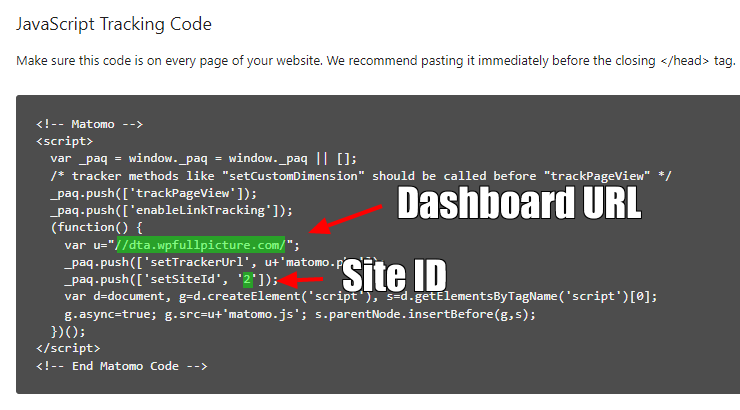
4B. If you want to install Matomo Cloud, copy Dashboard URL, Site ID and Script Source URL and paste them into the WP Full Picture’s settings fields.