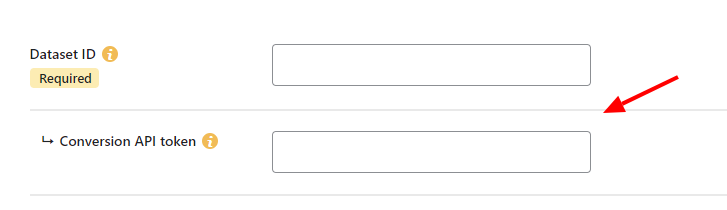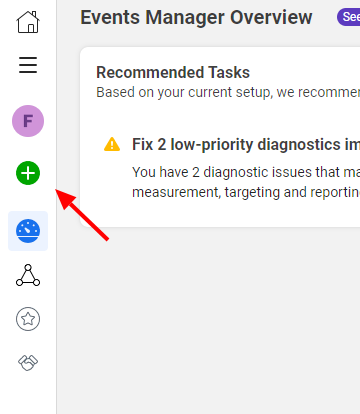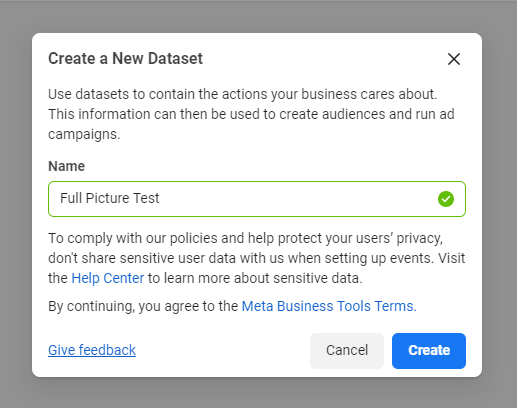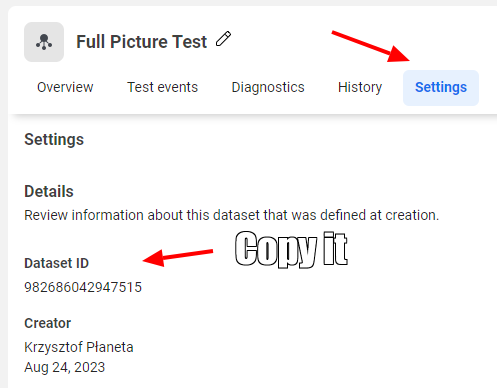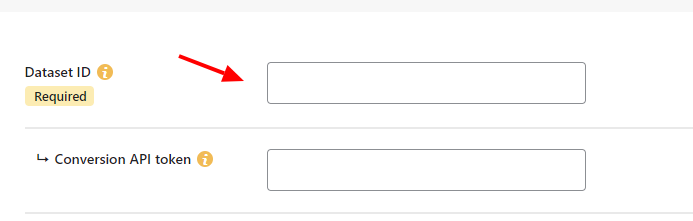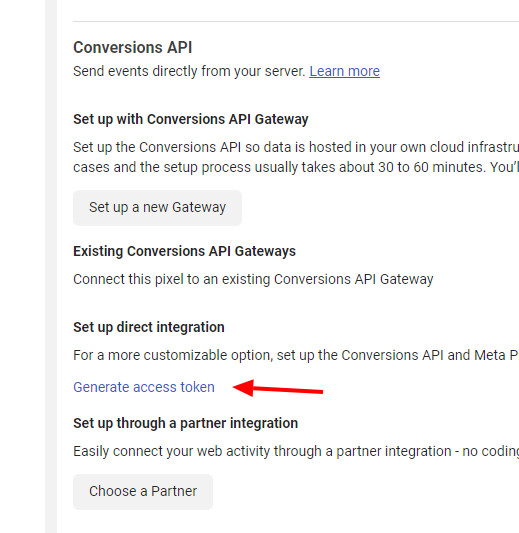To install Meta Pixel you need to:
Step 1. Login to Facebook Business Manager
Step 2. Go to the events manager
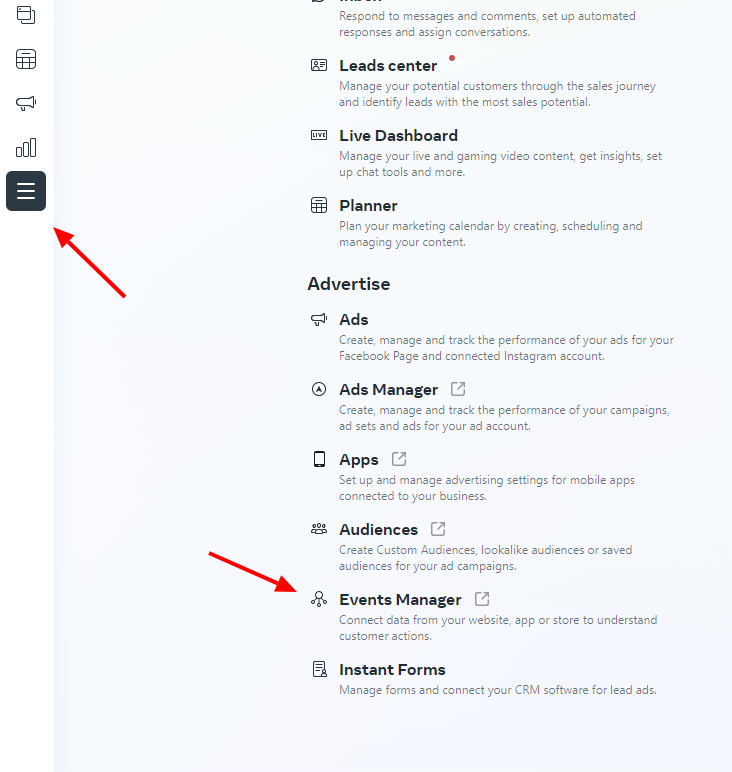
Step 3. Click the green “plus” button.
Step 4. Choose “web”
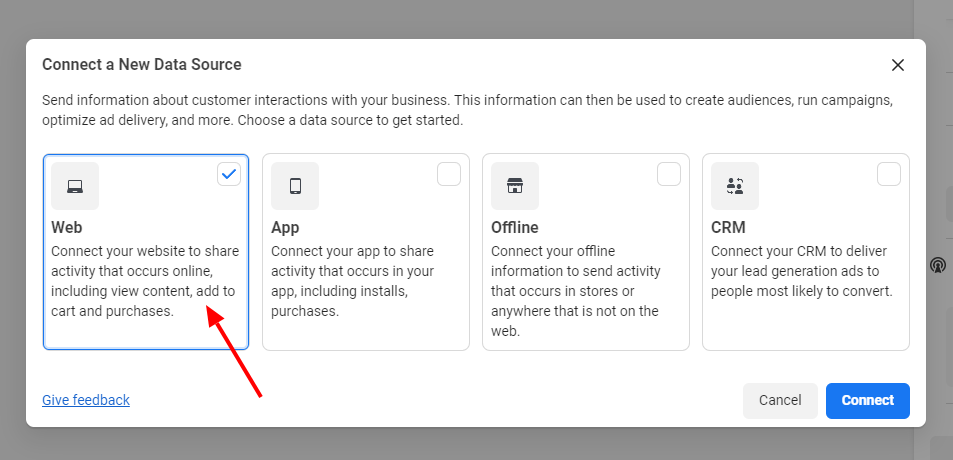
Step 5. Give your dataset a name
Step 6. Go to “Settings” and copy the dataset ID (previously known as Pixel ID)
Step 7. Paste your dataset ID (a.k.a. pixel ID) in the correct field in the Meta Pixel module settings in WP Full Picture
Optional but recommended – enable Conversion API (Pro only)
If you are a user of the PRO version of our plugin, you can (and should) also enable the Conversion API. It will improve the amount of data you collect by bypassing ad blockers.
Step 8. On the same settings click the “Generate access token” link
Step 9. And finally, paste the token in the settings of the Meta Pixel module