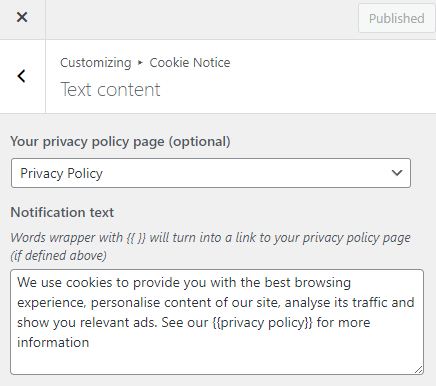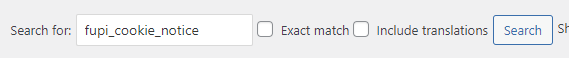Translating WP Full Picture’s cookie notice in WPML is very easy. Simply follow the steps below.
Step 1. Write the texts to translate
Go to the cookie notice settings in the customizer and open the section where you can edit the texts. Add there the texts you want to translate.
Important! Do this even if you are OK with the default texts!
Do not forget to add a link to your privacy policy. Choose the privacy policy page and wrap the “privacy policy” text in curly backets like this”{{privacy policy}}”.
Step 2. Translate the texts in WPML
Go to WPML > String Translation and search for “fupi_cookie_notice” using the search form at the top of the page.
In the search results, you will find the texts that you wrote. These are the ones you need to translate.
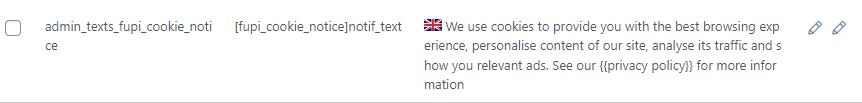
Important! It is possible that one of the texts to translate is a number. Do not translate it yet. You may not even have to translate it.
Step 3. Final check
Check if the notice is translated correctly.
If you translated the “Privacy policy” page, but the link in the notice always points to the original page, you have to take these extra steps.
Step 3.1. Find IDs of translated privacy policy pages
Edit your “privacy policy” page and check its URL in the address bar. It will look something like this one:
https://example.com/wp-admin/post.php?post=123&action=editThe value “123” is the ID of this page. Remember it and check IDs of the translations of this page. Write them down somewhere.
Step 3.2. Translate the IDs
Go back to the “String Translation” page in WPML and search for “fupi_cookie_notice” like before. This time, however, look for the translation that contains only a number.
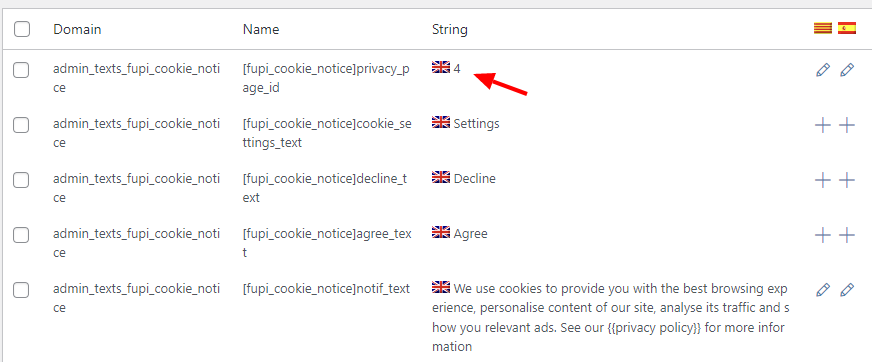
This should be equal to the page ID of your original language version. Translate it to other languages by providing IDs of other pages.
Now, your privacy policy links should correctly translate to the