WordPress plugins like GTM4WP and its alternatives help developers not only install GTM but also track data and user actions that would be otherwise impossible to track only with GTM.
However, GTM4WP it is not a perfect solution and not for everyone. Some of you may find it too simple, others may find it too difficult or simply need a specific feature.
And so, I made this comparison for you. To make it fair, I compared only GTM4WP alternatives that are free, since GTM4WP is also a free tool.
P.S. Although I did my best to test everything as well as possible, these tools are big and I might have missed something. If you see that I made a mistake somewhere, please let me know.
Disclosure
I am the author of WP Full Picture plugin, one of alternative plugins to GTM4WP. I tried to write this article without bias and pinpoint all the advantages and disadvantages of described tools – even my own. Let me know how I did in the comments.
Table of Contents
Methodology of comparison
For this comparison, I installed all tools on the same website (one by one), set them up and tested the results in Google Tag Assistant.
The website has WooCommerce and uses WooCommerce blocks and a block theme. I chose blocks instead of shortcodes, because blocks are much more difficult to track. The site also uses Cartflows checkout and order confirmation page.
In my tests, I concentrated on:
- ease of use (+documentation)
- GTM-related features
supported consent management tools(removed – all tools require support for the Consent Mode)- WooCommerce support
- and finding issues :)
And I started with…
GTM4WP

I started with GTM4WP to set a benchmark for other tools.
Video review
Read the text or watch the video review on our new YouTube channel Growth Tools.
Ease of use
GTM4WP is a pretty straightforward plugin. Its settings are clearly described and divided into easy-to-understand sections.
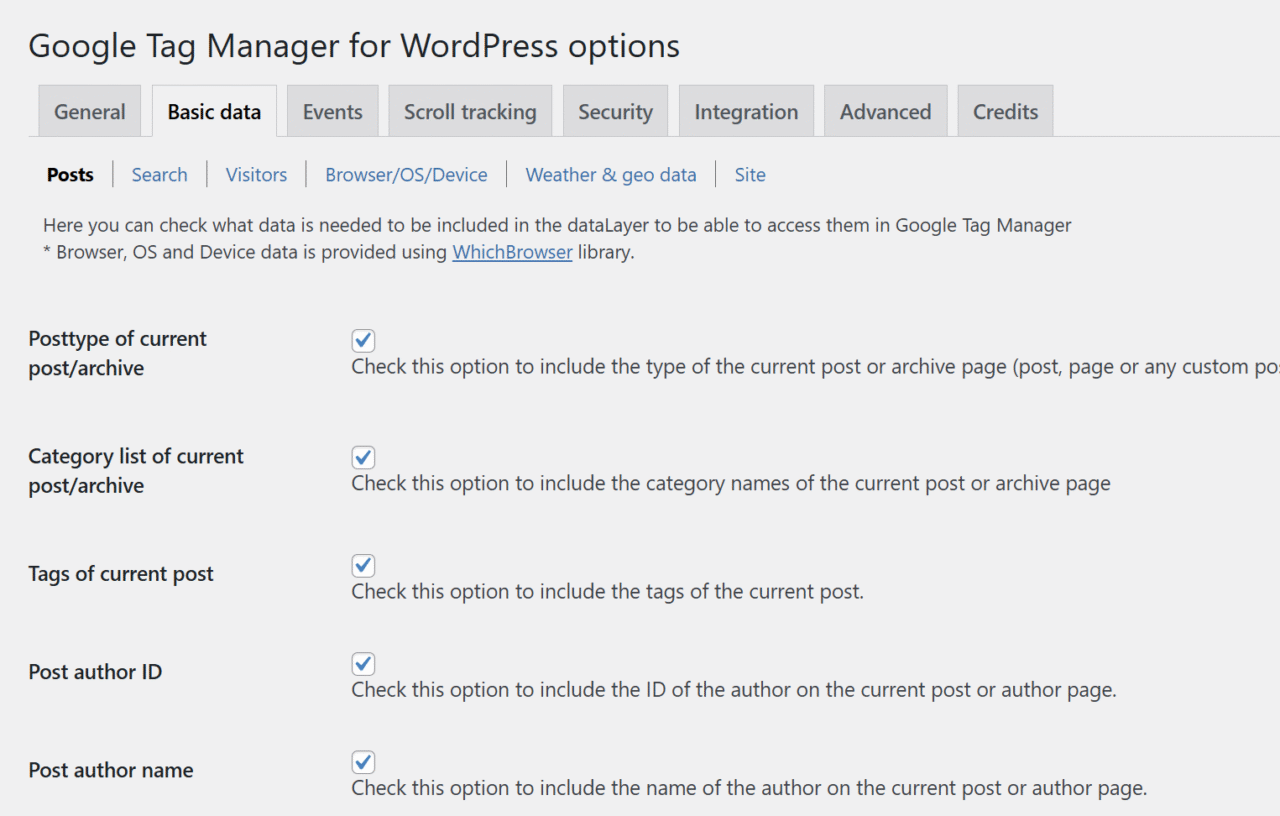
Unfortunately, some functions are useful only for a very limited number of users and I see no point in having them here.
Another thing I don’t like is the documentation, which is not described as “documentation”. Rather, it is a collection of pages linked in different places in the menu on GTM4WP website.
Overall, I give it 7/10.
Features
GTM4WP has a lot of features. Most of them are useful, but there are some, which I cannot imagine myself using.
I like that it can push to the datalayer:
- all basic post and user data
- searched phrases
- events, like navigating form fields, registrations and logging in
- WooCommerce events data (more on this later)
- scroll depth (which improves a lot over the one available as a trigger in GTM)
I also like that you can use the plugin for server-side GTM (although, for some reason, the setting for that is buried in the “advanced” tab).
Plus, GTM4WP has a GTM template, which makes it easier to use the variables in GTM.
The only thing that I am missing here is the option to track metadata. It would benefit specialized sites and stores.
For the features, I give it a solid 8/10. Well done Thomas!
WooCommerce support
The plugin sends information on WooCommerce events:
- add to cart (with an issue)
- view item list
- view_item (with an issue)
- remove from cart (with an issue)
- checkout
- purchase
The plugin also pushes to the datalayer information useful for remarketing (product IDs and SKUs) as well as complete data set for advanced matching or enhanced ecommerce.
But not everything is so great. I had some issues with tracking.
- When I added 2 grouped products to the cart (from a page that had 3), GTM4WP reported that I added all of them.
- View_item event did not fire for me when viewing grouped products.
- The “remove from cart” event did not work in the block cart
- I have not found a way to track additions to a wishlist
Taking these issues into consideration, I give it 8/10 for WooCommerce support.
Overall
GTM4WP is a good plugin with a solid set of features but also some unfortunate bugs (in WooCommerce tracking). It is a good choice for people who are experienced with GTM. It is 8/10 for them.
PixelYourSite
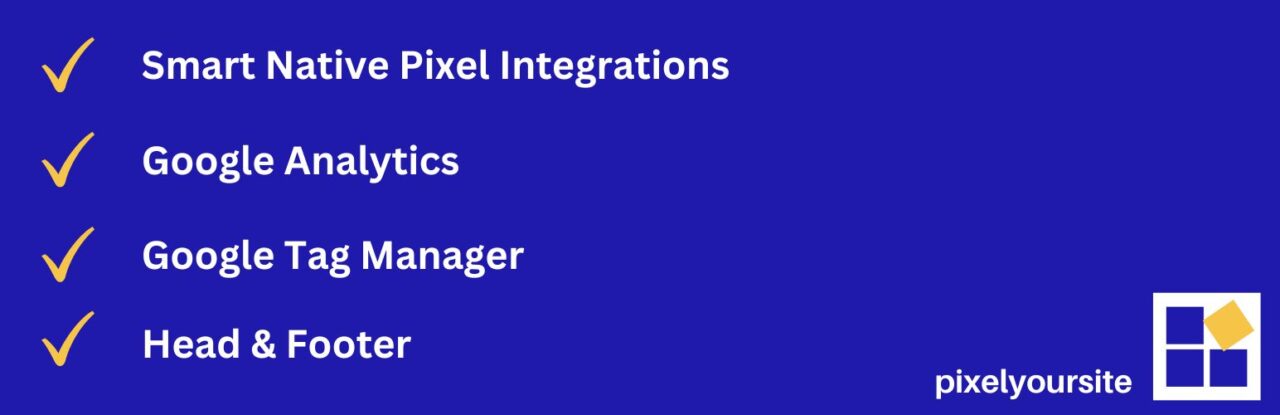
PixelYourSite is a heavy-hitter. It has been around for years, offering direct integrations with Meta Pixel, Google Analytics and several other popular platforms.
Recently, however, it got GTM support, and so it got into this list.
Video review
This video review is a more in depth than the text below but the key takeaways are the same.
Ease of use
TLDR; Chaos.
The moment I activated PYS, I was welcomed by huge notifications that take almost the whole screen and show on all pages of WP admin.
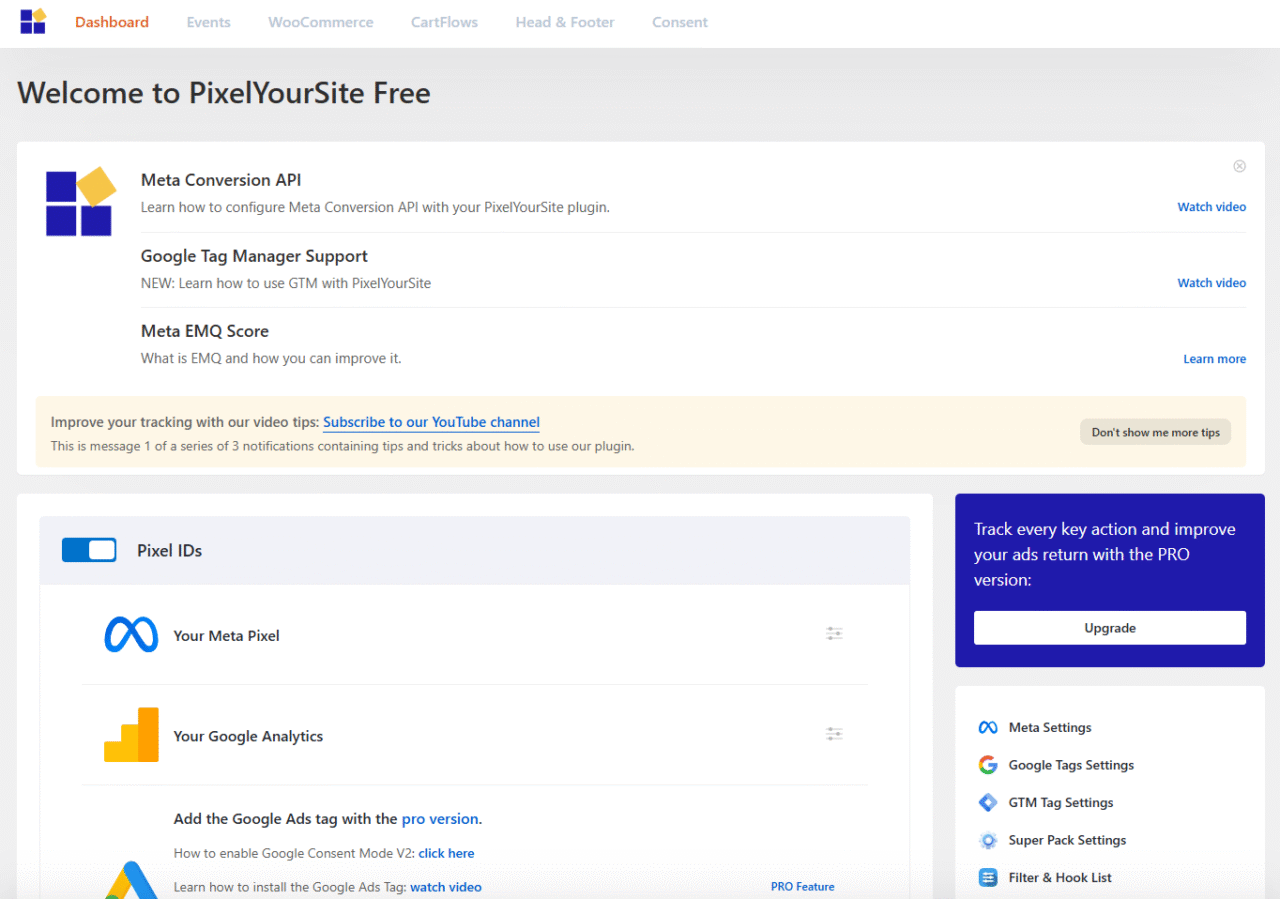
When I closed them and got to the PYS settings, I felt immediately confused. There was much going on and many things were screaming for my attention.
The plugin has many settings and they are divided into multiple screens. Unfortunately, placement of some of these settings seems very chaotic. Two Three different menus only add to the confusion.
All sorts of notifications and video links in between these settings make things even worse.
So far, not good.
As for the documentation, it covers other integrations available in PYS but not the GTM module.
All in all, I give the ease-of-use 3/10.
Features
Just like GTM4WP, PixelYourSite also has a lot of features related to GTM. Among other things, it can track:
- post and user data
- WooCommerce events (more on this in a section below)
- form submissions (but not moving through the form fields, like GTM4WP)
- registrations and logins
- downloads
- scrolls
- searches
- 404 pages
In addition, it lets you send to the datalayer custom events when someone visits a specific page – although I can’t really see the use for that in GTM, which can do it internally.
There is also an option to install server GTM (for advanced users) and a GTM template for PYS to make the setup easier.
Unfortunately, there is no option to track metadata and some of the more advanced options are locked for the Pro version.
Overall, however, I give it a very good 8/10.
WooCommerce support
It’s a mixed bag.
On one hand, you can track all the typical events, like additions to cart, product views, checkout and purchases. You can also choose how prices and products are tracked (with or without tax, by ID or SKU, etc.).
On the other hand, you have severe limitations in other areas.
- There is no event for tracking product list views (it is probably also missing in the Pro version)
- Some events do not contain product IDs (not SKUs), which means that you will not be doing any dynamic ads based on them (see screenshot under this list)
- The purchase event does not contain user data that could be used for advanced matching or enhanced ecommerce.
- Switching product variants are not tracked as product views
- When you click “Add to cart” button, the event will be tracked after the page refreshes (if you don’t use Ajax buttons)
- Clicks in “remove from cart” buttons are not tracked (at least in my setup)
Here’s what data the plugin sends to the datalayer after clicking the “Add to cart” button in a product category. Product information in the “ecommerce” object are very limited and practically useless for marketing.
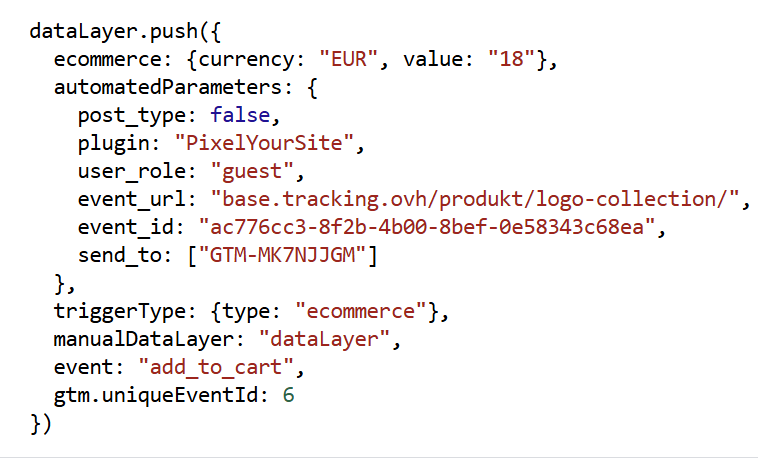
All this together does not paint a very nice picture, so I give the plugin’s WooCommerce support a 5/10.
Default consents issues
While testing PixelYourSite I had some issues with default consents, so I visited the plugins website, only to see that analytics is enabled by default. I don’t know if it is the issue with the Pro version because I’m not using it. I write this info here just to let you know. There are more details in the video.
The verdict
The free version of PixelYourSite comes with limited GTM support, no documentation for GTM and confusing interface (shared with the Pro). Unfortunately, everyone who wants to use more than basic functions of GTM, will need to invest some time into learning how it works.
As for the features department, it’s a mixed bag. On one hand it has some powerful tracking features that are not e-commerce related. On the other hand WooCommerce tracking has issues and is limited.
And finally, there are some consents issues, but I am unable to check if they are related to the tool or how it was set up. More info in the video.
For me personally, it’s a 5/10.
GTM Kit

Before writing this article I have never heard about GTM Kit. But it is good that I did, because GTM Kit is a breath of fresh air and a very solid plugin.
There are many good things about it. Let’s start with…
Ease of use
So far, this is a winner. The moment I activated the plugin I was greeted with simple user onboarding. Surprisingly, one of the steps included importing data from GTM4WP plugin, which I liked a lot.
BUT… there is an issue here, which I found while recording a video review of this plugin. When you close the onboarding popup, there is no way to open it again. Unfortunately, this is the only place I could find with the “import from GTM4WP” option.
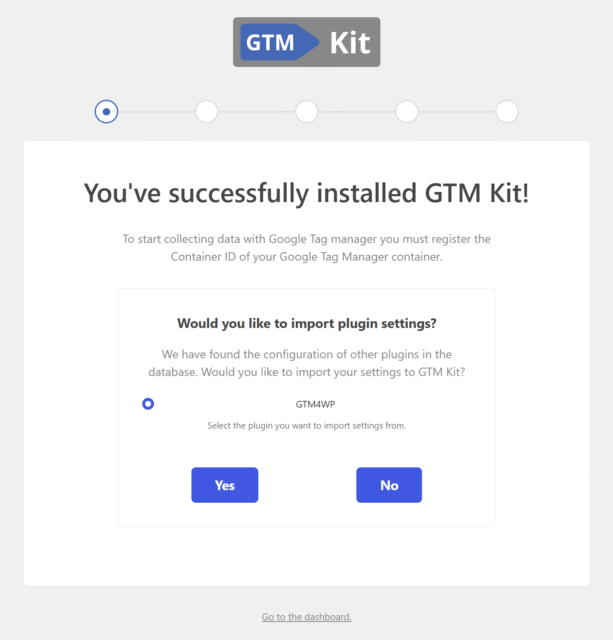
Next, the main plugin’s page clearly shows the way to the most important sections of the plugin, documentation, tutorials and additional materials.
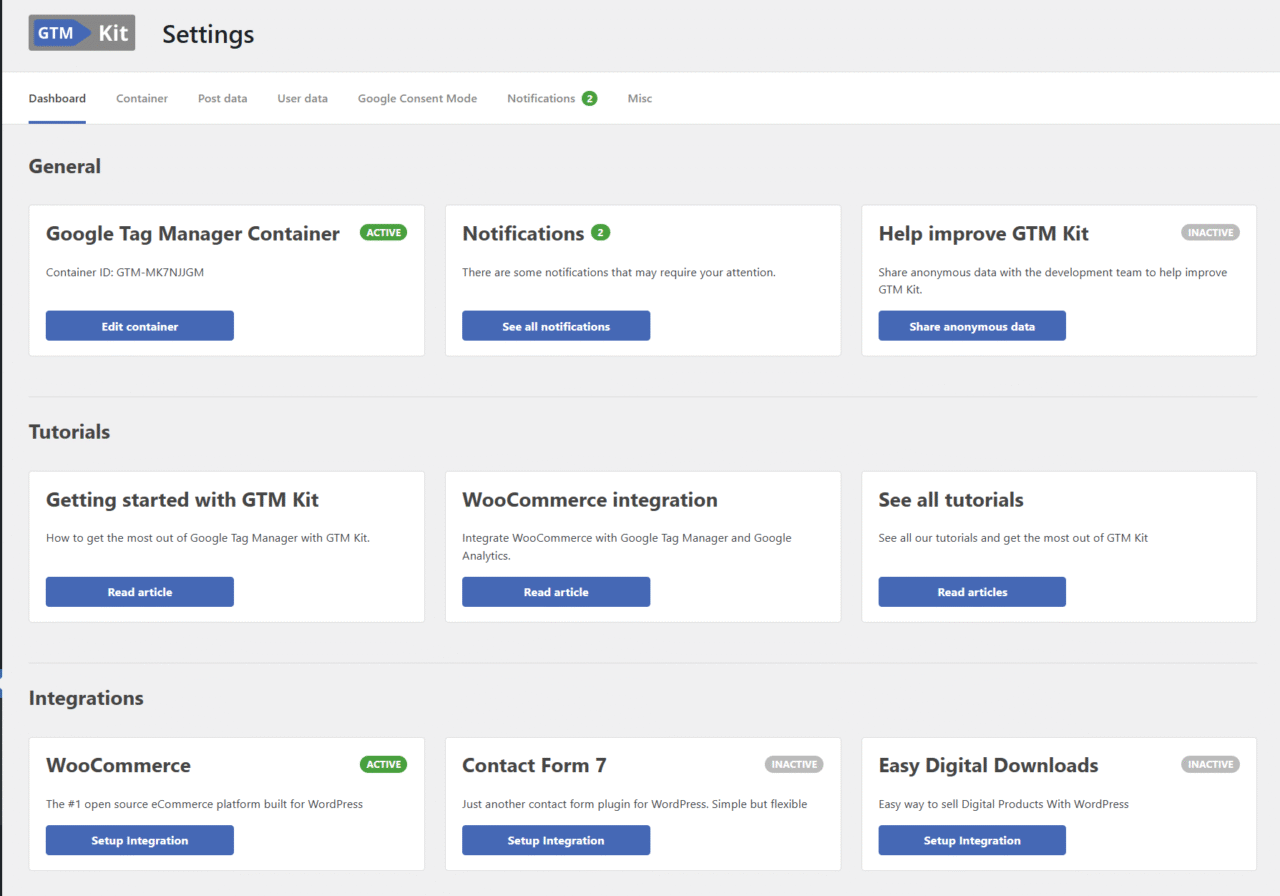
As for the settings fields, they are clearly labelled and grouped into logical sections.
I liked the fact that none of the options seems to be only for a fraction of users, like the weather information in GTM4WP. This makes the plugin lean.
I also liked that the plugin includes longer descriptions of the more advanced fields. Still, I would not mind longer, proper explanations in the documentation.
For the ease-of-use I give GTM kit 8.5/10 (with .5 taken out due to the import function available only in the onboarding).
Features
It’s a strong one, but not the strongest.
GTM Kit can push to the datalayer information on page, user and WooCommerce events (more on that later). It does not add any other data though, e.g. improved scroll tracking (the one in GTM is awful) or tracking searched phrases.
The plugin also supports server-side GTM – probably via stape.io. I have not tested it though.
Just like the previous tool, GTM Kit does not let you track metadata and does not come with any GTM templates that could make the setup easier.
All in all, 8/10 – GTM Kit has all the most important features.
WooCommerce support
So far, the best.
During my tests I did not have any problem with GTM kit. I repeat – ZERO issues.
All the events were properly tracked and full, correct data was sent to the datalayer. There was even user information useful for setting up enhanced conversions in marketing tools.
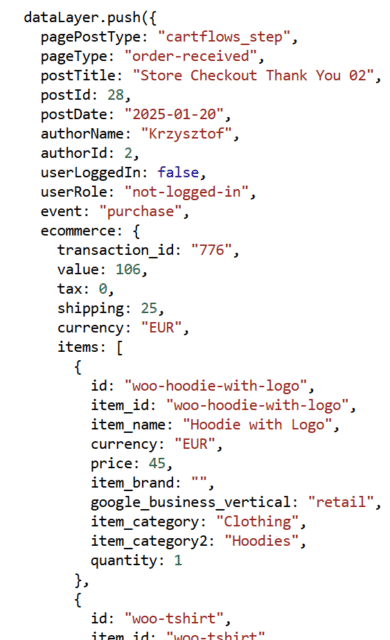
Well done. 10/10
Overall
This plugin is great. I give it 9/10 (if the server-side tracking works as intended).
Google Site kit
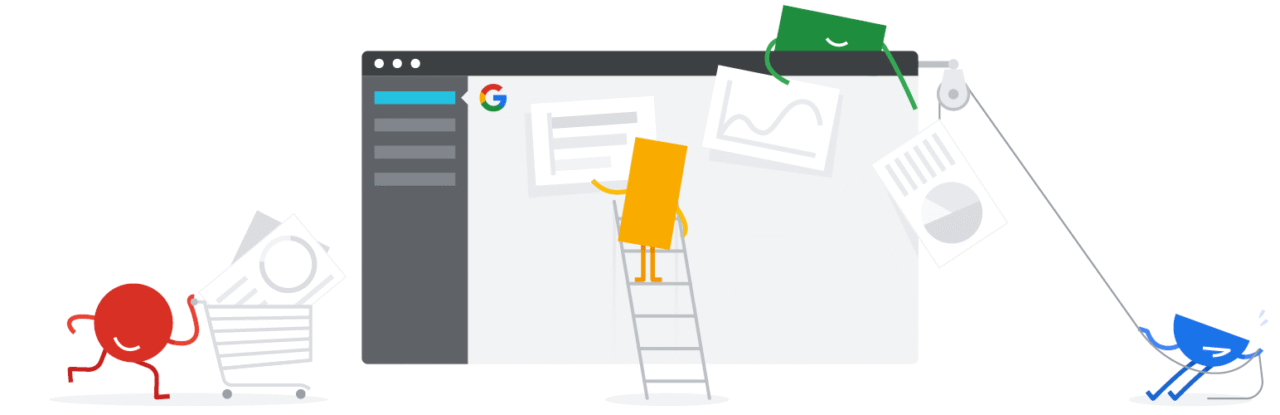
Google Site Kit is a plugin for the less demanding users who just want to use basic functions of multiple Google products.
Site kit lets them:
- install different Google tools:
- Google Analytics
- Google Ads
- Google Adsense
- Google Tag Manager
- view (very) basic statistics in WP admin
- view (very) basic data from Google Search Console
However, in this article, I will focus only on the GTM implementation
Ease of use
The interface of Site kit is minimal and there are hardly any configuration settings. As a result, the plugin is very easy to use.
How does it relate to GTM? Well, you can install it and… that’s it.
I will refrain from giving a note to the ease-of-use since it has only one form field to fill in.
Features
Site kit cannot push to the dataLayer any useful information from the database nor implement server-side tracking.
You can install GTM and that is it.
Features, 1/10
WooCommerce support
Frankly speeking, I did not expect Site kit to track any data from WooCommerce. I checked it only, to confirm it and “tick it off” in this review.
However, it turned out that it does track one WooCommerce event – but not the “purchase” event. It is “add to cart” with some basic product info. Why? No idea.
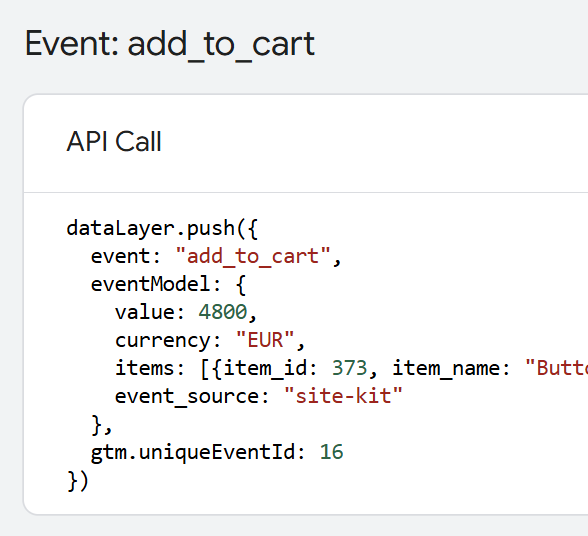
WooCommerce support gets 1/10.
The verdict
Google Site kit is a very basic plugin targeted at users who just need very basic features. I do not know however, why it includes GTM integration, which is aimed at very a different user group.
I’m giving GTM in Site kit a 1/10.
Tag Pilot FREE
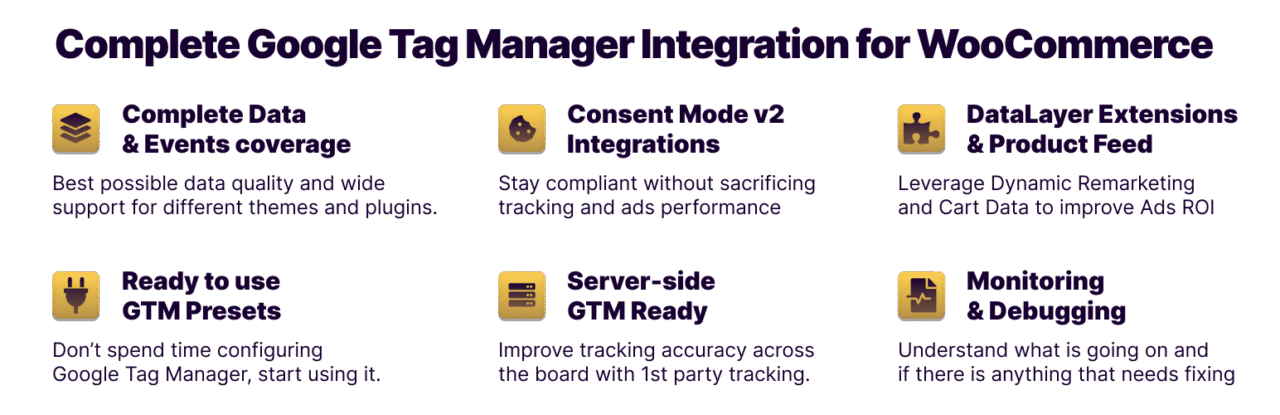
Tag Pilot is a yet another plugin I have never heard about before making this comparison. Let’s see if it is any good.
Ease-of-use
The plugin’s settings page looks very similar to GTM4WP.
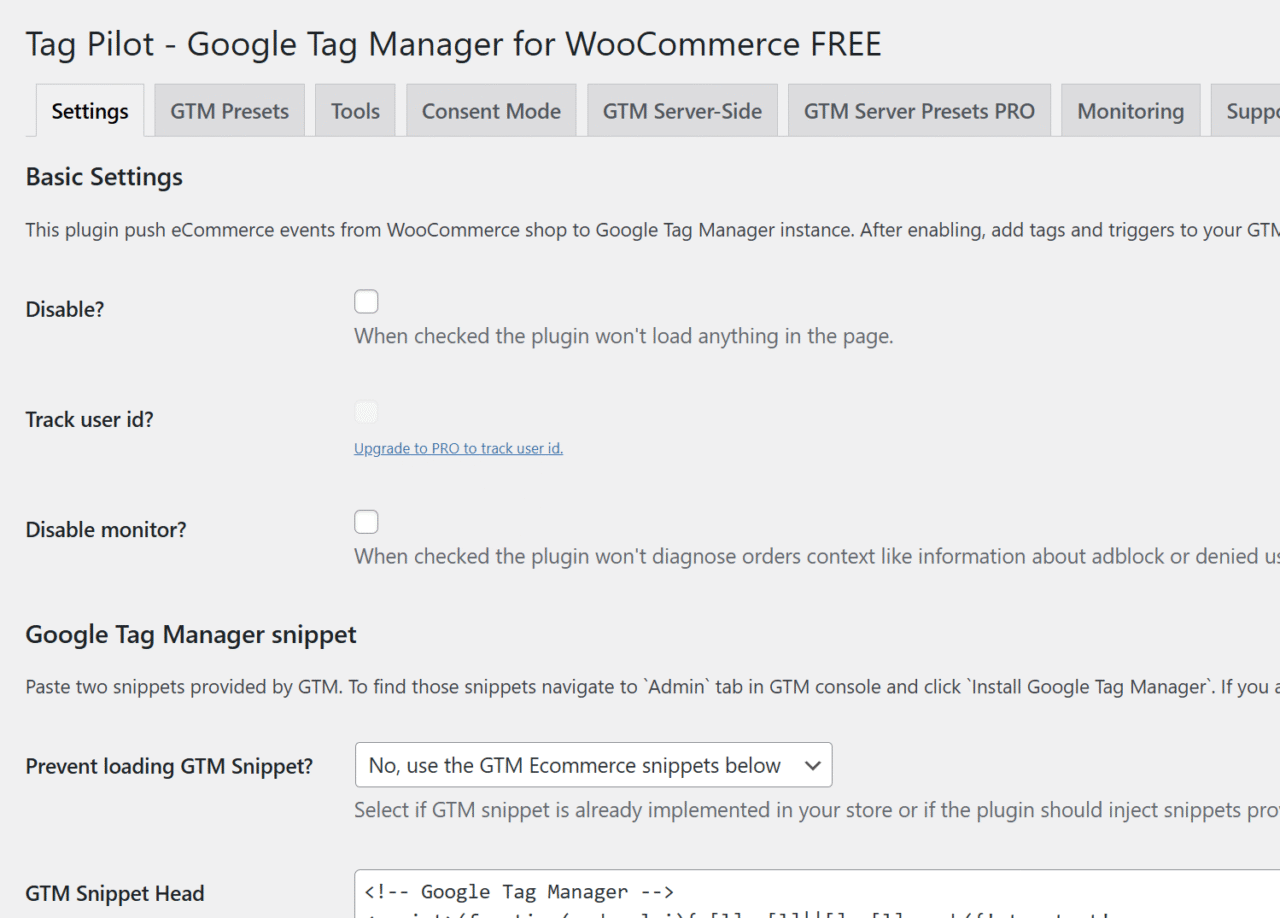
The usability is good, however there are some confusing settings that got me thinking a few times. Nothing big, just a little bit annoying.
On the positive side, GTM templates are available straight from the plugin’s settings, which makes things much easier, plus the documentation covers many topics.
All in all, Tag Pilot gets from me one 8/10. Well done.
Features
Not much here. The plugin only lets you install GTM (optionally server side) and that is it.
Unlike GTM4WP and several other plugins in this comparison, Tag Pilot does not push to the datalayer any useful data (like page types, roles of logged-in users, their status, etc.).
Overall, the plugin gives you much less than GTM4WP so it gets 3/10.
WooCommerce tracking
In short, 2/10.
WooCommerce support is a big letdown – it is very limited in the free version of Tag Pilot and full of bugs.
To start off, it lets you only track additions to cart and purchases (the rest is in PRO).
Additions to cart do not come with all the necessary data for remarketing purposes. Product groups are also incorrectly tracked (tracked only the last product in a group and always with quantity = 1).
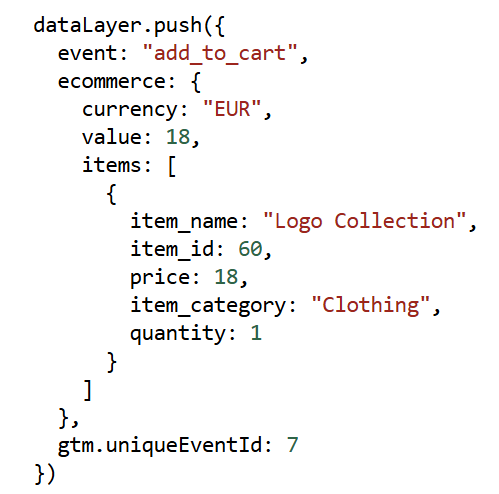
Purchases do not have duplication prevention, meaning that one order can be tracked many times.
And have I mentioned, that you cannot even choose whether you want to track prices with or without tax, or product SKUs instead of IDs?
Any positives?
Yes, there are built-in statistics with data on the tracked purchases. However, they are not useful if the purchase tracking itself is so inacurate.
Like I said, 2/10.
Final verdict?
Tag Pilot FREE is not very good. Even though it is strong in some areas, it is easy to find better alternatives – just read this text and you will find a few.
For me, overall, it is a 3/10.
GTM Server Side by Stape
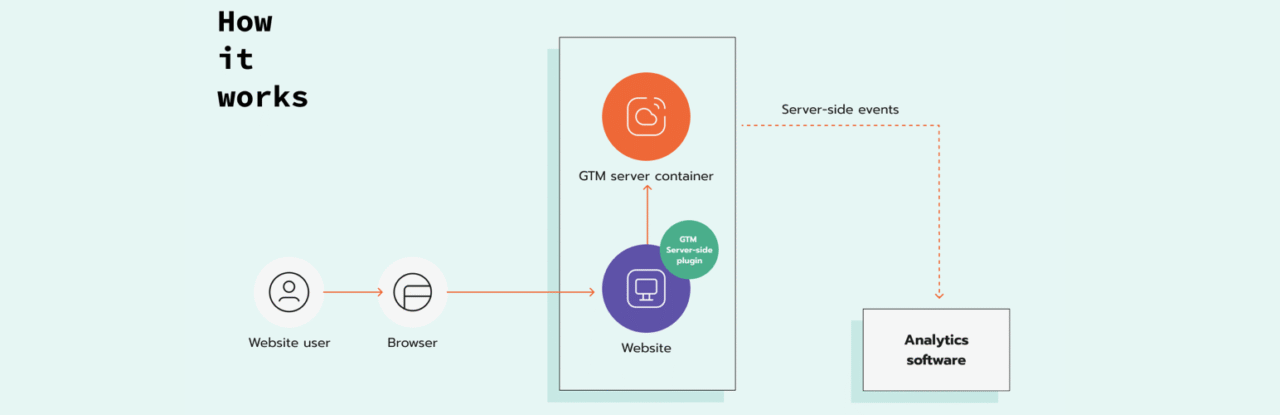
For those who did not know, Stape is a provider of server-side tagging solutions. One of their services is hosting servers for sGTM (as an alternative to very expensive Google Cloud Platform).
Stape offers a free plan (with 10k monthly events – pretty low IMHO) and a free WP plugin, which I am going to test.
Ease-of-use
The plugin has only few setting fields and is well documented.
If we stopped here, it would get 8/10 for the ease of use.
A separate thing is the dificulty level of setting up sGTM, which is very confusing. But it is not what I’m reviewing here.
Features
Apart from server-side GTM, Stape has three interesting features.
- It can prolong cookie lifetime is Safari browsers – it is important for stores with a long time to conversion.
- supports WooCommerce (more on this below)
- and webhooks
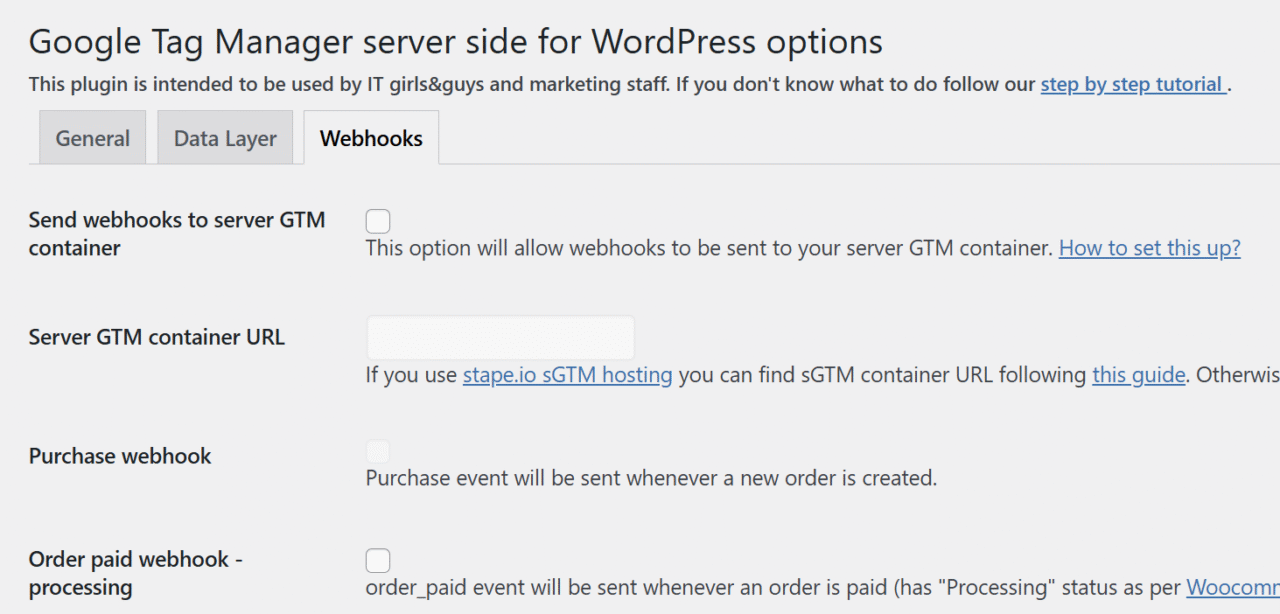
What are webhooks?
Webhooks let you send data from your server directly to sGTM. Without it, you would have to use Measurement Protocol, which is supported only by Google Analytics. plus, not all data can be freely transferred this way.
Unfortunately, Stape’s plugin does not send to the datalayer any page or user information. This means, no info on types of visited pages, no metadata info, no custom data, eents like form submissions, etc.
They need to be handcoded and sent via one of many methods (Measurement Protocol, webhooks or a GTM web tag).
But is it really a flaw?
Looking at the intended target group, I don’t think so. Stape’s WordPress plugin is aimed at professionals who can add it themselves. For them, Stape’s plugin is a powerful tool, and gets 8/10.
Everyone else will be better off… not using server-side GTM.
WooCommerce support
Just like with other plugins, I also tested how Stape’s plugin supports WooCommerce.
It is good, but could have been better. I noticed, that:
- it does not track views of product teasers (e.g. in categories).
- tracking “add to cart” event on variable products is buggy – it does not send view event when variants change and does not track correct product IDs of variants added to cart
- and finally, it does not push to the datalayer product price without taxes, separate tax values and encoded user information (they are all in plain text)
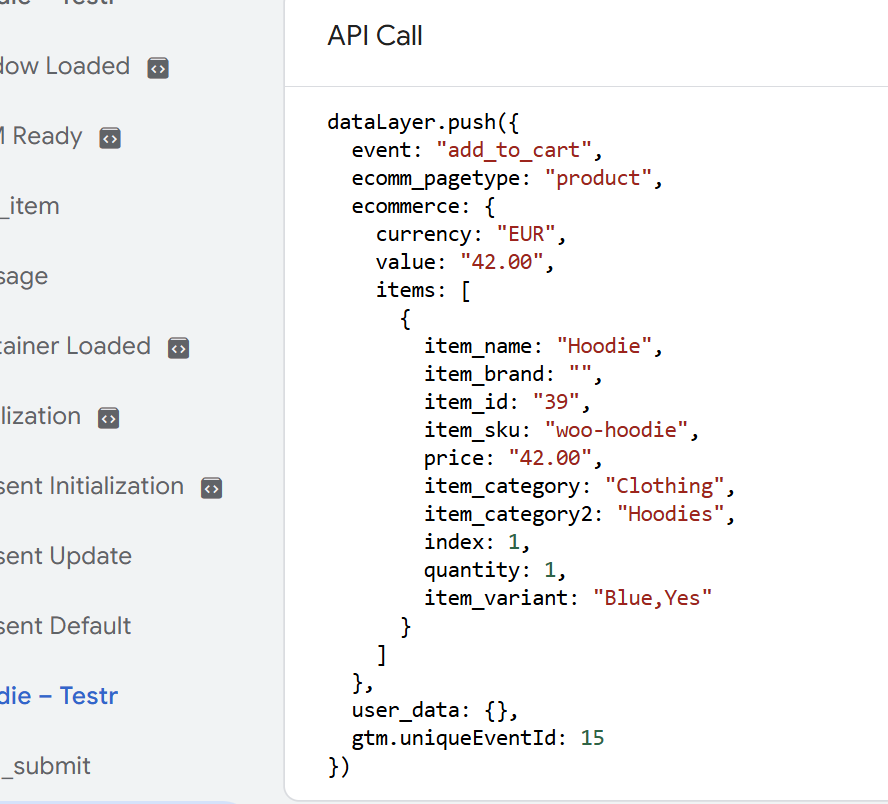
All in all, I give Stape’s WooCommerce support a 7/10.
All together
Stape’s WordPress plugin is a capable tool but to show its true potential needs a good developer and someone experienced with GTM. For them, the plugin gets 8/10. Everyone else…should not use it. They will get better results with classic GTM and other plugins that can automate more.
Beehive: Google Analytics Dashboard & Visitor Stats
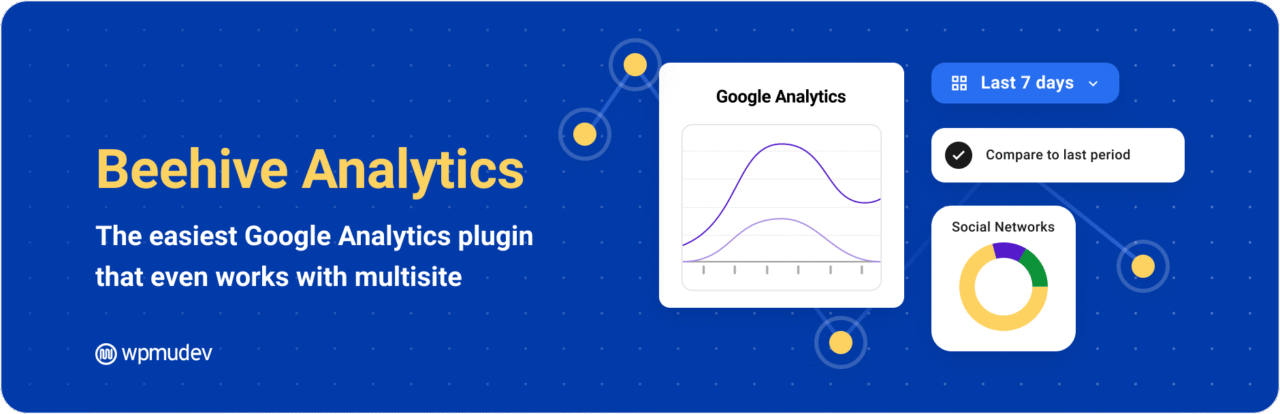
Next in the line we have Beehive: Google Analytics Dashboard & Visitor Stats.
This is a simple plugin which, on the first glance, is very similar to Google Site Kit.
Just like the Site kit, it shows simple stats from Google Analytics in admin and GTM support.
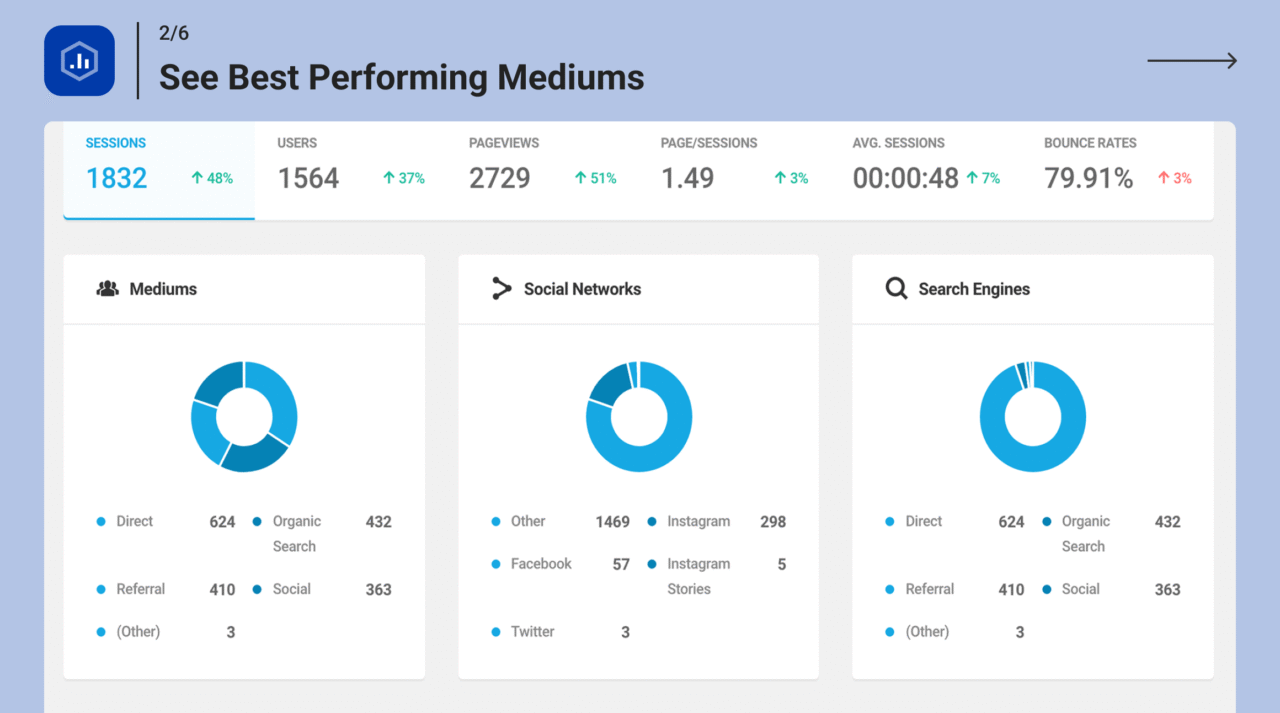
On the other hand, it does not let you connect Search Console nor Google Ads. Choose what you need.
Ease of use
So far, the winner. You will have no problems using it.
The plugin has only several settings, which are well described. Plus, there is nice documentation and easily available links to video tutorials.
All in all 10/10.
Features
It’s good.
Beehive can push to the datalayer some common variables, like post id, author, category, date, user role, status, etc.
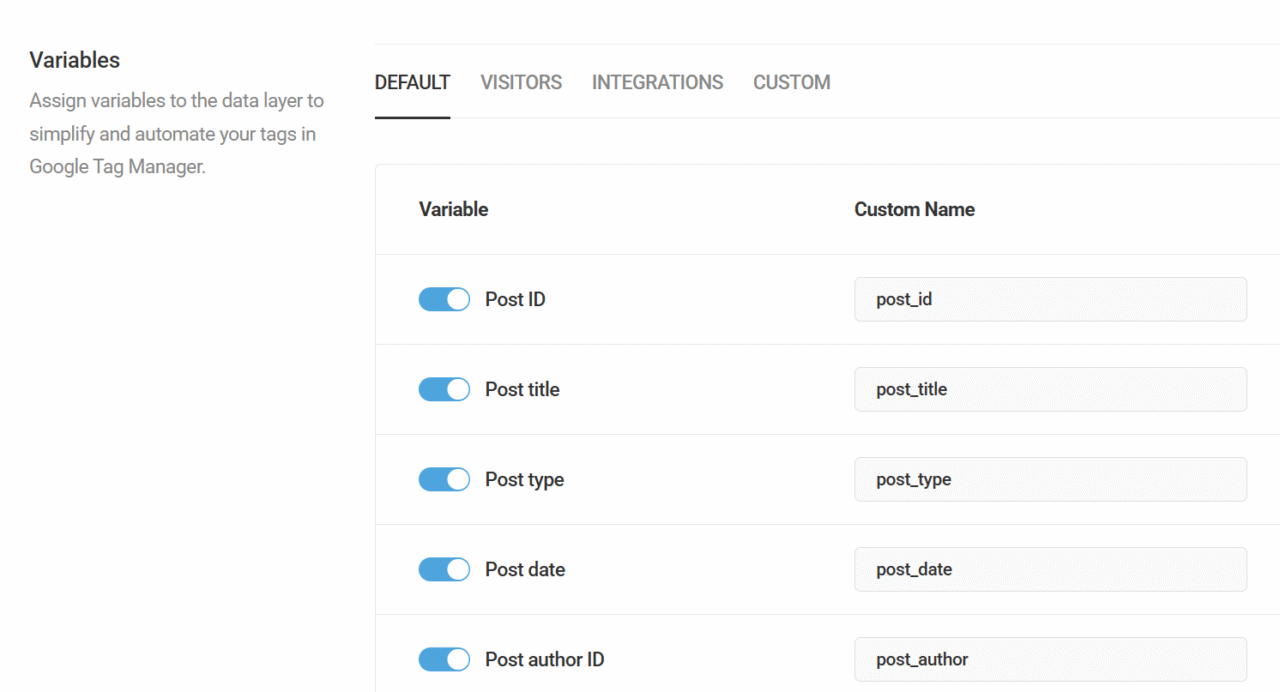
The plugin also automatically tracks data from other plugins of the same developer (WPMUDEV). For now, it looks good.
What’s missing?
There is no GTM template, server-side tracking (but this is for MUCH more advanced users), tracking metadata and tracking events (to replace the ones in the GTM, that are not very well thought out).
And so, for non-ecommerce features, the plugin gets a pretty good 6/10.
WooCommerce support
There is not much to say here. Beehive does not support WooCommerce. 1/10.
All in all
The plugin is easy to use, has good documentation and well-rounded, but basic GTM features for non-ecommerce sites.
WP Full Picture Free

The last alternative to GTM4WP is WP Full Picture (link to WP repository page).
Since I am its author, I will not be giving it points. I leave it for you to decide how it compares with other GTM4WP alternatives.
Unlike other tools on this list, WP Full Picture lets you install tracking tools and manage consents with built-in consent banner and other privacy tools.
The closest similar tool is PixelYourSite premium bundle with an additional consent banner plugin.
Ease of use
WP Full Picture is a modular plugin. There are modules for integrating tracking tools, GTM, a Custom Scripts module (if you don’t need GTM) and of course, privacy tools.
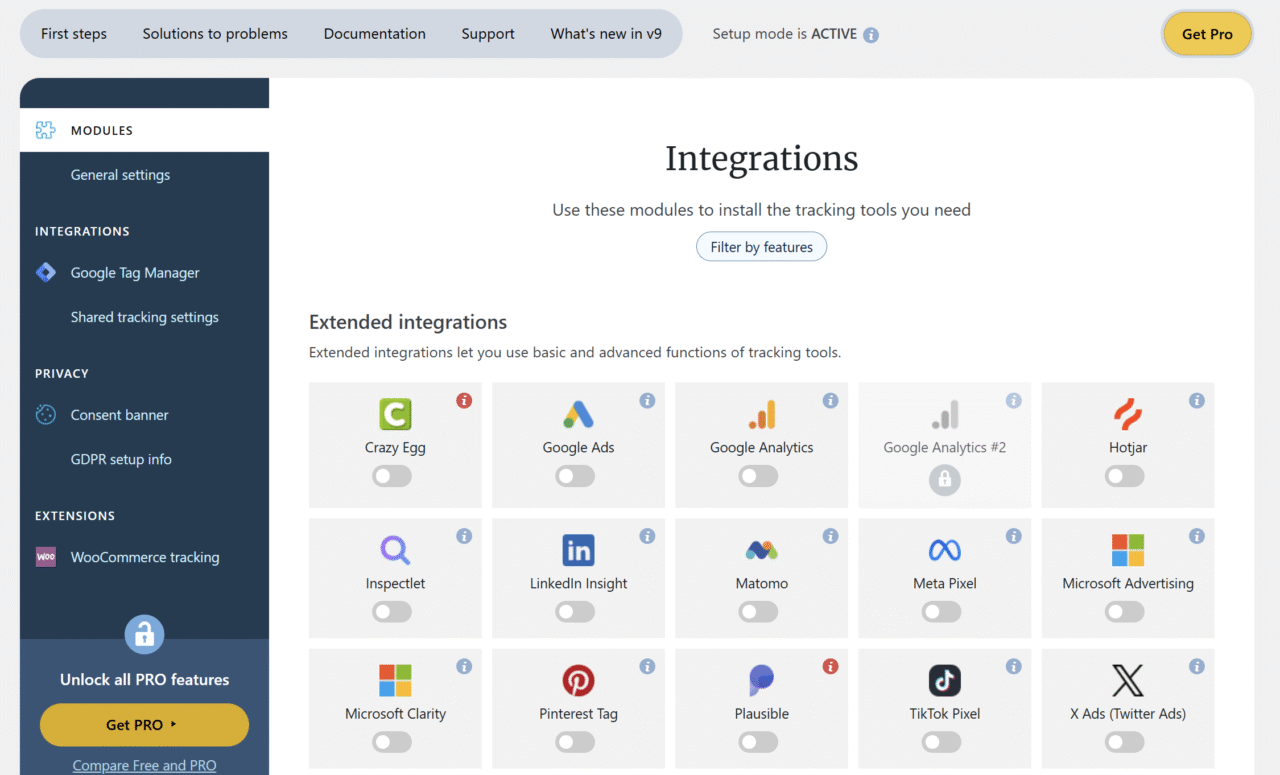
Settings are divided into logical sections and come with built-in documentation (although there is a separate one too).
Features
GTM integration in WP Full Picture lets you track a range of different events and data.
You can track and push to the datalayer:
- form submissions
- clicks in links and page elements
- views of element on page
- scrolls
- page data (language, title, ID, categories and more)
- user data (role, status, location, etc.)
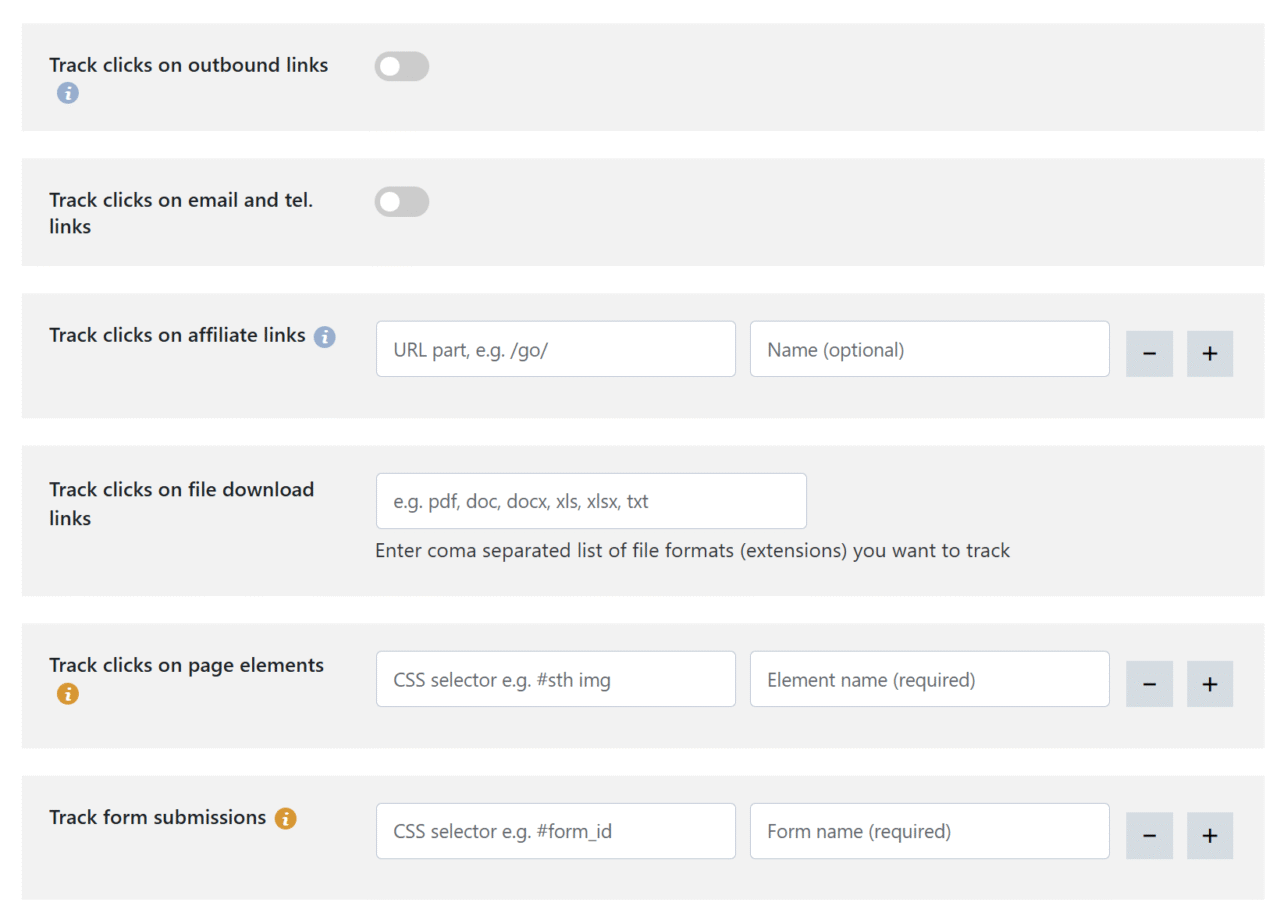
Again, we cannot track metadata (it’s only in Pro). Server-side GTM is also not available (in any version) and there is no template to easily set up variables in GTM.
On the positive side, WP FP comes with its own GDPR-compliant consent banner and sends consent information (consent mode v2) to GTM, so you don’t need to worry about that.
WooCommerce tracking
WP Full Picture tracks main ecommerce events and sends them to the dataLayer.
- view item list
- view item
- add to cart
- remove from cart
- checkout
- purchase
- add to wishlist
All events are sent with additional event and product data, but in the Free version you cannot send to the datalayer user’s physical address and email for enhanced ecommerce.
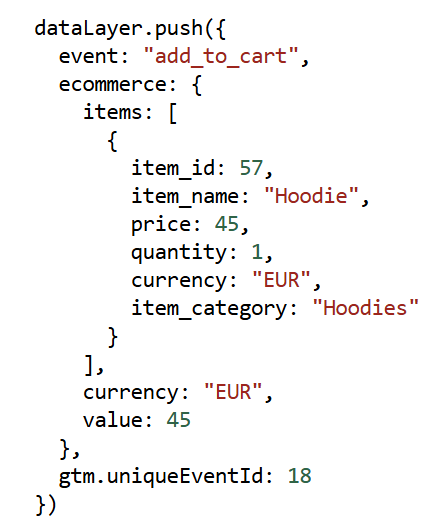
You can also set, how your products and purcahses will be tracked – with or without tax, SKU as ID (or not), how to track variants, etc.

All in all
WP Full Picture lets you track a ton of user actions, data and WooCommerce events. It is also the only plugin that lets you manage consents without other plugins.
Advanced developers and marketers may complain that it does not come with server GTM though.
What is the best GTM4WP alternative?
Well, it depends what you need.
If you do not need WooCommerce, and just need something simple (but not barebones) then I would go with Beehive. I would steer clear from Site Kit, which, for me, is just a misunderstanding.
If you need a solid plugin for tracking WooCommerce events, then you can’t go wrong with GTM4WP, GTM Kit or (my own) WP Full Picture.
If you are looking for the best possible server GTM integration (sGTM), then Stape’s plugin is the best with GTM Kit (possibly) on the same level (I have not tested GTM Kit with sGTM). GTM4WP itself is coming third.
If you want to be able to track the most user actions and events, you should check out WP Full Picture or PixelYourSite.
And finally, if you want to save yourself time and confusion with setting up consent banners with GTM then I would also recommend WP Full Picture. It is the only plugin that bundles together tracking and consent management.
So, what do you think about this comparison? Do you think I did justice to these tools? Please share your thoughts in the comments and have a nice day!
